VideoSolo Screen Recorder
Record Your Screen with Multiple Smart Features!
- Capture any region of your PC screen with audio or webcam.
- 20+ recording modes specialized in capturing gameplay, video, audio, etc.
- Mirror and record your iOS/Android screen on PC with HD quality.
- Trim, compress, merge, or convert videos with easy-to-use editing tools.
- Record videos of all scenarios: tutorials, webinars, online lessons, and more.
Review:4.7/5

Webinar Recording
As remote working or studying becomes a trend, recording them for later review can also be a critical need. VideoSolo Screen Recorder is a tool that you can rely on to record all kinds of online meetings (Zoom meetings, Google Meets, etc,). With no time limit and high recording quality, VideoSolo enables you to capture long-time webinars with clear voice and videos so that you will not leave out any details.
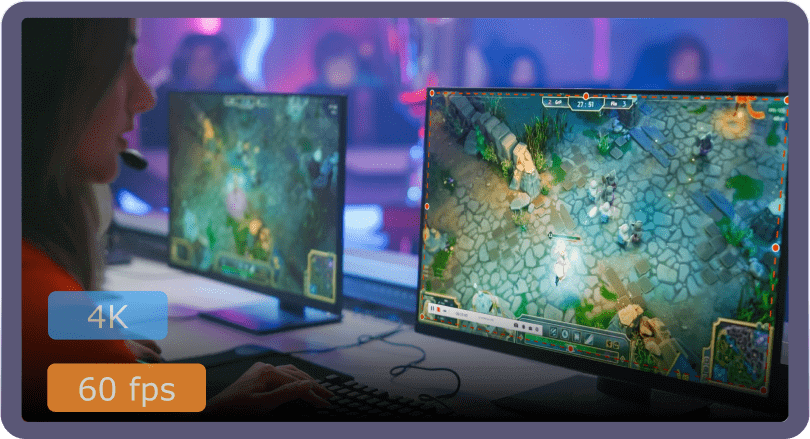
Gameplay Recording
What makes an exciting or interesting gameplay video more infectious should be the quality of the recording, and that's what VideoSolo Screen Recorder can bring you. This screen recording software can not only capture gameplay clips in 4K and 60 fps without any lag, but can also record only your gameplay window and exclude all disturbances. With VideoSolo, all you need to do is just show off your skills!

iPhone/Android Screen Mirroring & Recording
Have you ever wanted to mirror and record your iPhone or Android screen on PC? This not only makes it easier for you to record the operations on phones, but you can also save the phone recordings on your computer to reduce the use of phone storage. VideoSolo can be a great phone recorder for you to easily mirror and seamlessly record your phone screen on computer without quality loss.

Online Lesson Recording
There are plenty of high-quality online courses available on the Internet, and it's natural that you may need to save some of them to study by yourself. As an HD screen recorder with no time limit, VideoSolo Screen Recorder is very suitable for recording online lessons that are not available for download or have viewing limits.
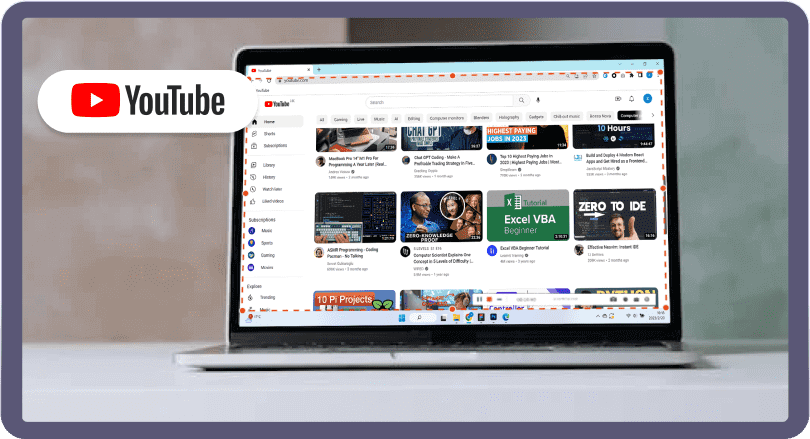
YouTube Video Recording
It's an era when we cannot live without YouTube. Thousands of YouTubers upload various content every day, and when you want to save some of them for offline viewing, VideoSolo Screen Recorder should be one of the best choices. It can help you easily record YouTube videos and audio for free without a watermark, and meanwhile keeps the original quality.
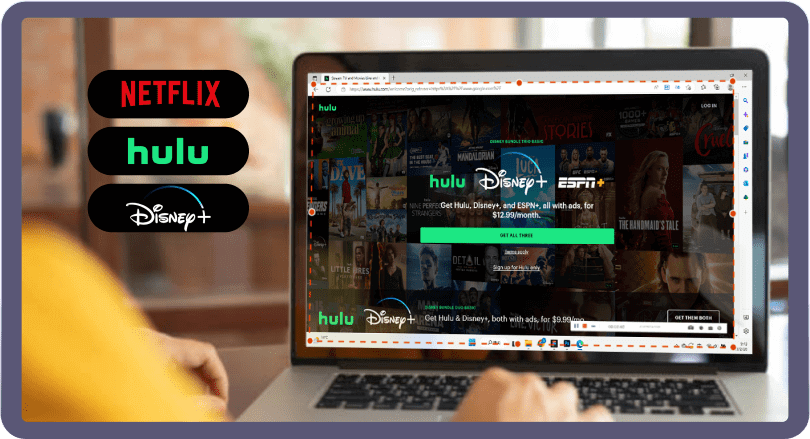
Streaming Video Recording
If you are in favor of movies, TV series, and shows on streaming platforms such as Netflix, Hulu, Amazon Prime, etc. but are distressed by the download limits, you can also turn to VideoSolo for help. All streaming videos can be captured with original quality. Just set up a recording length in advance, and then you can save a lot of waiting time and enjoy the movies easily.
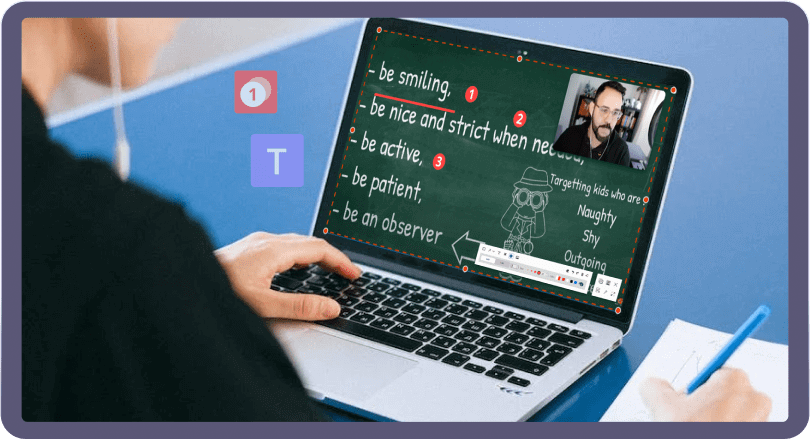
Video Tutorial Recording
Making a high-quality video tutorial usually requires you to record a tutorial with HD quality, clear voice, and proper guidance - that's also what VideoSolo Screen Recorder can help you realize. This all-in-one tool enables you to capture your screen with full voice and webcam, add real-time annotations during recording, and even easily edit the output videos.

Webinar Recording
As remote working or studying becomes a trend, recording them for later review can also be a critical need. VideoSolo Screen Recorder is a tool that you can rely on to record all kinds of online meetings (Zoom meetings, Google Meets, etc,). With no time limit and high recording quality, VideoSolo enables you to capture long-time webinars with clear voice and videos so that you will not leave out any details.
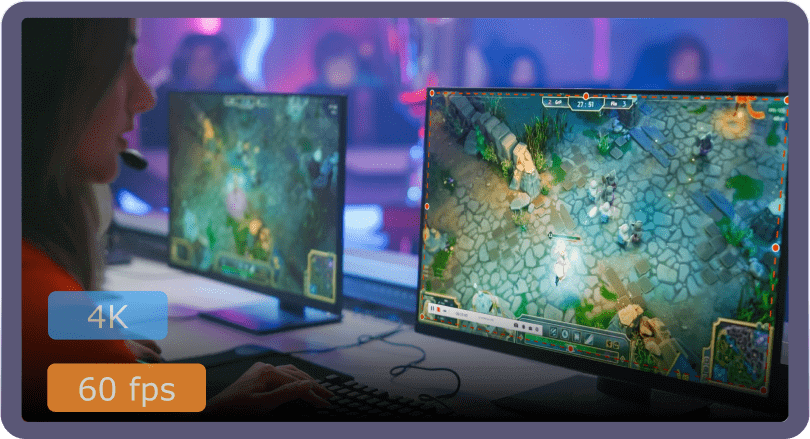
Gameplay Recording
What makes an exciting or interesting gameplay video more infectious should be the quality of the recording, and that's what VideoSolo Screen Recorder can bring you. This screen recording software can not only capture gameplay clips in 4K and 60 fps without any lag, but can also record only your gameplay window and exclude all disturbances. With VideoSolo, all you need to do is just show off your skills!

iPhone/Android Screen Mirroring & Recording
Have you ever wanted to mirror and record your iPhone or Android screen on PC? This not only makes it easier for you to record the operations on phones, but you can also save the phone recordings on your computer to reduce the use of phone storage. VideoSolo can be a great phone recorder for you to easily mirror and seamlessly record your phone screen on computer without quality loss.

Online Lesson Recording
There are plenty of high-quality online courses available on the Internet, and it's natural that you may need to save some of them to study by yourself. As an HD screen recorder with no time limit, VideoSolo Screen Recorder is very suitable for recording online lessons that are not available for download or have viewing limits.
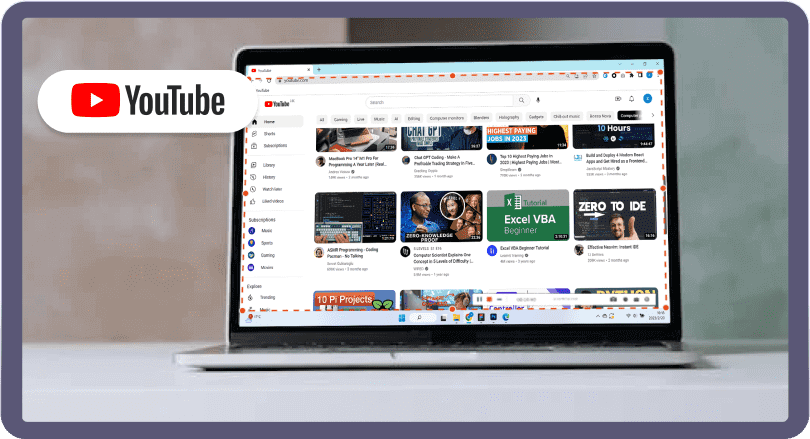
YouTube Video Recording
It's an era when we cannot live without YouTube. Thousands of YouTubers upload various content every day, and when you want to save some of them for offline viewing, VideoSolo Screen Recorder should be one of the best choices. It can help you easily record YouTube videos and audio for free without a watermark, and meanwhile keeps the original quality.
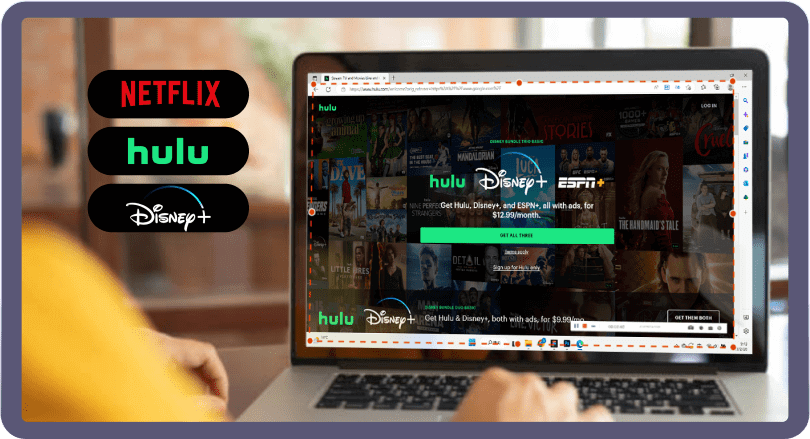
Streaming Video Recording
If you are in favor of movies, TV series, and shows on streaming platforms such as Netflix, Hulu, Amazon Prime, etc. but are distressed by the download limits, you can also turn to VideoSolo for help. All streaming videos can be captured with original quality. Just set up a recording length in advance, and then you can save a lot of waiting time and enjoy the movies easily.
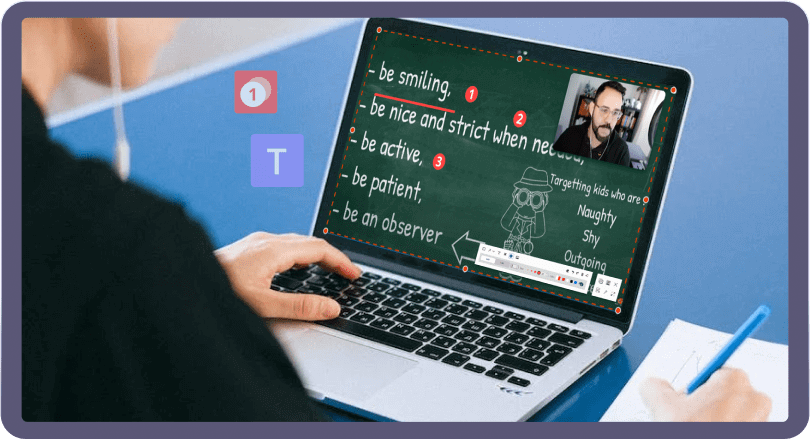
Video Tutorial Recording
Making a high-quality video tutorial usually requires you to record a tutorial with HD quality, clear voice, and proper guidance - that's also what VideoSolo Screen Recorder can help you realize. This all-in-one tool enables you to capture your screen with full voice and webcam, add real-time annotations during recording, and even easily edit the output videos.
Professional Recording Modes for Optimal Recording Experiences

Video Recorder
Record any region of your computer with audio and webcam, which can be the full screen, a selected area, or a specific window.
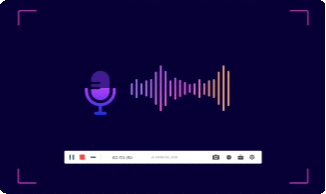
Audio Recorder
Record both microphone and system sound (even Mac is available) on your computer. Noise cancellation is also supported.
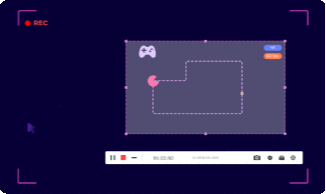
Game Recorder
Lock the gameplay window to record without disturbances or lagging. Game recording can be up to 4K and 60 fps. Mouse and keystroke effects will also be captured.
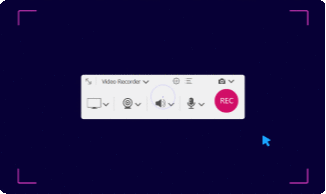
Webcam Recorder
Record both your face and voice clearly with few lags. To enhance the recording result, camera noise reduction is also available.
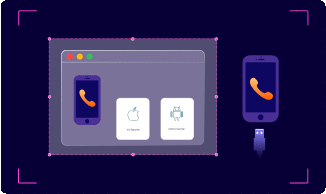
Phone Recorder
Mirror any iOS/Android device to PC with a USB cable or wirelessly. Record phone screen with microphone and system sound with lossless quality and low latency.
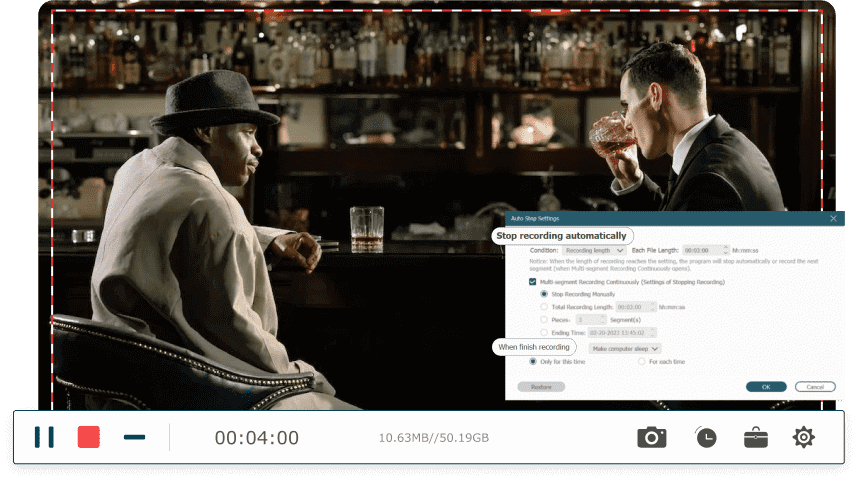
Auto Stop Recording
Set the recorder to automatically stop recording according to the file size or at a specific time, and shut down or sleep the computer after recording.
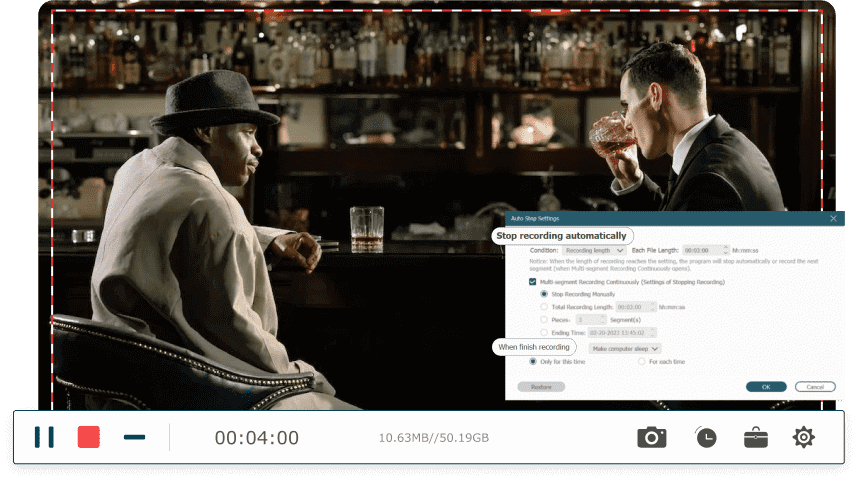
Auto Stop Recording
Set the recorder to automatically stop recording according to the file size or at a specific time, and shut down or sleep the computer after recording.
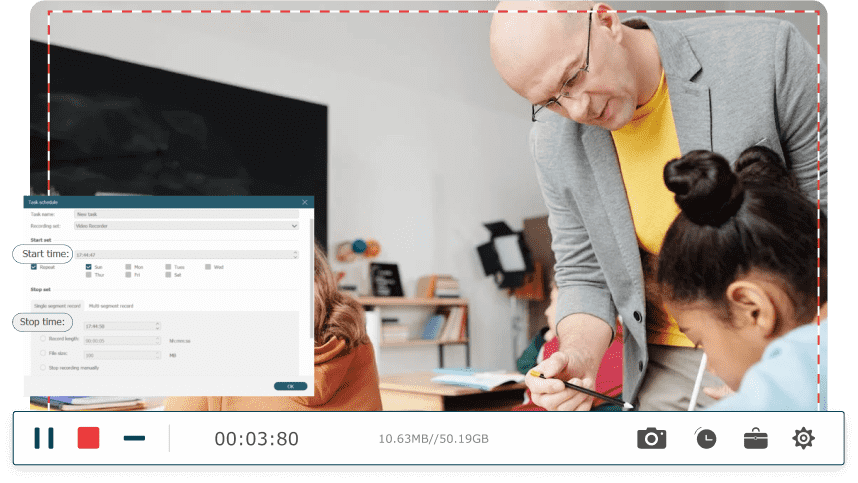
Scheduled Recording
Preset the start time, repetition, and end conditions flexibly to make an appointment for recording something regularly.

Lock/Exclude Window Recording
Lock/exclude windows to capture particular processes on your screen. It also helps block distracting notifications.
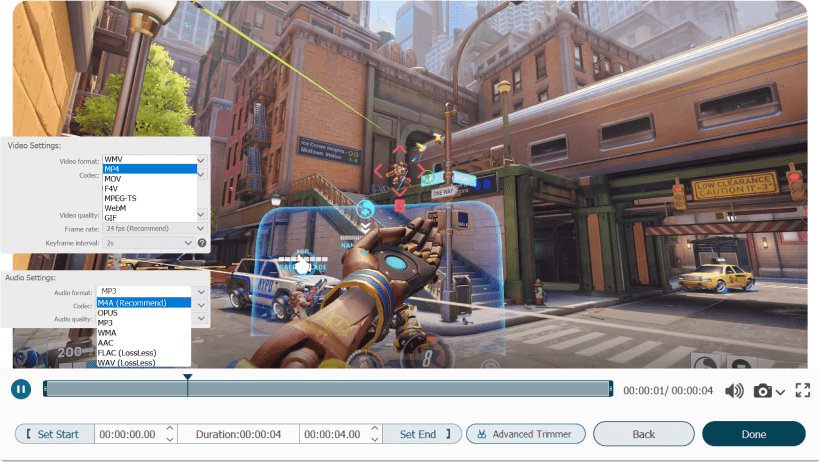
Adjustable Output Format & Quality
Choose output video/audio format and quality, and save your recordings as you like, which can be up to 4K resolution / lossless quality.
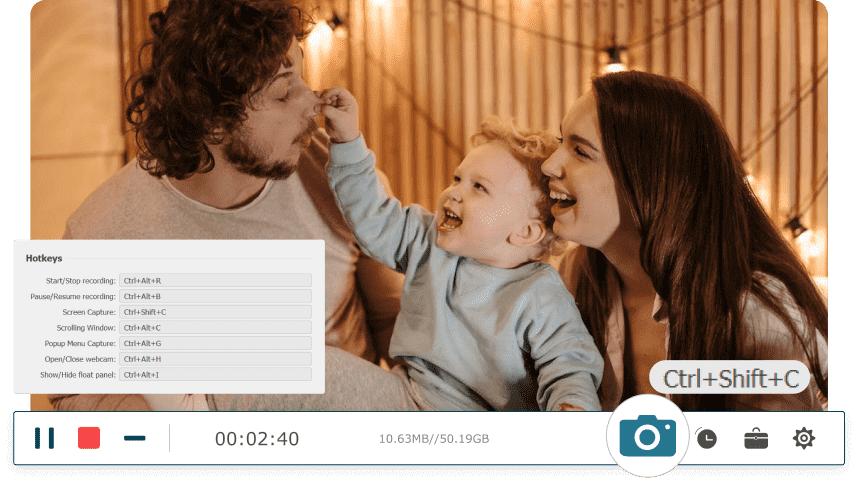
Customizable Hotkeys
Customizable hotkeys in Preferences for you to flexibly and conveniently start, pause, or end a video/audio recording.
Easily choose to record the whole screen on your computer or a customized area.
Add text, line, arrows, callouts, etc. to highlight important potints during recording.
Record screen with mouse cursor tracks and clicks to show your operations more clearly.
Capture and show any keyboard key you press during the screen recording.
Zoom in and emphasize a specific area or highlight some details on your screen.
Capture your screen whenever you want. And polish the screenshots with a built-in editor.
Easily choose to record the whole screen on your computer or a customized area.
Add text, line, arrows, callouts, etc. to highlight important potints during recording.
Record screen with mouse cursor tracks and clicks to show your operations more clearly.
Capture and show any keyboard key you press during the screen recording.
Zoom in and emphasize a specific area or highlight some details on your screen.
Capture your screen whenever you want. And polish the screenshots with a built-in editor.
Smart Features for Easy Recording

Advanced Trimmer
Cut, split, add, or duplicate videos with the useful toolkit.

Recording Compressor
Compress videos to a smaller size in one click.

Video Merger
Add, move, and merge multiple video clips easily.

Video Converter
Convert videos into different formats without quality loss.
- VideoSolo Screen Recorder is a powerful screen video and audio recorder that can help you to record any video from the computer screen. Compared with other programs, it’s powerful, intuitive, and stable. So we consider VideoSolo Screen Recorder one of the best screen recording software.
- VideoSolo Screen Recorder is a brilliant screen recording desktop program that brings the most convenient features to help users record computer screens or record audio from a computer without hassle. No matter the online meetings, gaming videos, e-lessons, etc., VideoSolo Screen Recorder helps you to capture them instantly.
- VideoSolo Screen Recorder is qualified for enhancing your screen recording experience on your computer. It was designed for ease of use and took all recording tools into one program. This program can almost be said to be suitable for pro users and regular users.
- VideoSolo is a great choice of recording tool when you have to record high-quality and professional-looking videos. With basic editing features, it is the best tool for newbies or people who would like to screen record for personal use. Also, the advanced editing tools make it the best tool for professionals who are in search of quite the perfect tool for their screen recording needs.
VideoSolo Screen Recorder is a powerful screen video and audio recorder that can help you to record any video from the computer screen. Compared with other programs, it’s powerful, intuitive, and stable. So we consider VideoSolo Screen Recorder one of the best screen recording software.
VideoSolo Screen Recorder is a brilliant screen recording desktop program that brings the most convenient features to help users record computer screens or record audio from a computer without hassle. No matter the online meetings, gaming videos, e-lessons, etc., VideoSolo Screen Recorder helps you to capture them instantly.
VideoSolo Screen Recorder is qualified for enhancing your screen recording experience on your computer. It was designed for ease of use and took all recording tools into one program. This program can almost be said to be suitable for pro users and regular users.
VideoSolo is a great choice of recording tool when you have to record high-quality and professional-looking videos. With basic editing features, it is the best tool for newbies or people who would like to screen record for personal use. Also, the advanced editing tools make it the best tool for professionals who are in search of quite the perfect tool for their screen recording needs.
Frequently Asked Questions
First check if your computer system sound is muted. And then go to “Preference” and use the slider to adjust the volume of system sound or microphone. You can also click on the “Start sound check” button to test and listen. If it is your microphone that fails to work, try unplugging and replugging the microphone.
Yes. VideoSolo supports recording both your webcam and computer screen with microphone on at the same time, to show both your screen and your face for tutorials, educational videos, and PowerPoint presentations. As long as you go to the “Video Recorder” and click to toggle the webcam, and then you can record webcam and screen simultaneously.
The codec method of the format you’ve selected can affect the video or audio size. Use a format that employs lossless compression can ensure a high quality. Other factors that can impact file size include resolution, video duration, and frame rate. Therefore, you can adjust the output settings beforehand in order to get a smaller recording.
Yes. There is a “Recording History” feature that backs up virtually every recording that you captured. Select a recording from the history section and click to preview to see if it is the one that you lost.
Yes! Absolutely! VideoSolo is designed with a game recorder to capture all your gaming moments! You can embed your facecam into the recording, capture in-game sounds, and add voice comments with your microphone. And thanks to GPU acceleration technology, the High-Definition recording process can be quick and efficient and gets you a smooth gameplay video in 4K UHD, 1080p 60fps FHD with no quality loss and no lag.
No! You can use it to screen record on your Windows/Mac as long as possible.
Yes, VideoSolo Screen Recorder is a 100% trusted screen capture software. Taking customer data and information security seriously, we have implemented reasonable technical and organizational measures to ensure you won’t have malware or hacking issues. So VideoSolo Screen Recorder is completely safe to use.
Most video platforms have terms of service that prohibit screen capture to record videos without authorization. Specifically, it depends on the platform you use.
Netflix: You are not allowed to record any copyrighted videos on Netflix with the third-party screen recorder unless you obtain authorization first.
Zoom: If you record with the Zoom built-in tool, it will alert the host unless you’ve already got permission. If you want to know more details about recording Zoom meeting with VideoSolo Screen Recorder, you can check this post to record Zoom meetings in any situation .
YouTube: The content on YouTube is protected by the US copyright law. But for the question is it illegal to record music from YouTube, one key factor that comes up is the word “copyright” in itself – not all videos on YouTube are necessarily copyrighted. So, with VideoSolo, you will be able to record YouTube videos and use them for various types of screen recording.
What We Have Achieved

13,000,000+
Downloads

8,000,000+
Users

3000+
Media Testimonials

235
Countries & Regions

4.7
TrustScore
VideoSolo Screen Recorder Does It All
Video Recorder
Audio Recorder
Webcam Recorder
Gameplay Recorder
Roblox Screen Recorder
Minecraft Screen Recorder
Chrome Audio Recorder
Zoom Meeting Recorder
Start Using VideoSolo Screen Recorder
Capture all the actions on screen with one click.


Your purchase is covered by our risk-free, 30 days money back guarantee

