Best 2D to VR Converter to Convert 2D Video to 3D VR (2024)
- Karen Nelson
- 27/12/2023
Download Video Converter Ultimate for Free!
VR videos provide virtual visual effects as well as an immersive watching experience. To enjoy 3D VR movies at home conveniently, you will need a pair of marvelous VR headsets and a VR video converter that makes VR movies easy to gain.
So, we are going to introduce a video converter to you that can convert 2D video to 3D VR. With this tool, you can simply create your own VR movies. Sounds magical? Just scroll down to learn the steps!

Best 2D to VR Converter: VideoSolo VideoPro
VideoSolo VideoPro (previously Video Converter Ultimate) is a versatile 3D video converter with various features designed to meet all your VR streaming needs. With this tool, you can transform any of your favorite 2D movies into immersive 3D VR videos effortlessly. Explore VideoSolo’s Key Features below:
Extensive 3D Capabilities:
- Support a variety of 3D effects: anaglyph, side by side, and top and bottom.
- Losslessly convert 2D movies to 3D.
Universal Format Support:
- Convert video/audio to over 1000 common media formats.
- Play the converted videos with any local player.
Blazing Fast Conversion:
- Experience lightning-fast 50x conversion speed for quick results.
- Batch-convert multiple videos together.
Advanced Functionality:
- Unlock encrypted movies to DRM-free format files.
- Add subtitles and ID3 tags for enhanced customization.
How to Covert 2D Movies to 3D SBS in VR
Now let’s learn to use VideoSolo VideoPro to convert a 2D movie to 3D VR. VideoSolo provides three 3D modes to satisfy your needs. Here, we highly recommend SBS (Side by Side) mode for you. SBS could present the same image on the right and left sides of the screen. When you put on the VR headsets, the devices will help create pictures in 3D and make you feel like you are on the screen. Now just follow the steps to convert 2D video to 3D VR.
Step 1. Install and launch the Best 2D to VR Converter
Install VideoSolo VideoPro on your computer. And then open it. Go to “Toolbox”. Choose “3D Maker”.
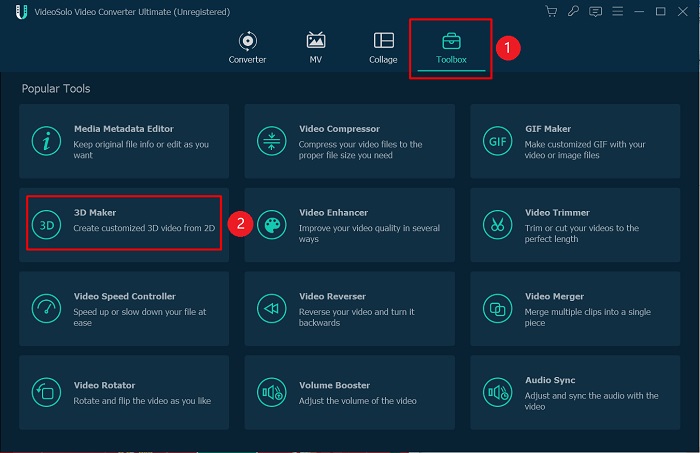
Step 2. Import a 2D Video
Drag the 2d movie/video to the middle frame.
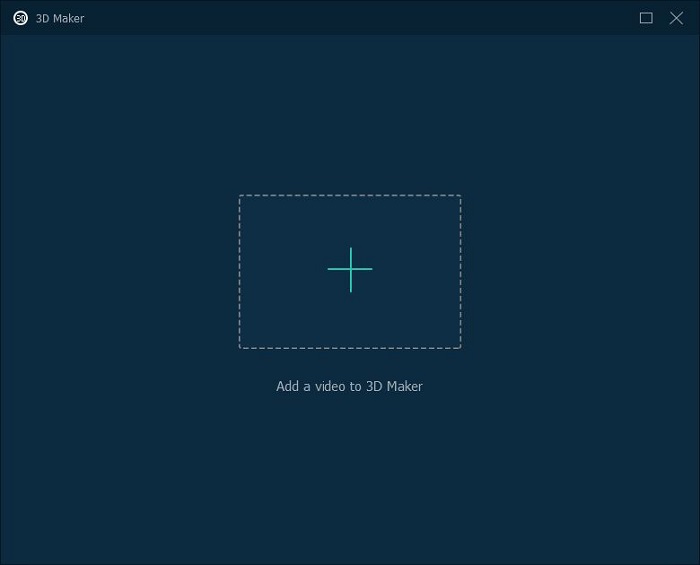
Step 3. Apply a 3D Effect
Here you can select the “Side-by-Side” (SBS) effect to make the converted video suitable for a VR headset. You can also adjust the parameters of the video.
Before converting to 3D, you have to make sure all parameters are appropriate and will convert 2D video to 3D VR without quality loss.
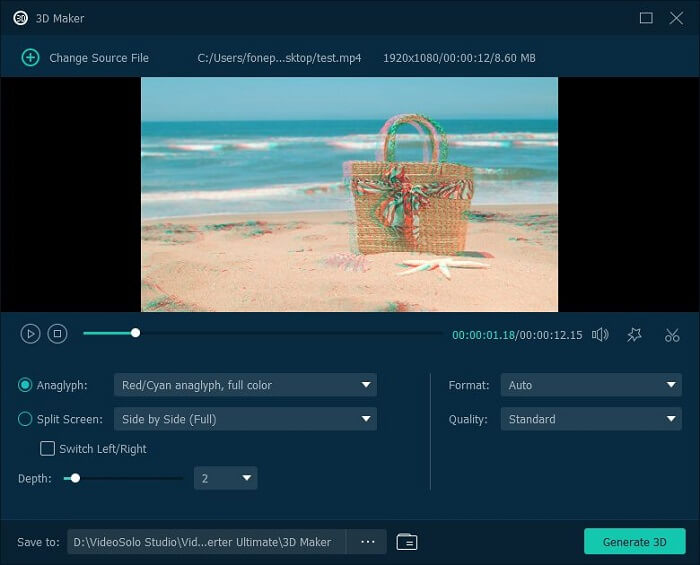
Step 4. Convert 2D Movie to 3D VR and Enjoy It
Click “Generate 3D”. Find the target folder after the best 2D to VR converter finishes generating 3D. Open the video and enjoy it with your VR headsets.
FAQs about Converting 2D Videos to VR
Here you can learn more about 2D video to 3D VR and more information about VR videos.
What’s the Difference Between Full SBS and Half SBS?
SBS is the abbreviation of Side-by-Side. Half Side-by-Side refers to the left and right views of a 3D video subsampled at half resolution and you get a backwards-compatible full frame. When it comes to Full SBS, you transmit both views at full resolution. It has better quality, but the file size will be much bigger.
In all, Full SBS will give you better enjoyment as long as your device supports it.
What is VR Monoscopic or Stereoscopic?
VR comes in two flavors: Monoscopic and Stereoscopic, each offering a distinct visual experience.
Monoscopic VR:
- Resembles a traditional movie or image.
- Creates 360-degree content but doesn’t require a VR headset.
- Used to showcase panoramic views or emphasize dynamic movements.
Stereoscopic VR:
- Delivers a more immersive experience.
- Splits one image into two, one for each eye.
- Requires a VR headset for viewing.
- Commonly used in science fiction films and online games for a lifelike, in-person experience.
Comparison:
- Monoscopic VR: Similar to traditional media, doesn’t necessitate a VR headset.
- Stereoscopic VR: Immersive, uses a headset, providing a “real-world” feel, widely employed in the entertainment industry.
What Are the Best VR Video Settings for Uploading After Converting Regular Videos to VR?
After knowing the converting methods and the features of VR video, we have organized the parameters for uploading VR video to YouTube and Facebook. Adjusting the right parameters will better the quality of the converted video, and make your watching experience great.
| Video Format | Monoscopic | Stereoscopic | Frame Rate | Format | Bitrate | |
| MP4 /MOV | Up to 5120 x 2560 | Up to 5120 x 5120 | 30 fps | Equirectangular or cubemap | Up to 45 mbps | |
| YouTube | MP4 | Up to 3840×2160 | Up to 3840×2160 | 60 fps | Equirectangular or Omni-Directional Stereo | 150 mbps Constant |
What are the best VR video headsets?
A pair of excellent VR video headsets will enhance your entertainment experience. There are several points you need to take into consideration when you are choosing VR video headsets: Display Resolution, Wearing Comfort, and Compatibility.
Below is the list of some excellent VR video headsets, with the resolution for your reference.
- Microsoft HoloLens – HoloLens 1 1280 x 720/2048 x 1080
- Sony PlayStation VR – view 2D in 2160p/view 3D in 1080p
- Google DayDream – Depends on the phone
- HTC Vive Pro 2 – 4896 x 2448
- Oclus Rift S – 2560×1440
- Varjo VR One – 1920 x 1080
- Google Cardboard – Depends on the phone
- Homido VR headset – 2540×1440
Also, you can look forward to the upcoming Apple Vision Pro to be released later. As a product from a leading tech giant, it is sure to deliver an impressive VR experience.
Conclusion




