6 Best AVI Video Converters (Free Tools Included)
- Karen Nelson
- 25/08/2023
Download Video Converter Ultimate for Free!
Developed by Microsoft, AVI (Audio Video Interleave) is a Windows standard format, delivering a synchronous audio-with-video media playback on Windows system. However, unlike the universally-supported MP4 format, AVI format is still less compatible with some mainstream media players or video sharing platforms. Therefore, many users wonder if there can be an AVI video converter to help convert AVI to MP4 or other mainstream formats when the incompatibility problem occurs.
Fortunately, in this post, the 6 best AVI video converters will be recommended to help you convert AVI to other mainstream formats effortlessly. There are also free AVI video converters included. Now, please dive into reading and get your favorite AVI to MP4 video converter to try!
You May Also Like:
Top 1. Best AVI Video Converter: VideoSolo VideoPro
The top-ranking AVI video converter you shall not miss is VideoSolo VideoPro (originally called VideoSolo Video Converter Ultimate). This all-featured program has combined both a powerful format converter and video editor together. It offers over 300 mainstream video/audio formats for you to select converting AVI videos to MOV, MP4, MKV, etc., allowing them to be well supported by all devices and players. During the AVI format conversion, VideoSolo VideoPro will also retain lossless quality, even with original 3D/VR effects to output the converted videos for you.
VideoSolo VideoPro is also developed with multiple GPU acceleration methods, which ensure it processes the batch AVI video conversion at ultra-fast speed! Furthermore, its powerful in-app video editor also offers all handy and helpful editing features, helping you to create perfect AVI video outputs before sharing them on social media platforms such as YouTube, Facebook, etc.
Great Features of VideoSolo VideoPro You Shall Not Miss
- Over 300 formats available to convert AVI videos to common formats
- Lossless quality and original video effects retained
- Powerful built-in editor to edit AVI videos before the conversion like a Pro
- Great toolbox with handy toolkit like video compressor to better enhance your converted AVI video outputs in preferences
- Ultra-fast batch conversion speed powered by GPU acceleration teches
How to Convert AVI to MP4 or Other Formats on Mac/Windows
The user-friendly design of VideoSolo VideoPro also offers ensures an easy-using way for you to convert AVI videos in one-shot. Now, please also walk through the following manipulation guide and see how this professional AVI video converter works to convert AVI to MP4 for you:
STEP 1. Run VideoSolo VideoPro and directly import AVI videos to the main feed of the converter. You are able to add more than 1 video at once.
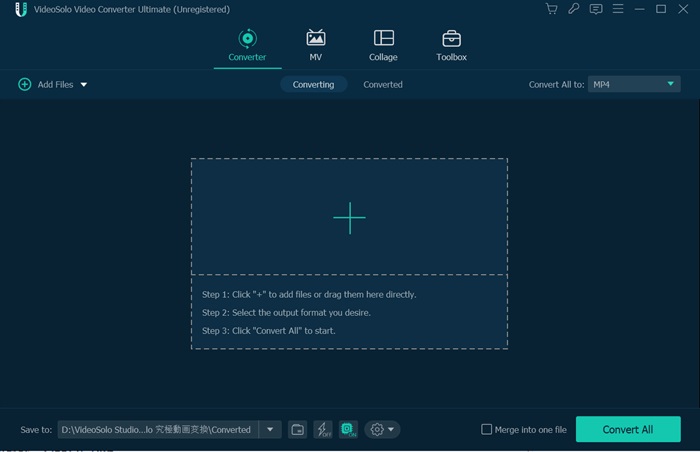
STEP 2. When all AVI videos are imported, subsequently, you can move to “Convert All to” and select MP4 as the output format.
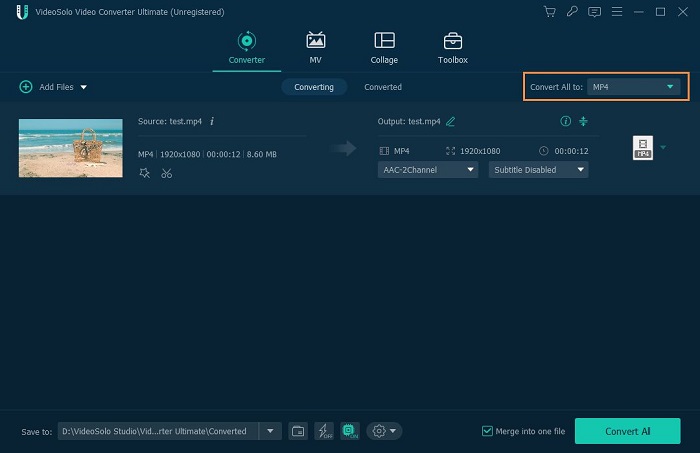
The video definition is also available to be adjusted here by clicking on the “Setting” icon.
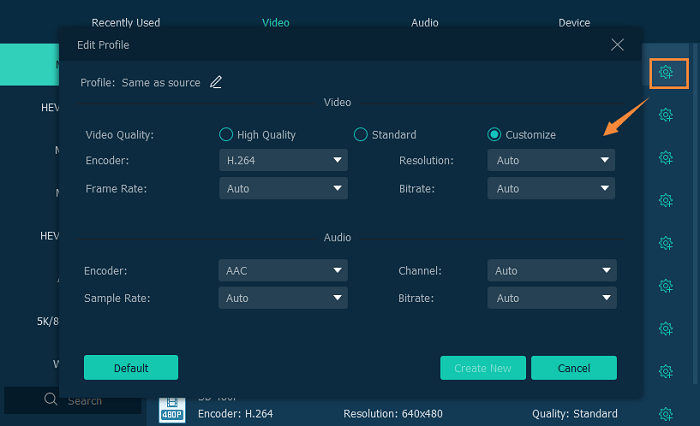
(Optional) STEP 3. To edit a video, you should click on the edit button, then its built-in video editor will be opened. Now you can freely personalize the video effects before converting AVI to MP4.
STEP 4. Eventually, click on the “Convert All” button in the bottom-right corner of the program, then VideoSolo VideoPro will complete the AVI to MP4 conversion for you in no time.
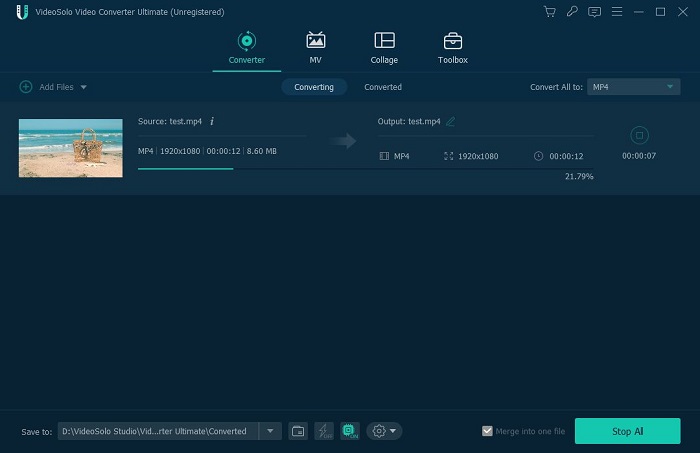
Top 2. Aiseesoft Video Converter Ultimate
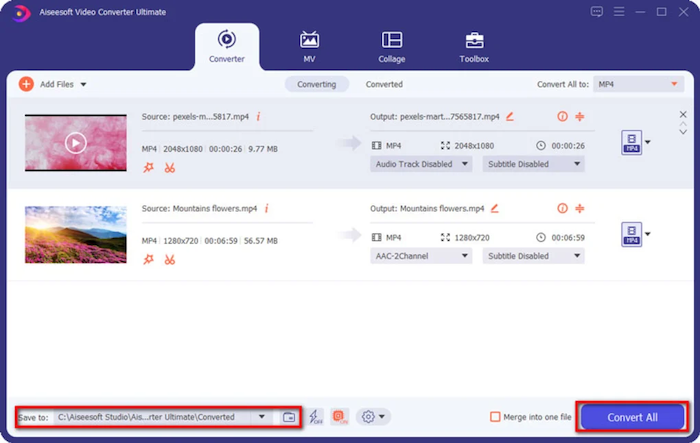
Features:
- Support more than 1,000 output formats
- Up to 4K UHD videos conversion at lossless quality
- Advanced accelerating techniques to raise the conversion at 30X faster
- Equipped with a multi-functional built-in editor
Top 3. WinX HD Video Converter Deluxe
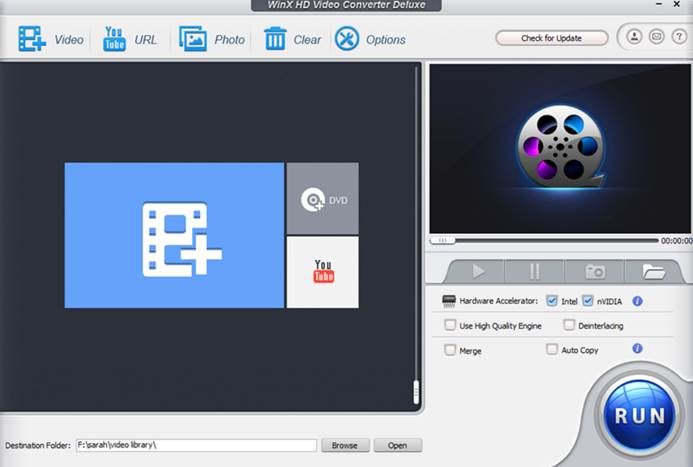
Features:
- Support transcoding high-definition videos of high frame rate at lossless quality
- Smart compression technique adopted
- Guarantee 47X faster speed to accelerate the AVI video conversion
- Clear main feed to ensure easy-using functions
Top 4. Wondershare UniConverter
Features:
- Powerful format converter to convert high-definition 4K/8K/HDR AVI videos losslessly
- Flexible customization on video parameters in preferences
- Facilitate 20 files batch conversion at 9X faster speed
- All-in-one toolbox to create awesome AVI video outputs
- AI video enhancement feature equipped
Top 5. Prism Video Converter Software
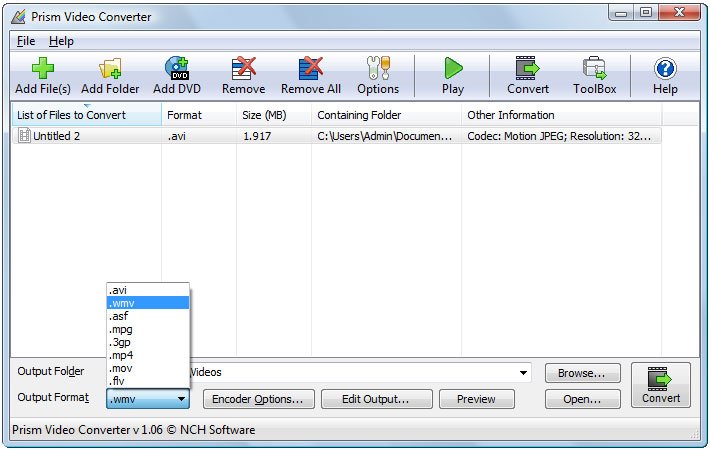
Features:
- Stable performance to convert AVI videos smoothly
- Advanced parameter settings to determine video outputs
- Preview feature is provided
- Offer essential editing tools
- Powerful ability to resolve videos of high definitions
Top 6. Veed.io AVI Converter
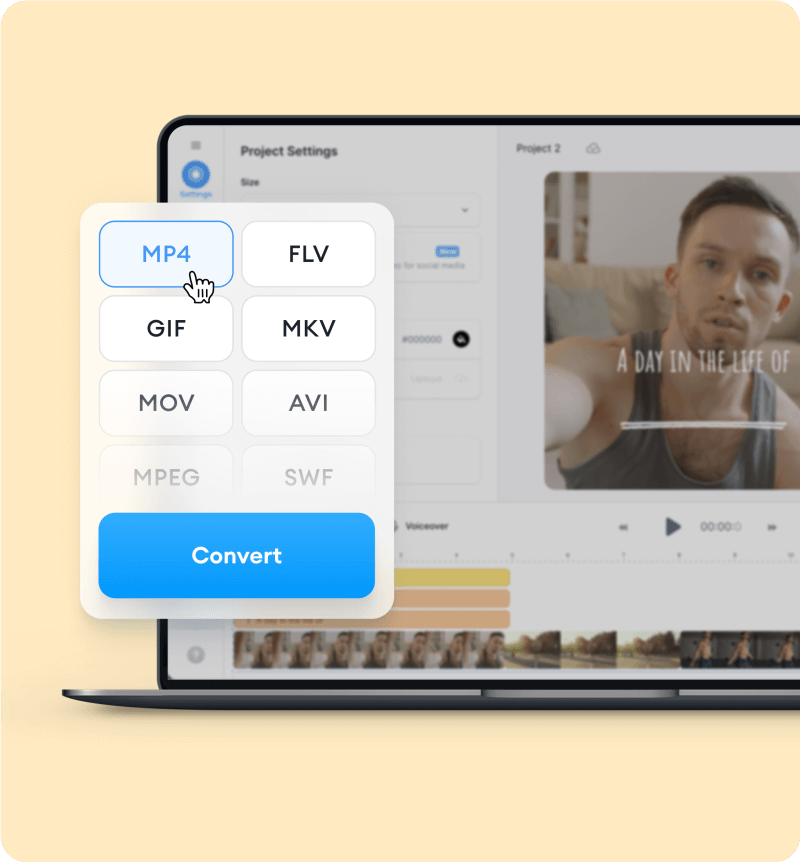
Features:
- No need to install third-party program to convert AVI videos
- Handy but helpful video editing tools provided
- Quick access regardless of what devices you are using
- Good quality guaranteed to export converter AVI videos
Comparison Between 6 AVI Video Converters
Now, walk through this simplified comparison chart to compare all features among these 6 best AVI video converters and sort out the best one to try later on:
Supported formats | Output quality | Conversion speed | Batch conversion | Built-in editor | Easy-using | |
300+ formats | Original | 30X | √ | √ | √ | |
Aiseesoft Video Converter Ultimate | 1000+ formats | High | 30X | √ | √ | √ |
WinX HD Video Converter Deluxe | 50+ formats | High | 47X | √ | √ | √ |
Wondershare UniConverter | 1000+ formats | High | 9X | √ | √ | √ |
Prism Video Converter Software | 100+ formats | Medium | Medium speed | √ | X | √ |
Veed.io AVI Converter | 100+ formats | Medium | Medium speed | √ | √ | √ |
FAQs of AVI Video Converters
To know more about AVI video converters, these FAQs may be helpful. Read them if you get any condition.
Q1. Is It Better to Convert AVI to MP4?
Compared with AVI, MP4 is a video standard format, which is widely supported by more devices and programs, and can keep video files in comparatively smaller sizes. Therefore, when AVI’s incompatibility becomes a main reason causing video playback failure, for sure it is better for you to convert AVI to MP4 to resolve the format incompatibility issue.
Q2. Can AVI Video Converters also Edit AVI Files?
It depends. If you select a video converter with a powerful built-in video editor equipped, just like VideoSolo VideoPro, you can definitely create perfect AVI video outputs. However, if your selected AVI video converter doesn’t offer any editing function, it won’t be possible for you to edit AVI files, but you need to turn to other video editors to help.
Final Words
To sum up, all these 6 best AVI video converters can deliver lossless quality to convert AVI videos to files of popular formats. Nevertheless, to dive deeper into their pros and cons, they can actually suit different demands under different circumstances. Considering the easy-using attribution, speedy performance, lossless outputs, and handy built-in video editor, VideoSolo VideoPro can meet all criteria. Now, why not freely install this AVI video converter and try using it to convert AVI to MP4 without any charge?




