Type of Blu-ray Disc: What's the BD-5, BD-9, BD-25, BD-50, BD-XL, BD-R and BD-RE
- Karen Nelson
- 05/04/2022

Blu-ray Player
What's the BD-5, BD-9, BD-25, BD-50, BD-XL, BD-R and BD-RE?
About BD-R and BD-RE
About BD-5, BD-9, BD-25, BD-50 and BD-XL
At the beginning, the standard size for the Blu-ray disc is 25 GB and they only have one layer. That's BD-25. After a while, the dual layer Blu-ray discs appeared. Just like the dual layer DVDs, these Blu-ray discs could hold double the amount of fata as regular disc or 50 GB in this case. That's BD-50. Afterwards, in 2010, BD-XL discs were announced and they come in two flavors: triple layer (TL) and quadruple layer (QL). A BD-XL TL disc can hold up to 100 GB of data and a BD-XL QL disc maxes out at 128 GB.
So far, we still don't know what the BD-5 and BD-9 is. Because BD-5 and BD-9 is the type of Blu-ray on DVD. The BD-9 format was proposed to the Blu-ray Disc Association by Warner Home Video as a cost-effective alternative to the 25/50 GB BD-ROM discs. The BD-9 was supposed to use the same codecs and program structure as Blu-ray Disc video, but recorded onto less expensive 8.5 GB dual-layer DVD. A lower-capacity version of this format that uses single-layer 4.7 GB DVDs has been unofficially called BD5. Both formats are being used by individuals for recording high definition content in Blu-ray format onto recordable DVD media.
Note
Despite the fact that the BD9 format has been adopted as part of the BD-ROM basic format, none of the existing Blu-ray player models support it explicitly. As such, the discs recorded in BD9 and BD5 formats are not guaranteed to play on standard Blu-ray Disc players.
Difference between BD-5, BD-9, BD-25, BD-50
| Type | Media | Max Capacity | Video Quality | |
| BD-50 | BD DL | 50GB | Best: 4 hours/Good: 8 hours | |
| BD-25 | BD | 25GB | Best: 2 hours/Good: 4 hours | |
| BD-9 | DVD DL | 8.5GB | 2 hours compressed | |
| BD-5 | DVD | 4.5GB |
|
Which Types of Blu-ray Disc Should I Buy?
To buy a proper Blu-ray disc, the important thing is the reason why you need a Blu-ray disc. At regarding to the price, BD-R discs are still very expensive so it's recommended to use BD-REs for testing and use BD-R to burn permanent contents or back up Blu-ray disc. In addition, if you just want to get a Blu-ray disc to store data, you must buy the BD-REs.
Extra Tips: How to Play Blu-ray Discs on Windows/Mac
If you don't have a specialized Blu-ray player, you may want to enjoy the Blu-ray movies on your personal computer. In fact, this is not a difficult as long as you install a Blu-ray player. There are both free and paid Blu-ray player available on current market. Previously, we wrote a recommendation for free Blu-ray Player like VLC, you can check it if needed. But from my opinion, I prefer the paid one because it is easy-to-use and stable.
VideoByte Blu-ray Player is the professional tool I am going to share. This program has the ability to play Blu-ray disc and Blu-ray folder with the help of an external Blu-ray drive. And it can also play the Blu-ray ISO image by using a virtual Blu-ray drive. The steps are really easy and you can read the guide below:
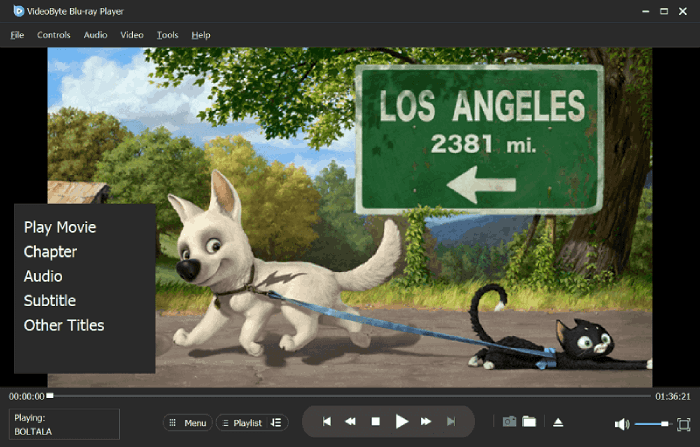
Hot Articles
