How to Convert AMR to MP3 on Windows & Mac
- Karen Nelson
- March 26, 2022
Download Video Converter Ultimate for Free!
A converter for converting AMR to MP3 is sometimes necessary. If you save audio files as AMR format in your device, you will find that they can’t be played on many popular media players such as iTunes, Windows Media Player, RealPlayer, etc. To solve such a problem, you should learn to use an AMR to MP3 converter and I will introduce an efficient one to you. MP3 is widely supported by most of the devices and media players.
Convert AMR to MP3 with a Professional Video Converter
VideoSolo Video Converter Ultimate is a one-stop tool and you can use it to convert AMR to MP3 or many different types of audio formats, such as AAC, AC3, M4A, WAV. You can customize the output settings including audio sample rate, audio channels, and audio bitrate. For the MP3 output profile, VideoSolo Video Converter Ultimate supports to output audio up to 48000Hz (sample rate) and 320kbps (audio bitrate). The output quality of the converted audio file will be great. Besides, this AMR to MP3 converter enables you to convert files in batch and it can save your valuable time.
Here is the guide on how to convert AMR to MP3 with VideoSolo Video Converter Ultimate.
Step 1. Install the Converter and Prepare the AMR File
Click the “Download” button above to download VideoSolo Video Converter Ultimate package on your Windows or Mac, then install and run the program on your computer. AMR files usually exist on your mobile device, so you will need to import the AMR file from mobile to your computer first.
Step 2. Load AMR File to the AMR to MP3 Converter
You can add AMR audio files to the converter by clicking the “Add Files” button in the navigation bar. Then you can import an AMR file or a bunch of AMR files to the program.
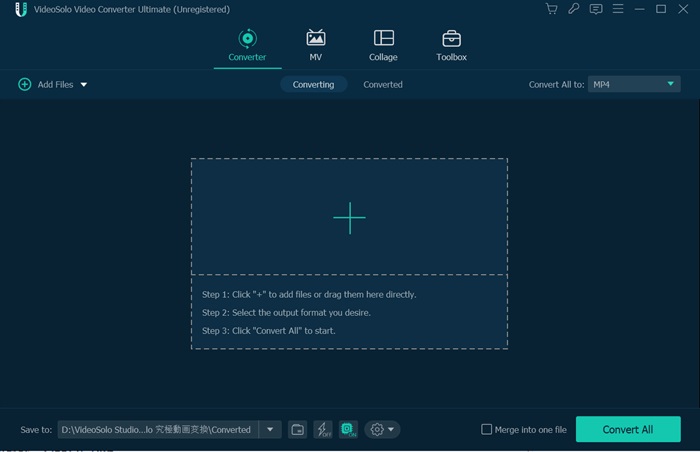
Step 3. Choose MP3 as the Output Format
After adding the AMR audio file, you can:
a. Click the drop-down list of “Convert All to” and you will see the profiles listing. Set the output format as “MP3 ” in the “Audio” category.
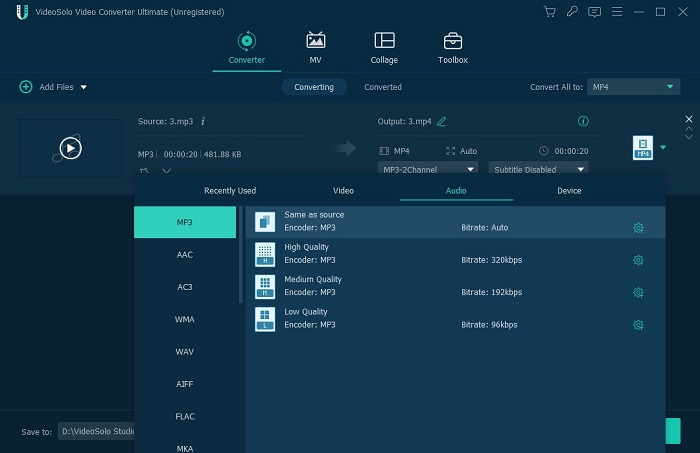
b. Click the “Browse” button to select the store place of the output MP3 file.
c. Click the small pencil icon near the file name and you can rename it.
d. If you don’t want to merge all the AMR files into an MP3 audio file, you can check the box “Merge into one file”.
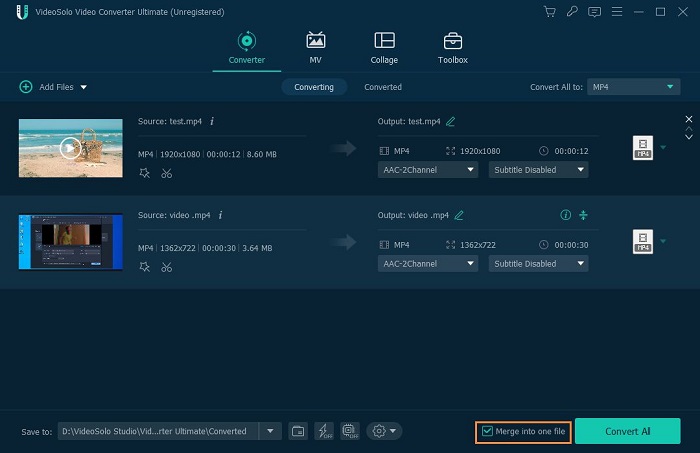
Step 4. Start the AMR to MP3 Conversion
Click the “Convert All” button to convert the AMR audio file to MP3. When converting, you can view the converting progress, elapsed time, remaining time and state of the file.
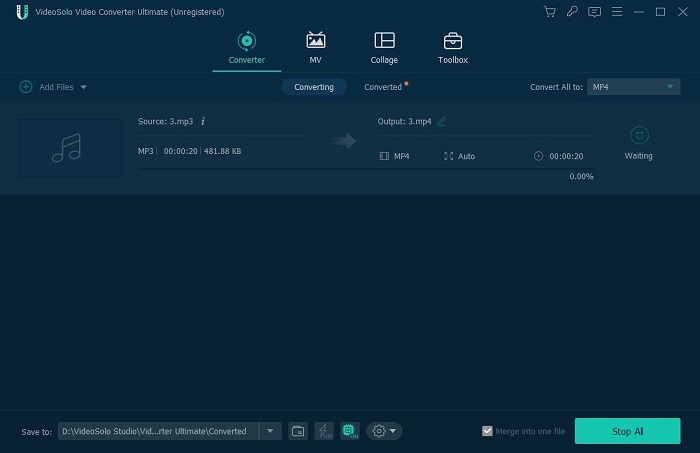
With the help of the AMR to MP3 converter – VideoSolo Video Converter Ultimate, you can easily convert AMR to MP3. If you want to enjoy your favorite audio files on different devices, just use it. VideoSolo Video Converter Ultimate will bring you a new wonderful world!




