3 Best Ways to Convert DAV to AVI Easily (2024)
- Karen Nelson
- 28/07/2023
Download Video Converter Ultimate for Free!
A DAV file is a subservience video created by digital video recorders by DVR365 products, which usually stores video and audio recordings of security cameras with a closed-circuit television (CCTV) surveillance system. Moreover, a DAV file is encrypted for privacy security, so you’ll have to convert DAV to AVI or other formats in order to play it on a regular media player. Now, let’s go over 3 DAV converters and pick a preferred one to convert DAV to AVI with ease.

Method 1. Convert DAV to AVI with VideoSolo (Best DAV Converter)
VideoSolo Video Converter Ultimate is an all-around video converter that can easily remove encryption tied to DAV files and convert DAV to AVI or 1,000+ formats. With its top-drawer Blu-Hyper technology, it rockets the conversion rate up to 50X faster than ever, and it takes only a few minutes to batch convert all your DAV files. Then, you can watch your DAV videos on any player.
Let’s Explore More Amazing Features
- 200+ Dedicate Presets– Offer default preset templates for all types of devices and websites.
- In-built Video Editor– Crop, cut, and rotate or add effects/filters/texts/images to DAV videos.
- Real-Time Preview– Instantly compare the source and current DAV video for any change.
- Masterpiece Maker – Use MV maker and collage maker to design your exclusive production.
- Powerful Toolkit– Provide extra 22 handy tools like Compressor, Enhancer, Player, and Recorder.
How to Convert DAV to AVI with VideoSolo Video Converter Ultimate
With an easy-to-go user interface, it’s as easy as falling off a log to convert DAV to AVI with VideoSolo. Now, let’s walk through the whole procedure as follows.
Step 1. Download and Install the Program
Download VideoSolo Video Converter Ultimate. Then, install and launch the program. A straightforward interface will pop up.
Step 2. Import DAV Video Files
Just click “Add Files” or drag DAV files to the program. You can convert multiple DAV videos at the same time.
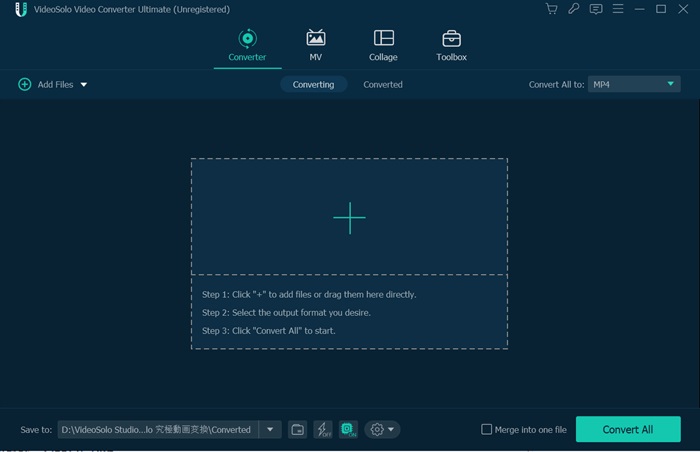
Step 3. Convert DAV to AVI
Click on the “Convert All to” to choose “AVI” and resolution. After that, click “Convert All” to convert DAV files to AVI. When done, go to “Toolbox” and use the in-built player to watch DAV files.
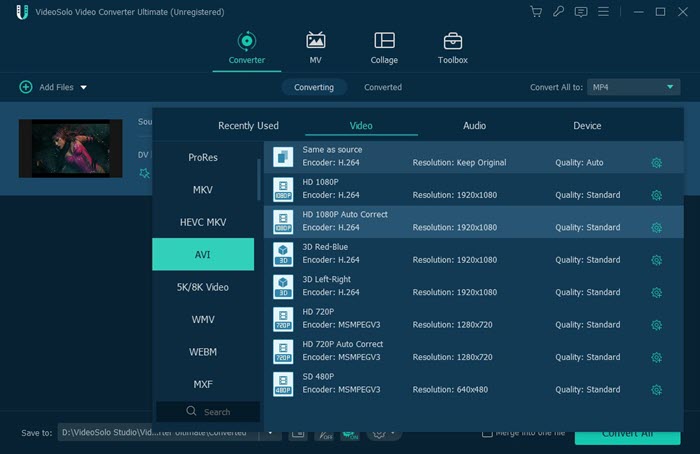
Method 2. Convert DAV to AVI Free with Amcrest Smart Player
Amcrest is a manufacturer of all kinds of security cameras. Since its IP cameras and DVR systems will export recordings to DAV video files, the company also rolls out a smart player that enables you to play DAV files at a 4:3 aspect ratio with a smaller size. To view DAV videos in full resolution, you’ll need to follow the tutorial below to convert DAV to AVI.
Step 1. Launch Amcrest Smart Player after you download and install it to Windows/Mac.
Step 2. Click “Cancel” when prompted to associate DAV files. Then, click the “Add Files” icon to import DAV files to the Group File List.
Step 3. Now, select DAV files and click the “Export” icon followed by the “Export Format AVI” option.
Step 4. Click “Begin” and choose an output folder. Then, wait until it completes converting DAV to AVI.
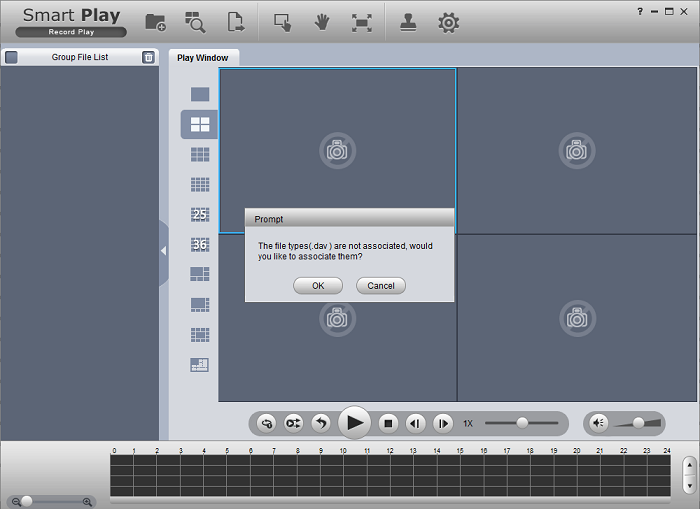
Method 3. Convert DAV to AVI Online Free
AnyConv is an online ad-based website that offers free DAV to AVI service. This powerful tool lets you batch convert DAV files with a maximum file size of up to 100MB. Better yet, you can perform the conversion on any device. The shortcoming is that it may fail if the cloud server is too busy to handle. Now, let’s see how to convert DAV to AVI online free of charge.
STEP 1. Click here to visit AnyConv DAV to AVI Converter on your device.
STEP 2. Click “CHOOSE FILE” or directly drag DAV files to the website.
STEP 3. It may take a while to upload DAV files. When done, click the “CONVERT” button to convert DAV t AVI online.

FAQs of DAV to AVI
Q1. How long does it take to convert DAV to AVI?
As a rule, it depends on the file size. What’s more, it usually takes longer to convert DAV to AVI online than using a professional program like VideoSolo Video Converter Ultimate. With its Blu-Hyper technology, you’ll enjoy ultra-fast conversion at a 50X faster rate.
Q2. Can I convert DAV to MP4 for free?
Yes. To convert DAV to MP4 for free, you may consider using online tools like AnyConv. However, online tools may fail to decrypt DAV files. It’s always recommended to make use of a professional DAV converter like VideoSolo Video Converter Ultimate.
Conclusion
A DAV file is encrypted and unable to be played in a direct way. Thus, you should convert DAV to AVI with reliable DAV converters. AnyConv will be a great helper if you don’t want to download any software, but it’s a bit unstable and slow during conversion.
To enjoy a more stable service, Amcrest Smart Player and VideoSolo Video Converter Ultimate are better choices. In contrast, VideoSolo comes with more supported output formats and useful features like video editing, hardware acceleration, MV/Collage maker, etc. Just get your best pick after trying them out.




