How to Convert MKV DTS to AAC/AC3/MP3 Easily
- Karen Nelson
- March 27, 2022
Download Video Converter Ultimate for Free!
Fail to play your MKV files on the smart TV, Windows PC or media players? This is probably because your MKV files are with DTS (Digital Theater System) audio, which is not compatible with some media players or TV apps. In order to make the MKV DTS files playable, you need to change the audio codec by converting the MKV files with DTS audio to AC3, AAC, or MP3. If you want to make it a simple process, pick up VideoSolo Video Converter Ultimate then. This guide will show you how to convert DTS to AAC/MP3/AC3 and complete the conversion in a few clicks.
How to Convert MKV DTS to AAC/MP3/AC3
VideoSolo Video Converter Ultimate, a one-stop tool enables you to convert video and audio files to more than three hundred formats. So, you can use it to convert MKV DTS to AAC/MP3/AC3. Moreover, benefiting from its batch conversion feature, you can convert a great number of MKV files simultaneously.
Step 1. Import MKV DTS File to the Converter
Click the “Add Files” button on the navigation bar above and you can add MKV files that you want to convert. You can also drag and drop MKV files into the converter directly.
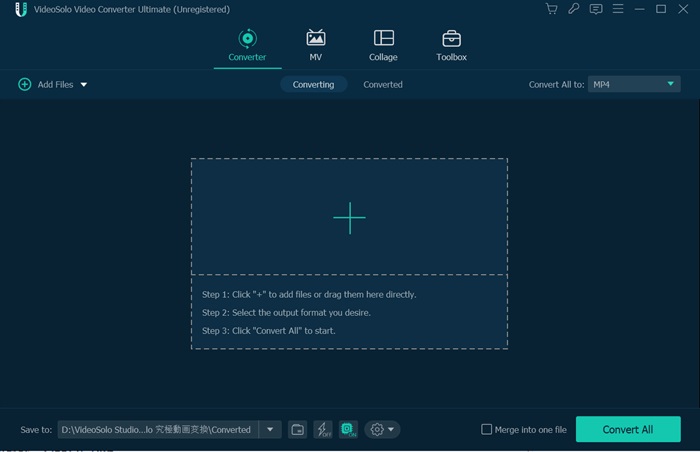
Step 2. Set AAC/MP3/AC3 as the Audio Codec
After adding the MKV DTS files, click the “Convert All to” icon, locate on “Video” and select “MKV” as the container format.
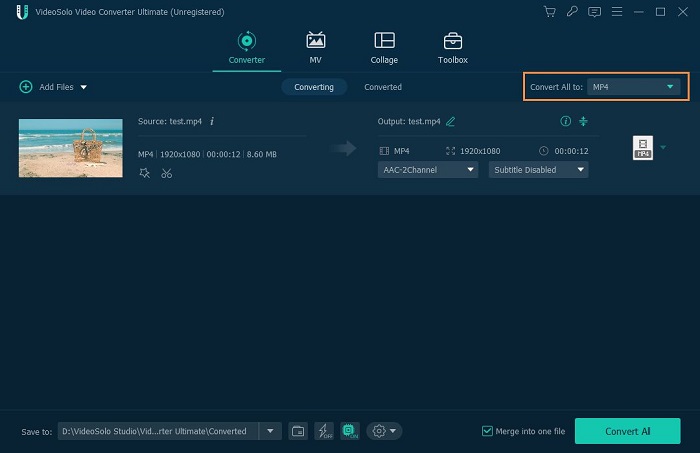
Then, click on “Settings” icon and the “Profile Settings” window will pop up. In the “Audio Settings – Encoder” column, you can set AAC/MP3/AC3 as the audio codec of the MKV video.
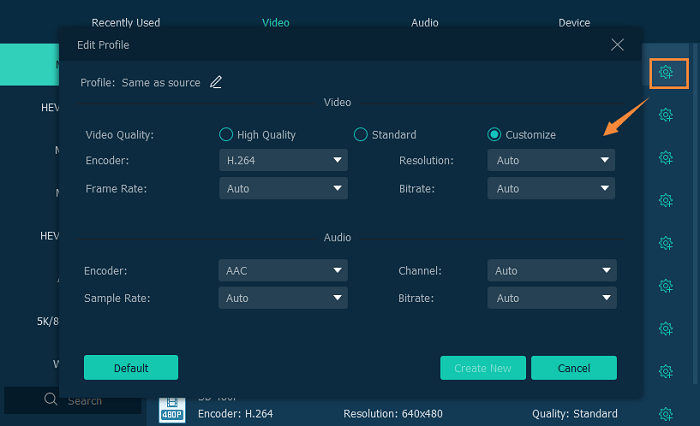
Tips:
We suggest to choose “AAC”. Compared to MP3, the AAC encoder has a better sound quality and smaller size.
Step 3. Clip and Edit the MKV Video
It’s optional to edit the MKV video before conversion. You can click on “Edit” to adjust its video effect, audio effect, even enhance the video quality.
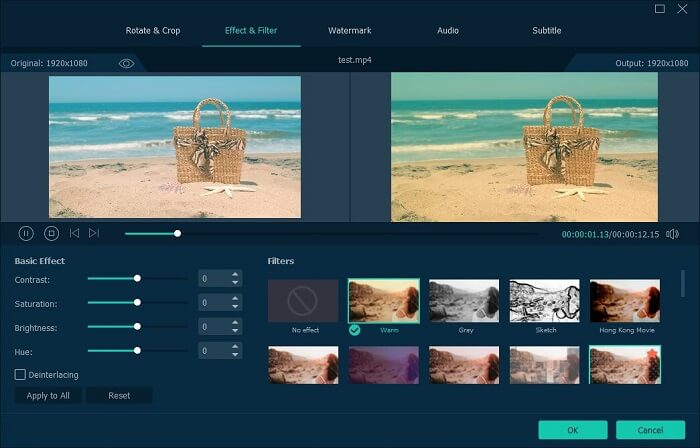
Step 4. Convert MKV DTS to AAC/AC3/MP3
After setting the AAC/AC3/MP3 audio codec and the destination of the output MKV files, you can click the “Convert All” button to start the conversion. When converting, you can view the converting progress. You can also choose to pause or stop the conversion if you need the program to discontinue.
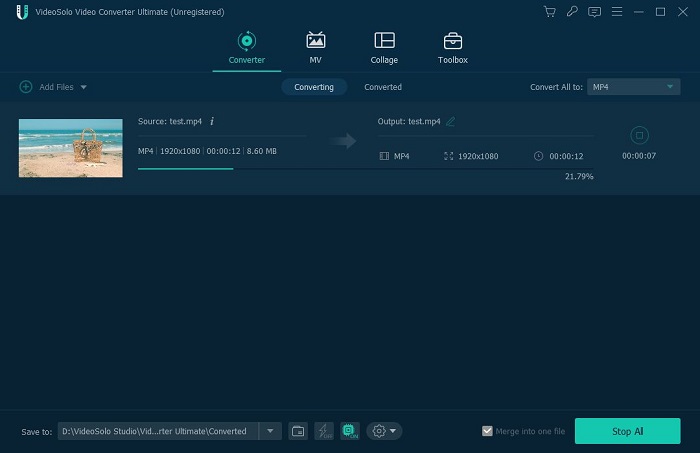
With the help of VideoSolo Video Converter Ultimate, you can easily and conveniently convert MKV DTS to AC3, ACC or MP3 to avoid the incompatible problem. Then you can enjoy your favorite MKV videos on your own home theater system.




