How to Convert FLAC to AAC (Everything You Need to Know)
- Valeria Storm
- March 17, 2022
Download Video Converter Ultimate for Free!
Music has been a big part of our life ever since it was created, and in the digital age, people are dealing with more music formats than ever. FLAC and AAC are two of the most popular ones. You might run into FLAC when you are ripping from CDs or downloading files from Bandcamp or Soundcloud. As for AAC, it is everywhere, from streaming to video transcoding. Today, we are diving into the differences between FLAC and AAC, how you convert the former to the latter, and which one you should build your music collection around.
Best FLAC to AAC Converter for Mac and Windows
VideoSolo Video Converter Ultimate is not just a high-speed video converter with an easy-to-use UI for macOS and Windows; it does the same job on audio as well. Not only does it convert 50 times fast than a standard audio converter, but it also allows you to edit audio metadata. Even though its free version has a 5-minute output limit per file, but for converting most songs from FLAC to AAC, it is a non-issue. Below is how you convert FLAC to AAC for free.
Tips:
3 Steps to Convert FLAC to AAC
Step 1: You need to ingest your audio file first. VideoSolo Video Converter Ultimate is very intuitive, just drag and drop your files into the window.
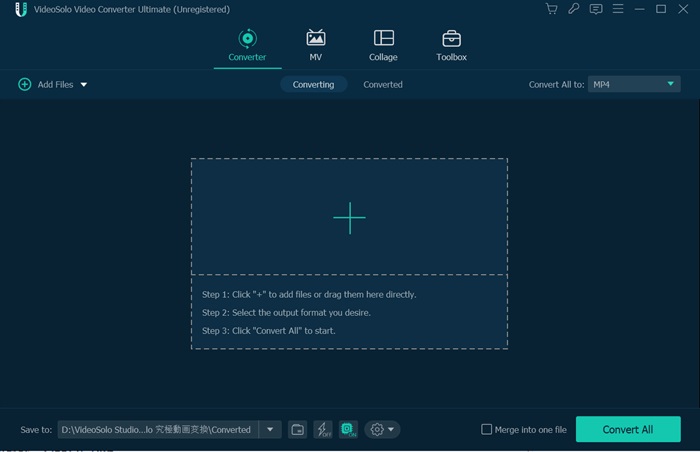
Step 2: Choose your desired output format. VideoSolo Video Converter Ultimate supports up to 18 audio formats and has over 50 preset formats. In this case, we are choosing AAC’s high-quality preset. Click the settings icon located at the end of each preset format if you are looking to customize the output parameters further.
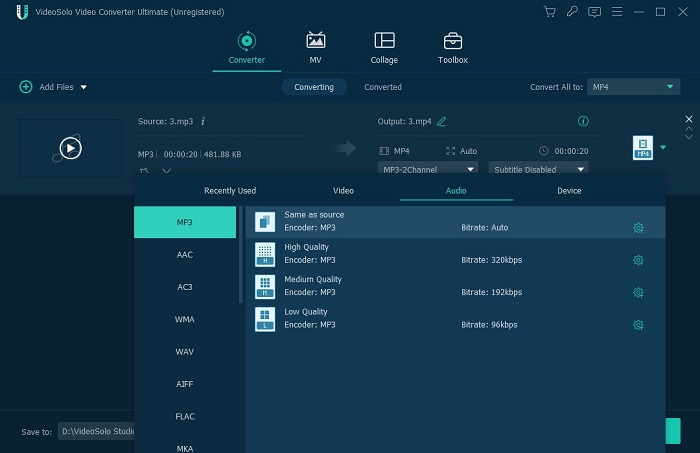
You can adjust the audio’s encoder, channel, sample rate, and bitrate.
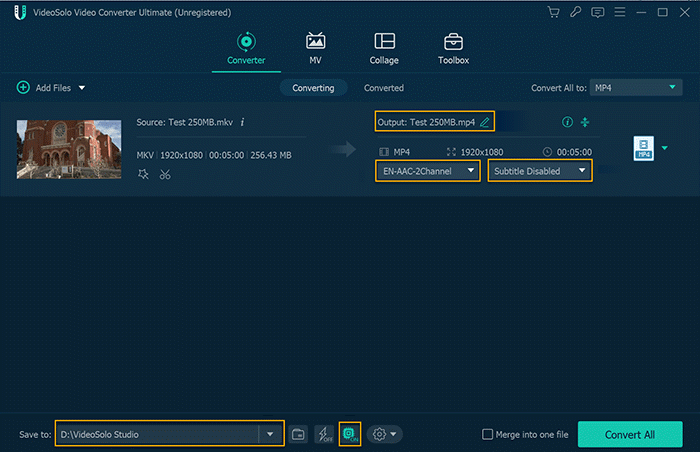
Step 3: Before the conversion, you can adjust your output file name at position a, your output file folder at position b. Moreover, VideoSolo Video Converter Ultimate supports hardware acceleration, and you can choose to enable it at position c. Finally, click convert All if you are satisfied with the setups.
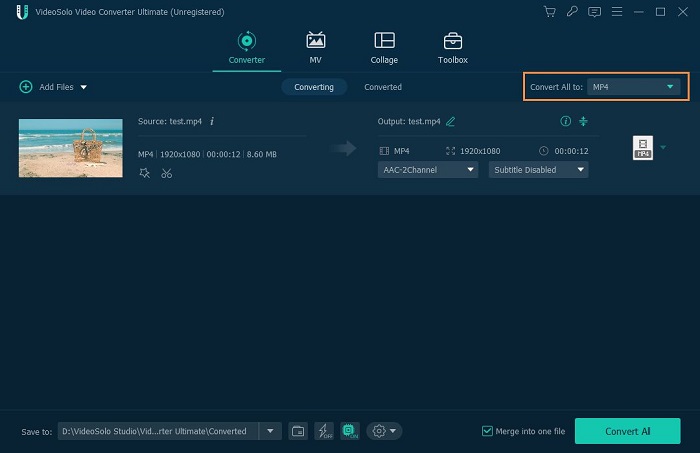
Tips: Because lossy formats remove data during compression, converting from AAC to FLAC does not recreate the audio back to a lossless format.
Difference between FLAC and AAC: Head-to-Head Comparison
“Bitrate is going to determine audio fidelity. You could have the greatest-sounding recording of all time, but if you played it with a low bitrate, it would sound worse on the other end.”
– Producer and engineer Gus Berry
To understand this table below, we need to talk about bitrate. The core difference between different music formats is how much information they contain, and bitrate is how we measure it. The measuring unit for bitrate is kbps, which stands for kilobits per second. In other words, it measures how much data is transmitted in each amount of time. The higher the kbps is, the more dynamic the range is, the larger the file is.
In a more practical term, the difference between FLAC and AAC, since both are popular and widely supported, is how much they get supported in the Apple ecosystem. Since Apple has its own lossless format ALAC, so they refuse to support FLAC. In contrast, AAC is the golden standard in every Apple ecosystem.
| FLAC | AAC | |
| Bitrate Compression | 24 bit / 192 khz (9216kbps) | 320 kbps |
| Storage (3 minutes 32 secs song) | 30MB | 7.66MB |
| Compatibility | Works great with most devices except iOS and macOS | Works great with all devices |
Tips:
FAQs About Converting FLAC to AAC
Q: Do FLAC and AAC Make a Difference for Audio Quality?
A: The truth is that sound quality is determined by various factors, including the audio equipment utilized, the mastering of the source file, the encoder used, ripping, and more. However, when all things are equal, FLAC does sound better, but not everyone may tell the difference. According to Apple, while on Apple Bluetooth’s AAC codec, FLAC and AAC sound “virtually indistinguishable.” Differences are tended to be more evident on high-end audio equipment.
Q: Does converting FLAC to AAC Cause Quality Issues?
A: Yes, it does. When converting from FLAC, a lossless format, to AAC, a compressed and lossy format, it is only natural to cause quality to come down. However, as discussed above, it is hard to find the difference between FLAC and AAC when hearing on non-audiophile equipment in most scenarios.
Conclusion
Above we discussed how do you convert from FLAC to AAC and the differences between one and another, but how do you choose which format to use? We put out a pros and cons list for you to make this easier for you!
| Pros | Cons | |
FLAC |
|
|
| Pros | Cons | |
AAC |
|
|
In short, if you have a nigh unlimited disc space, FLAC is the way to go. If you don’t, go for AAC instead.




