How to Convert M2TS to MKV with Quality Preserved
- Karen Nelson
- March 27, 2022
Download Video Converter Ultimate for Free!
M2TS videos have excellent quality, but its disadvantages is also very obvious, that is, the large file size and poor compatibility. The M2TS videos saved in devices often takes up a very large space. Not to mention that most media devices doesn’t support M2TS format. One way to remove these inconvenience is converting M2TS video to MKV.
MKV is a video format with high definition but less space-occupied. Converting M2TS to MKV can help you solve the issues above. Meanwhile, the original video quality will be preserved. Well, now let’s check how to finish the M2TS to MKV conversion.
Powerful Way to Convert M2TS Files to MKV Without Quality Loss
There are lots of options when you want to pick a video converter, for example, online services like Zamzar and CloudConverter, and free video converters like Handbrake. But here we are going to introduce VideoSolo Video Converter Ultimate. Because online converters requires good internet connection and free tools works unstable.
VideoSolo Video Converter Ultimate is a desktop tool, which can convert video/audio files between over 300 formats. So, it can be also used to convert M2TS/MTS files to MKV format. You will be amazed by the video quality of the converted video. Generally speaking, the higher the video quality, the large the file size. But with MKV output format, you can balance and master the video quality and file size according to your own need. With it, you can process the M2TS to MKV file conversion in batch with fast speed. Now join us and see how to use it.
Step 1. Get this M2TS Video Converter Installed
This M2TS to MKV converter is professionally designed with two versions, for windows and for mac, which covers for all the users. However, the interface for Windows and Mac is different as the Windows version had a big update. Next, we will show you the steps on Windows.
Step 2. Import Source M2TS Video Files
When you launch this program, you can see “Add Files” on the top, click it and you can select source M2TS video files. You can import multiple video files at a time or directly import a file folder.
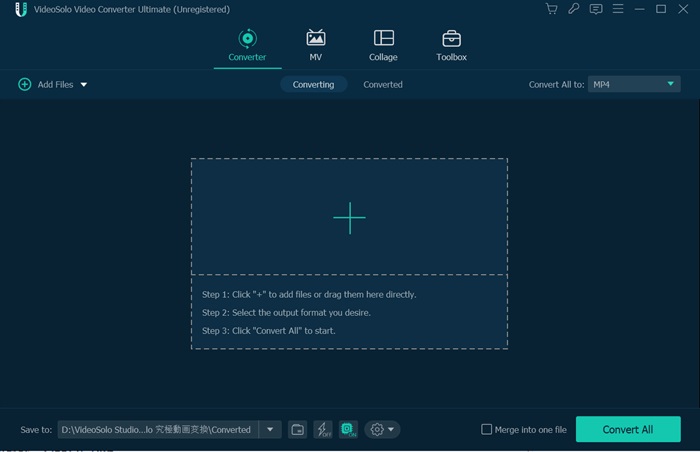
Step 3. Choose Output MKV Video Format
You can directly find the MKV format from “Video” tab after opening the “Convert All to” drop-down list. A quicker and easier way to set the output format is using the search function.
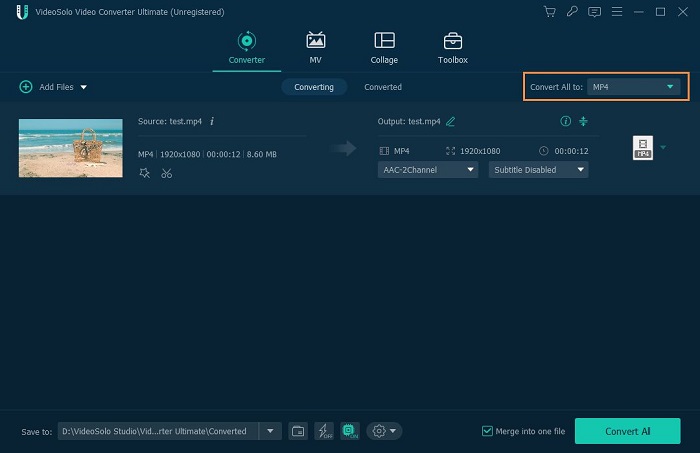
Step 4. Start to Convert M2TS to MKV
It is so easy to use this program therefore you can come to the final step within several minutes. Confirm your previous steps are correct, then you can click “Convert All”. The conversion is fast and then it’s time to enjoy your high quality video on any device.
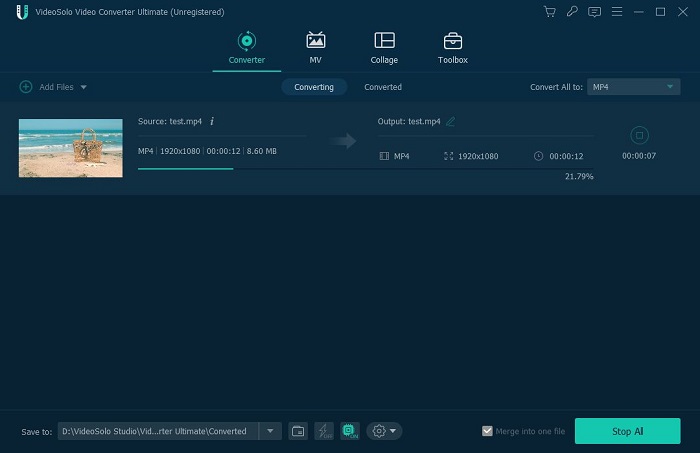
That’s all the steps to convert M2TS video to MKV format. Now you can follow our steps to convert your own M2TS video files. Additionally, you can also choose to convert your M2TS files to MP4, MOV or some other video format you like. VideoSolo Video Converter Ultimatecan helps do these conversion too. Hope you can enjoy this guide!




