Tips for Converting M2TS to MP4/AVI Easily
- Karen Nelson
- March 27, 2022
Download Video Converter Ultimate for Free!
If you are fond of shooting videos, making recordings or collecting Blu-ray movie on your computer, you must have seen the videos in M2TS format. And you may have already found that these M2TS videos are usually incompatible with your media player or portable devices. To make it playable on your devices, you’ll need to convert M2TS to MP4 – the most widely used format. You can also convert M2TS to AVI for importing into the video editing software.
To do that, you must know you need a video converter. But the problem is how to find the best video converter to finish the M2TS to MP4/AVI conversion. Here, you’ll get the answer. Let’s go to the next part.
How to Convert M2TS to MP4 or AVI Step by Step
M2TS file is usually hard to be opened or played because it normally has a large size and is not compatible with many smart devices. In this regard, a one-stop M2TS to MP4 converter is definitely warm welcomed. The converter we highly recommend is VideoSolo Video Converter Ultimate. Let’s see its strengths from below.
Conversion Function: It’s the excellent software which supports converting to/from more than 300 video & audio formats. So, you can easily convert your M2TS video to MP4/AVI format, even choose your target device directly so you can convert to different kinds of compatible devices, like iPhone, Apple TV, Samsung phone. In this way, you can easily play the M2TS videos on various devices.
Conversion Speed: M2TS files can be really large. But don’t worry. The conversion speed of VideoSolo Video Converter Ultimate is 6 times faster than average and it makes lossless of the video quality. You can batch convert all your M2TS files to MP4 format in quite a short time.
Below is the step-by-step guide on how to convert M2TS to MP4, AVI, or other formats. Next, we will take the Windows version as the example to show the steps. The Mac version has a different interface but the steps are the same.
Step 1. Import M2TS File to the M2TS-to-MP4 Converter
Download and Install the proper version of VideoSolo Video Converter Ultimate on your computer and launch it. When the main interface pops up, click the “Add Files” button or just take an easy drag-and-drop to import the wanted M2TS file. If you want to convert several M2TS videos in one time, just add your M2TS files in batch instead of adding one by one.
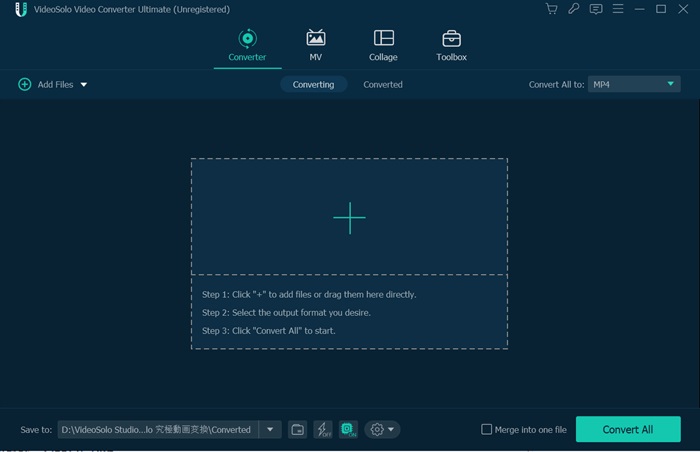
Step 2. Choose MP4 as the Output Format
If you want to convert the M2TS file to MP4 format, just hit the drop-down list of the “Convert All to” and choose an MP4 format. It is compatible with almost all devices. Its compression and quality are good too.
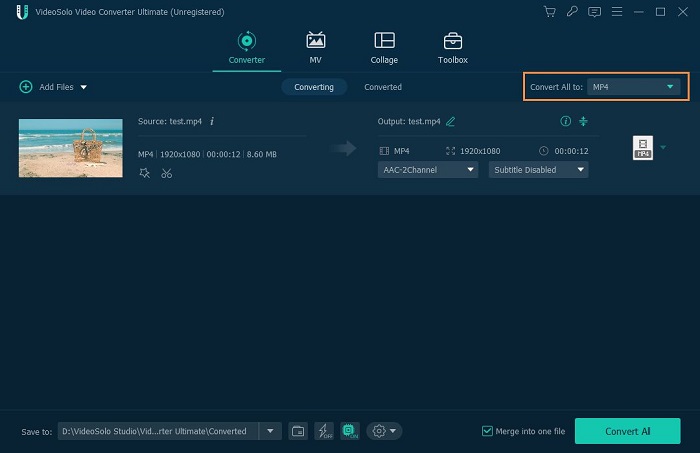
Step 3. (Optional) Set the Profile Setting and Edit Your Video
Before converting your M2TS video to MP4 or other formats, you can click the “Settings” icon on the output format list to adjust the parameters of your M2TS file as your requirements.
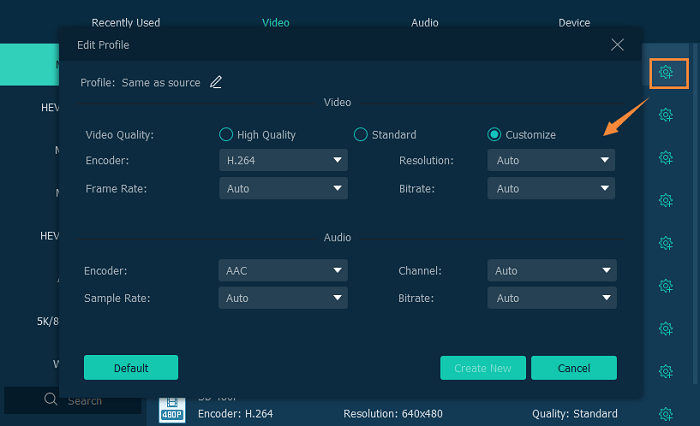
You can also crop, clip, rotate the video, or add your own watermark for copyright-protection.
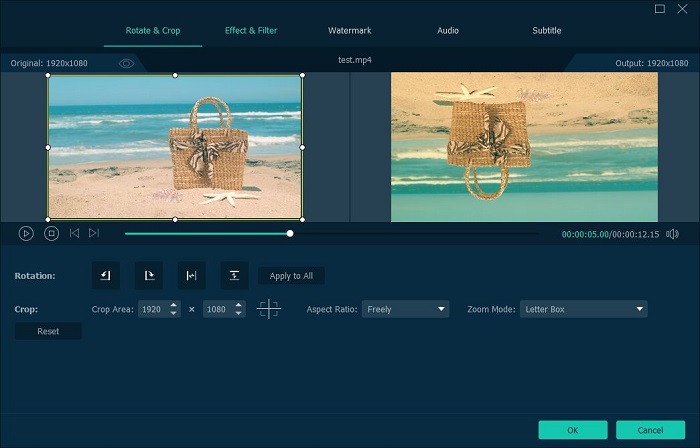
Step 4. Start to Convert M2TS to MP4
In the final step, just click the “Convert All” button and your M2TS video will be converted to the MP4 format with ease.
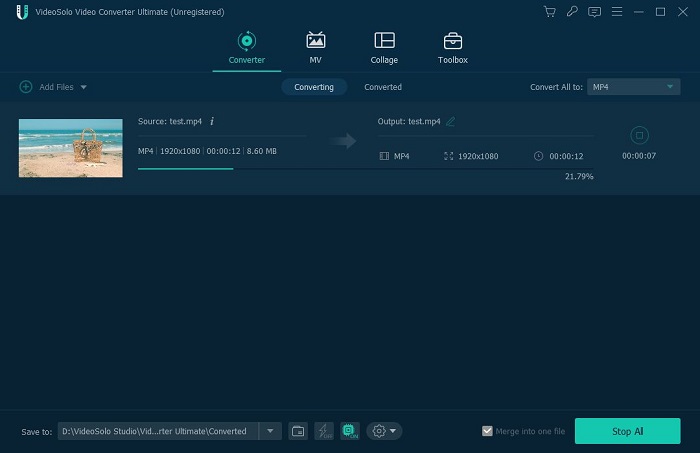
Do you think this passage is helpful to you? Just feel free to share with your friends! We are also looking forward to seeing your comments or knowing your thoughts after using this M2TS to MP4 converter.




