How to Convert iTunes M4B Audiobook to MP3
- Karen Nelson
- March 27, 2022
Download Video Converter Ultimate for Free!
iOS system or iTunes users must be familiar with M4B as it is often used for audiobooks or podcast. All the audiobooks that downloaded or bought from iTunes store can only be played on devices authorized by the corresponding Apple ID.
Thus many people may have a question: what if we want to play the M4B audiobooks on other non-supported devices? The solution for this question is converting M4B to MP3 – a widely used audio format. Want to know how? Let’s have a preview of today’s article.
Convert M4B Audiobook to MP3, Easy or Not?
Usually, iOS users can download or purchase audiobook, music, TV show or even games from iTunes Store conveniently. As to M4B file, there are always two types: DRM-free and DRM-protected (DRM: Digitals Rights Management). Actually many products you download or buy from iTunes Store are copyright-protected by DRM, but there is still remain some unencrypted files. At this moment, some may ask, for audiobooks in either of these two M4B types, how to transfer them to any other devices for listening to anytime and anywhere? Don’t worry, let’s move on to the next part. In the following part, we will share two converters with you.
How to Convert the M4B Audiobooks to MP3
A. For That DRM-protected M4B
As to those DRM-protected M4B files, we will highly recommend another software called TuneFab iTunes Music Converter. This program can get quick access to your iTunes Audiobook List. It can help you remove DRM from iTunes music, audiobooks so that you can enjoy more freedom as well as save and play in other non-apple devices. What’s more, its 16X conversion speed really helps you convert audio in high efficiency. Do you want to know how to convert your DRM-protected M4B audiobook files?
Follow the Tutorials Below:
Step 1. Download the converter, install on your PC and then run it. When the panel pops up, click Audiobooks in the Playlist on the left program and select one audiobook.
Step 2. Choose the MP3 format for your files by clicking the Output Format option.
Step 3. (Optional) Set the Profile Settings of your audio file.
Step 4. Click the “Convert” button on the top of the panel to convert your M4B file to MP3 format.
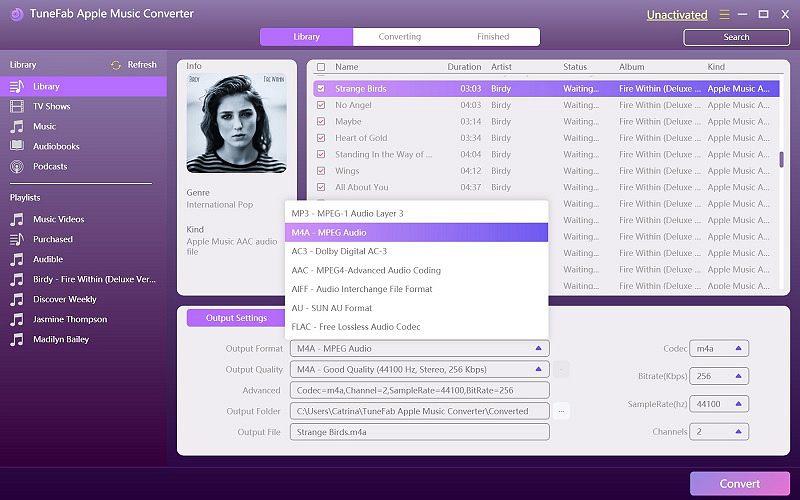
B. For That DRM-free M4B
For that DRM-free M4B, we would like to introduce one powerful program to all of you today. VideoSolo Video Converter Ultimate is such kind of an integrated converter that can help us settle a lot of video/audio problems.
VideoSolo Video Converter Ultimate is a reliable and high efficient converter which can not only help you convert an M4B file to commonly used MP3 format but also works to:
Enables you to convert to/from more than 300 video/audio formats such as MOV, FLV, AVI, MP3, AAC etc. that compatible with your devices.
Adjust the parameters such as bit rate, channel, sample rate, codec of your output audio files.
Convert your files with a speed of 6X faster than normal while keeping your files almost in a good quality just like the original one.
Follow the Tutorials Below:
Step 1. Run this video converter and add your M4B audiobooks via clicking the “Add Files(s)” button or dragging & dropping files.
Step 2. Click the drop-down icon of “Convert All to”. In the pop-up window, choose the “MP3” from the “Audio” tab.
Step 3. Click the “Convert All” button at the bottom of the panel and wait for a while, your M4B audiobooks will soon be converted to MP3 format.
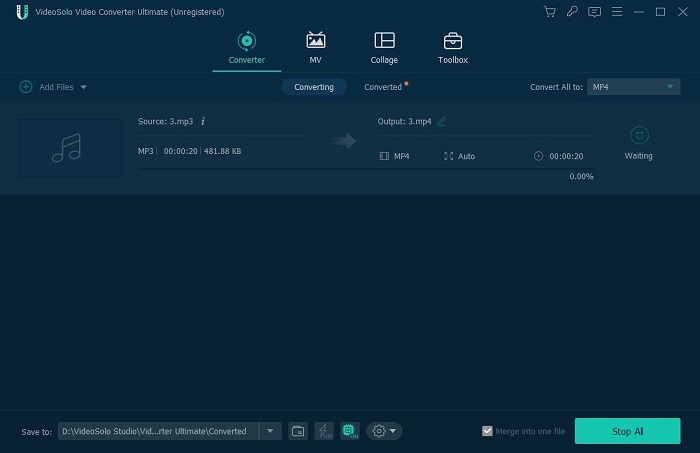
Both of the two programs we have talked today are very good tools for you to convert M4B to MP3. Why not just take a shot and download them according to your need? With their help, only a few clicks can also finish the M4B to MP3 conversion. In this way, you can listen to your audiobooks anywhere at any time!




