9 Ways to Convert MP4 to WebM Easily [2022 Update]
- Karen Nelson
- March 24, 2022
Download Video Converter Ultimate for Free!
As the subject show, this article is to discuss how to use a simple-control video converter to convert MP4 to WebM. Speaking of WebM, it is an open and royalty-free audiovisual media file format designed for the web. If you want to upload some videos that are original in MP4 format to the web, convert them to WebM is popular, since its better compression and highest quality real-time video delivery.
Now we are going to briefly introduce WebM format so you will know how to set when converting MP4 to WebM. Then we will guide you step-by-step on how to convert MP4 to WebM using a video converter.
Convert MP4 to WebM with the Best Video Converter (Top 1 Method)
To convert MP4 to WebM easily and quickly, a professional and easy-to-use video converter can do a big favor. Here I will strongly recommend such a video converter – VideoSolo Video Converter Ultimate. With the help of this converter, just several simple steps, you can get a WebM VP8/VP9 video converted from MP4.
If you have further demand on a large amount of MP4 videos to convert, this video converter can also help on it. It supports converting batch files to WebM without quality loss. With this converter, you can also edit video materials with the provided template, add an external subtitle, and so on. What’s more, this converter not only supports conversion from MP4 to WebM, it also supports converting from/to more than 300 formats such as M4A, FLV, MKV, MOV, VOB, etc.
Step 1. Launch the Program and Add MP4 File
Launch VideoSolo Video Converter Ultimate, and then click “Add Files” to select the MP4 video you want to convert to WebM. Please note that you can select multiple files to process converting at the same time.
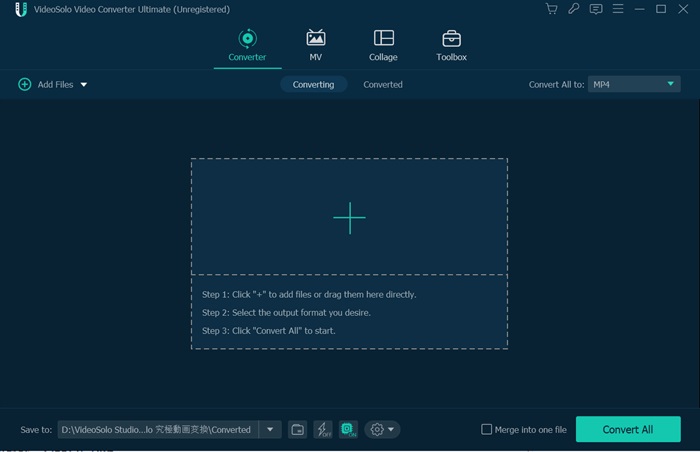
Step 2. Select WebM Output Format and the Output Folder
Click on the list of the “Convert All to”, you can find the “WebM” tab in the left column of the “Video” tab. There have 5 profile options with 2 encoders. A more convenient way is to directly search “WebM” in the search bar.
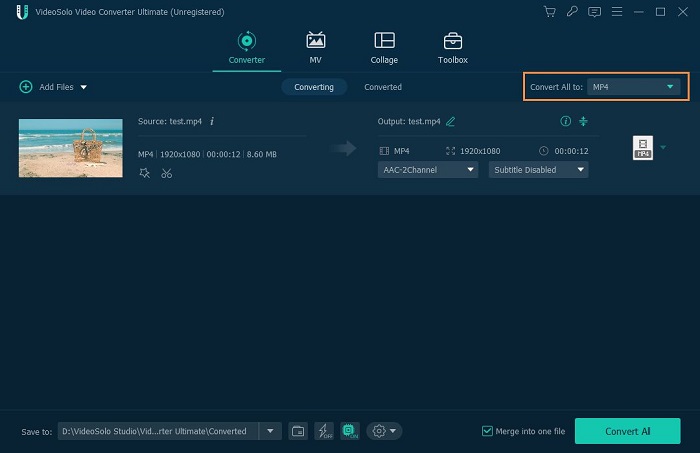
Step 3. Simply Clip and Edit the Video (Optional)
You are allowed to clip the unwanted part, rotate the video, crop the video area, change some visual effect in VideoSolo Video Converter Ultimate before converting to WebM.
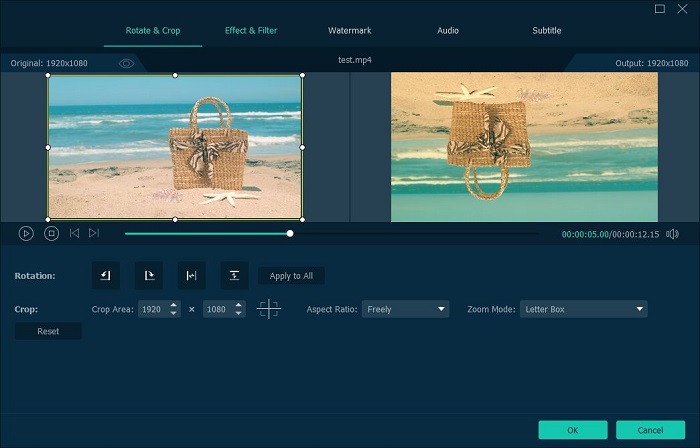
Step 4. Start Converting MP4 to WebM
Click the “Convert All” button to start converting MP4 to WebM. After the conversion, you can go to the “Converted” box to find the converted files.
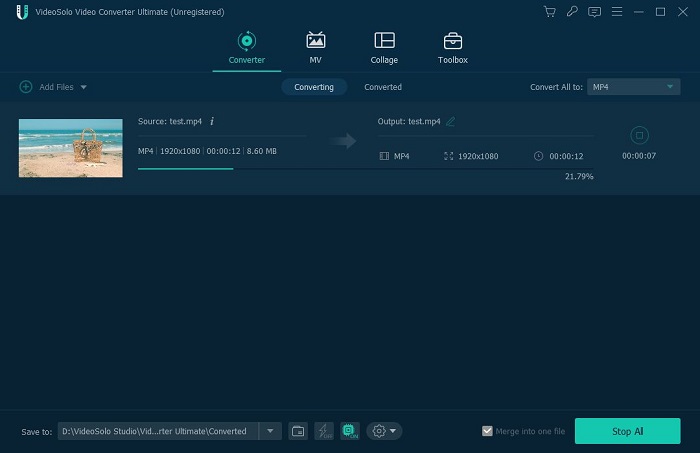
Other 5 MP4 to WebM Video Converter Recommended (Simple Guide)
Wondershare UniConverter
The Wondershare UniConverter is a versatile application through which you can use to convert MP4 files to WebM within a few minutes and without losing video quality. Wondershare UniConverter also provides excellent video editing tools to personalize the videos before outputting. Wondershare UniConverter keeps both video conversion and editor inside one software, making it an all-featured helper to convert video file
Feature:
- Convert MP4 videos to WebM and other 1,000+ video formats, including MOV, AVI, etc.
- Edit the video files with trimming, cropping, cutting, merging, adding subtitles, etc.
- Versatile toolbox combines video metadata editor, GIF maker, video compressor, and screen recorder
Step 1 Add MP4 files to Wondershare MP4 file to WebM converter.
Step 2 Select output format (WebM). At the right of the window, click on the drop-down list of Output Format: open a new window. Click on the Video button and select WebM.
Step 3 Click on the Start All button to start the conversion process. It takes a few minutes to complete depending on the file size being converted. Once the process is complete, you can view the converted file by clicking on the Open Folder button located at the bottom of the window.
Summary:
Wondershare Uniconverter is a great software for video recording and conversion. It is easy to use and has batch operation tool. But the free trial comes with a watermark on video, and it costs more to upgrade to the PRO version to make more conversion. In this case you can try VideoSolo Video Converter Ultimate for it comes without watermark and more affordable for users in registered version
Movavi Video Converter
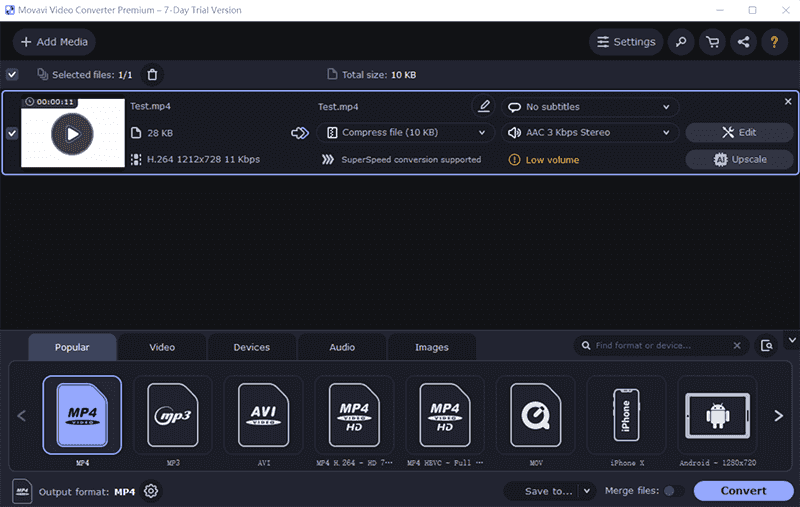
Movavi Video Converter can convert hundreds of formats. It has a built-in video downloader that lets you download files from online sources. The app supports hardware acceleration for WebM to MP4 and other video conversions quickly and easily . You can also rotate, crop, stabilize, and join videos using the app.
Feature:
- Support for a wide range of video and audio formats
- Batch video file processing
- Compatibility with the most popular devices
- Pre-conversion video editing
Step1. Install the MP4-to-WebM Movavi Video Converter
Step2. Add MP4 Clips for Conversion.
Go to Add Media, then choose Add Video and select one or more MP4 files you want to convert.
Step3. Choose WebM as the Output Format.
Open the Video tab in the lower part of the app window, click WebM, and select your desired preset. You can also use the specific preset for your device by choosing it on
Step4. Convert MP4 to WebM
Click the Save to button and choose the destination folder for your output videos. When you’re done, click Convert.
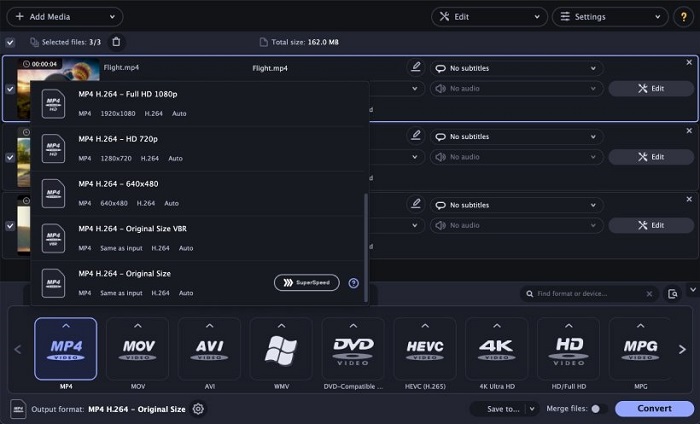
Summary:
Movavi Video Converter is a fast, reliable video file converter available for Mac or Windows. To convert MP4 file to Webm only need few click. But the free version comes with watermark and there are 7-day trial period limited. If you want to try the free version to reduce video size but have the worry about the watermark, you can try VideoSolo Video Converter Ultimate, there is no watermark or you can add customize watermark in the free trial. There is also no limit using time in trial period.
EaseUS Video Converter
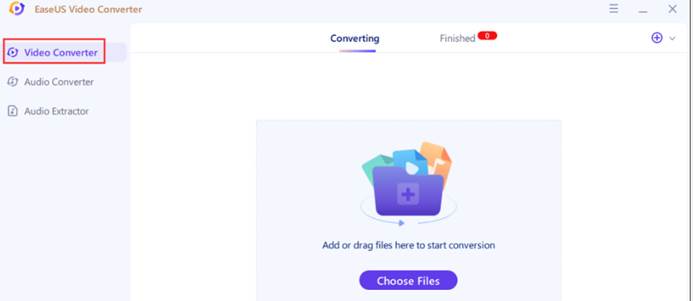
EaseUS Video Converter is a powerful video converting software to convert video and audio files to 1000+ formats at 30X faster speed. It allows you to convert multiple video files in batch with high quality. If you don’t want to lose quality during the conversion process, remember to choose the “Same as source” option to ensure the output video is as great as the source MP4 video.
Feature:
- HD video converter to process 8K/4K/1080P videos
- Support converting videos in bulk
- Speed up the conversion with the help of GPU acceleration
- Support merging video and audio clips into one
Step 1. Download EaseUS Video Converter.
Open it and select “Video Converter” from the three options. Then, hit “Choose Files”. You can import the file from the computer.
Step 2. Choose Output Format
When you see the listed video in this tool, hit “Settings” > “WEBM”. At the same time, choose the desired Quality and Resolution. If you are going to apply more options, choose “Edit”.
Step3. Start Conversion
To change the saving path, hit “Save to”. Now, you can start your mission by clicking “Convert All”. After a while, you are supposed to find the converted file from “Finished”.
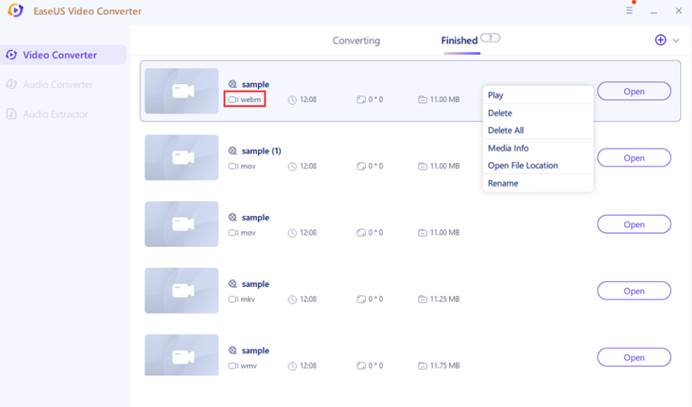
Summary:
Using EaseUS Video Converter would be really easy to convert MP4 to WebM only with a few clicks. When using free trial, high speed and batch conversion are not available and only 1/3 conversion length limit. If you need a high-speed converter to convert your MKV file to MP4, VideoSolo Video Converter Ultimate could be a great alternative for you, there are almost no limitation in the free trial.
AceThinker Video Master
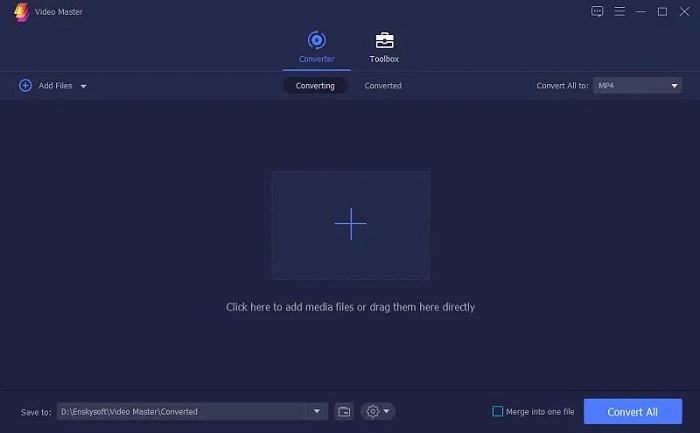
AceThinker Video Master is a comprehensive video converter that can enables you to convert video and audio from/to a wide range of formats for playing and sharing on any device and platform. Whenever you want to convert a video or audio file, this video conversion software will fully meet your needs without having to worry about whether your video is supported or not.
Feature:
- Equipped with a lightweight but awesome video editor
- Convert 50X Faster with lossless output
- Convert 1000+ video and audio formats
- Comprehensive video editing features
Step1. Download AceThinker Video Master and Open it
Step2. Click “Add Files” button in the top left corner or drag your MP4 files to the interface.
Step3. Click in the Profile bar to open the profile list. There are three categories to choose from: Video, Audio, and Device. Choose output Webm as the output format.
Step4. You can preview the output video in the preview window. If you are satisfied with the output results, click the blue Convert button to start conversion
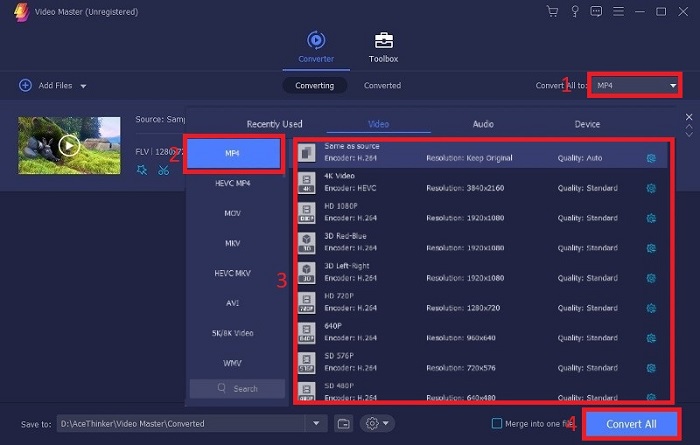
Summary:
AceThinker Video Master is a fully-fledged MP4to Webm converter, provides aids and assistance to virtually transform media files to any accessible formats. Some features are locked in the free trial so that you may not able to fully make your conversion. With VideoSolo Video Converter Ultimate, you can use the trial version for free to experience most of the features. It could be a good alternative for you to try.
TalkHelper Video Converter
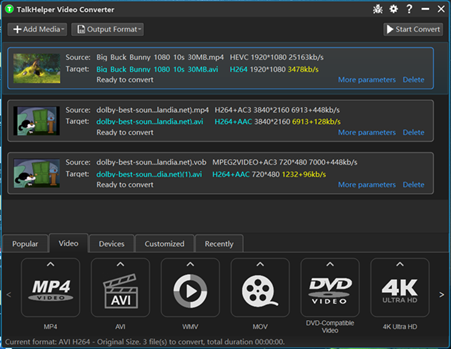
With TalkHelper Video Converter, you can convert single or multiple MP4 files, and even entire folders thanks to the incorporated batch conversion feature. The process has been made even more convenient for you through the use of built-in presets that go a long way to favor first-timers; advanced users can still tinker with video and audio parameters when the need arises.
Feature:
- High-quality of conversion and overly efficient
- Full range of device compatibility
- You can set parameters like bitrate, frame rate, sample rate, among others
Step1. Download TalkHelper Video Converter
Step2. Click on “Add video File” option and add the MP4 file.
Step3. Head over the panel at the button and click on the Video tab, scroll through the available formats and set the Webm format.
Step4. Adjust extra output parameters by clicking on the More Parameters option and then press on Start Convert button.
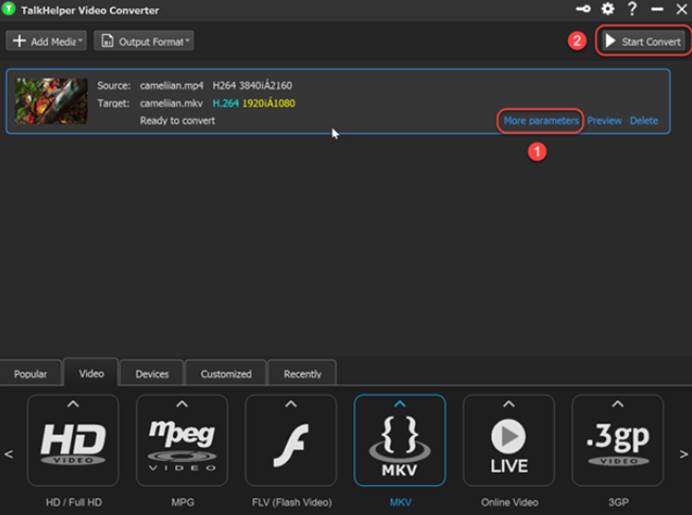
Summary:
TalkHelper Video Converter is an all-in-one video conversion tool that enables you to convert to and from most popular media formats. But it only support Windows system. If you need a versatile converter both work in Windows and Mac system, you can try VideoSolo Video Converter Ultimate as an alternative, there are also almost no limitation in the free trial.
Other 3 Online Converter to Free Convert MP4 to WebM
Zamzar

Zamzar is a popular online converter that allows users to convert MP4 files to WebM format More than 1200 different conversions are supported by the software. The converter’s interface is simple and straightforward. Simply upload the MP4 file, choose WebM as the output format, and type your email address into Zamzar. The website will send the link to download the converted file to the email address given.
Feature:
- Support multiple video conversion formats
- Safeguard users’ files with privacy
- File quality are well contained in conversion
Step1. Enter the URL address of Zamzar and go to the website.
Step2. Press “Add Files” button to add your MP4 file, the max file size is 50MB only.
Step3. Choose Webm as the output format.
Step4. Finally, click the “Start Conversion” button to convert MP4 to WebM online. When the download page pops up, get the WebM videos to your computer.
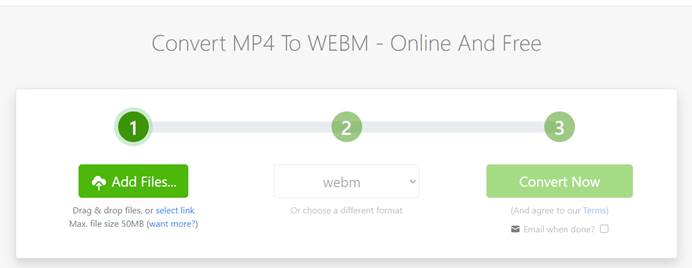
Summary:
Zamzar is a tool convenient for people to convert a file quickly without time-consuming. It is simple to use. But some disadvantage can’t be ignored is that you need to be in a good internet connection can you convert you file smoothly. And the supported media formats are fewer than the desktop conversion software. In this case, VideoSolo could be a good alternative for it is work smoothly with any size and resolution video file and support over 1000+ video and audio format.
Convertio
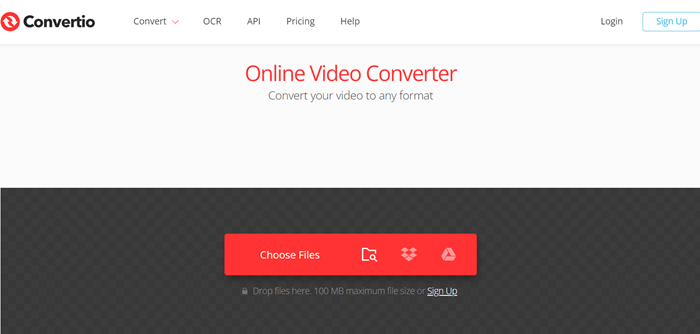
Convertio is a powerful online video converter that support more than 25600 different conversions between more than 300 different file formats. It allows you to convert MP4 to Webm for free and you can choose quality, aspect ratio, codec and other settings, rotate and flip. Convertio is browser-based and works for all platforms. There is no need to download and install any software.
Feature:
- Make customize settings of video
- High quality video processing algorithms
- Batch Scan and Queueing of encodes
Step1. Enter the URL address of Convertio and go to the website.
Step2. Hit Choose Files button to add your MP4 file, 100MB maximum file size only.
Step3. Choose the output format as Webm, and start conversion. Scroll down there are also advanced setting like quality codec and resize video available.

Summary:
Convertio is a free online app for converting WebM to MP4 and other formats. It has a clear interface and easy to use for beginner. Limitations exit that it only allows users to convert 100MB video file and conversion might get stuck sometimes. If you need a smooth converter, VideoSolo Video Converter Ultimate is a reliable and stable software to convert all your video without time-consuming and stuck, as well as support big size video file conversion.
CloudConvert
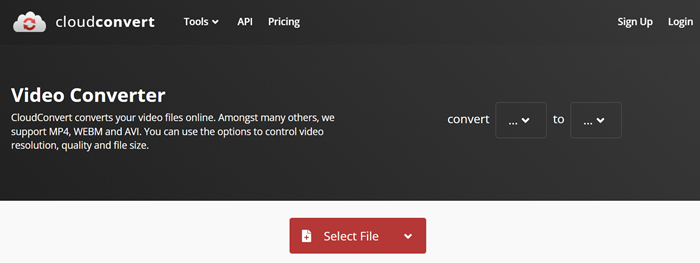
CloudConvert is a powerful ad-free online video conversion tool. Besides converting videos, CloudConvert can also convert audio, document, archive, and even fonts. It can even pull a file from Google drive, convert and upload it back. It is also partnered with various software vendors to provide the best possible video quality.
Feature:
- Converting videos/audios to AVI, MP4, MPEG, WMV, FLV, and 24 more formats
- No time & file size limit
- High-quality video conversions
Step1. Enter the URL address of CloudConvert and go to the website.
Step2. Click Select File in the interface and choose your MP4 file. Scroll down the screen, you can set resolution, quality, Fps according to your need.
Step3. After all the settings are done, you can press Convert button to start the conversion.
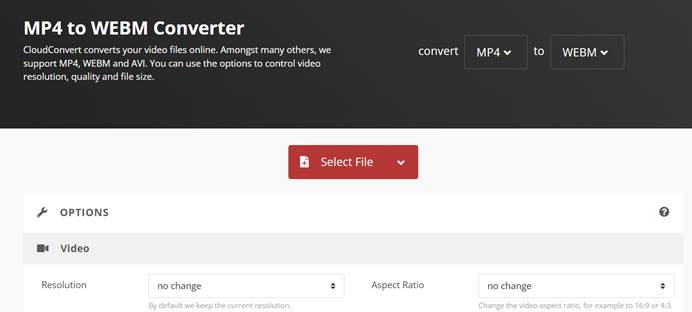
Summary:
CloudConvert could also be an excellent online video converter. You can use the options to control video resolution, quality and file size, which is convenient for people. However, if you are not in a fast and stable internet, it can cause upload or conversion to fail and make conversion time way too long. If you have a large file, or your internet slows down, try VideoSolo Video Converter Ultimate instead the promises of 50 times faster conversion speed and unlimited output length.
Table Comparison of the Core Features of the 9 Methods
| Product | Support OS | Support Format | Batch Conversion | High Quality | High Speed Conversion |
| VideoSolo Video Convert Ultimate | Win/Mac | MP4, MKV, WMV, MOV, MPG and 20+ more | √ | √ | √ |
| Wondershare UniConverter | Win/Mac | MP4, AVI, WMV, MOV and 10+ more | √ | √ | √ |
| Movavi Video Converter | Win/Mac | MP4, GIF, AVI, MOV, RAW, and 20+ more | √ | √ | √ |
| EaseUS Video Converter | Win | MP4, AVI, WMV, MKV, MOV and 10+ more | √ | √ | √ |
| AceThinker Video Master | Win/Mac | 3GP, WebM, M4V, MP4 and 10+ more | √ | √ | √ |
| TalkHelper Video Converter | Win | AVI, MP4, MOV, MPEG, and 10+ more | × | √ | √ |
| Zamzar | Win/Mac/Linux | 3GP, 3G2, AAC, AVI, FLV and 10+ more | √ | √ | × |
| Convertio | Win/Mac | 3G2,2GP, AAF, ASF, FLV and 10+ more | × | √ | × |
| CloudConvert | Win/Mac | 3G2, 3GP, AVI, FLV and 20+ more | × | √ | × |
To summarize, as for the online MP4 to WebM converters, you can use them without downloading any software. If you need to preview the WebM files, enhance the video quality, apply the video effects and more others, we highly recommend VideoSolo Video Converter Ultimate. Hope this article can help you solve the problem.




