Convert MXF to MP4 Format for Commonly Usage
- Karen Nelson
- March 21, 2022
Download Video Converter Ultimate for Free!
“Recently I shoot a video in MXF format with my Canon camcorder and the file could not be played by Windows Media Player. How can I convert MXF to the commonly used MP4 format?”
These could be one of the questions that most frequently asked by video makers. MXF (Material Exchange Format) is widely considered as a video/audio container that is often used in those professional digital camcorders such as Panasonic, Sony, Canon, etc. Since MXF format is not compatible with many other media players, by converting MXF to MP4 format you can not only play this file with multiple devices but also edit it as your requirements.
Tutorials: How to Convert MXF to MP4 Format
Since many people want to know how to convert their MXF videos to MP4, we are going to introduce a piece of magical video converting software today and hope it can help those people who have the need to convert MXF file to MP4 or other formats.
This powerful software we are talking about today is VideoSolo Video Converter Ultimate. This converter has the ability to convert MXF videos to various output format including MP4, AVI, MOV, WMV, MKV, etc. It also allows you to set the specific device as the output format like iPhone, iPad, Apple TV, Samsung smartphone, Xbox One, etc. With its 6X conversion speed, you can finish the MXF to MP4 conversion in a very short time.
In this part, we will talk about how to convert MXF to MP4 with VideoSolo Video Converter Ultimate step by step. Follow the steps below.
Step 1. Import Your MXF File to the Program
Launch the program, when the main interface pops up, click “Add Files” to import your MXF file. You can also import your MXF files in batch for saving time.
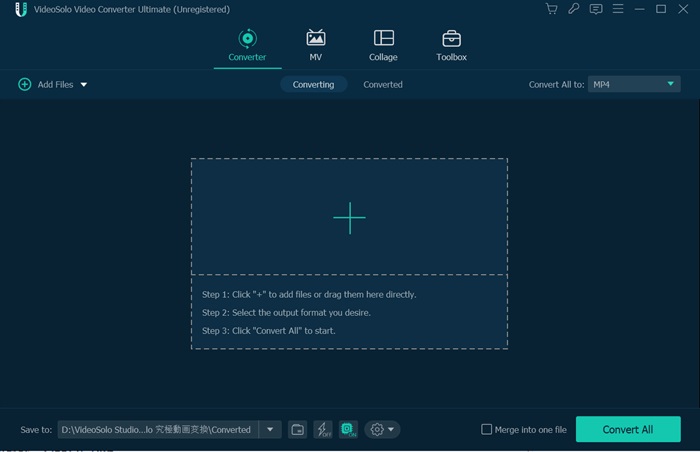
Step 2. Choose MP4 as the Output Format
Click the “Convert All to” list to select the output format for your video. To convert your MXF file to MP4, just select the MP4 format under “Video” tab.
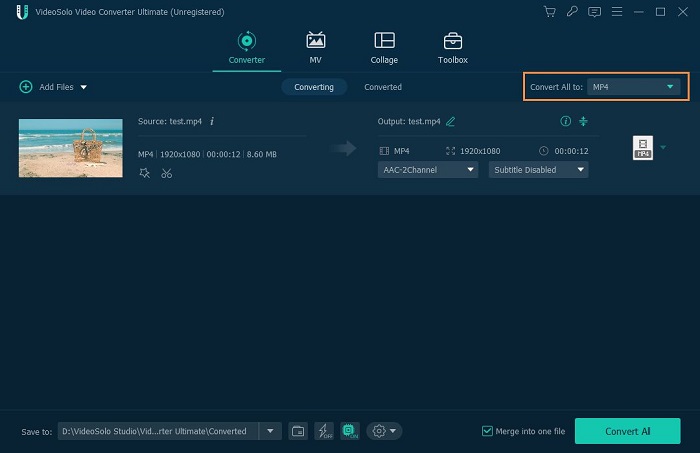
Step 3. (Optional) DIY Your Output Video
Select the wanted MXF video and click “Clip” to cut the video, or click “Edit” icon to crop, adjust the video effect or add your own watermark.
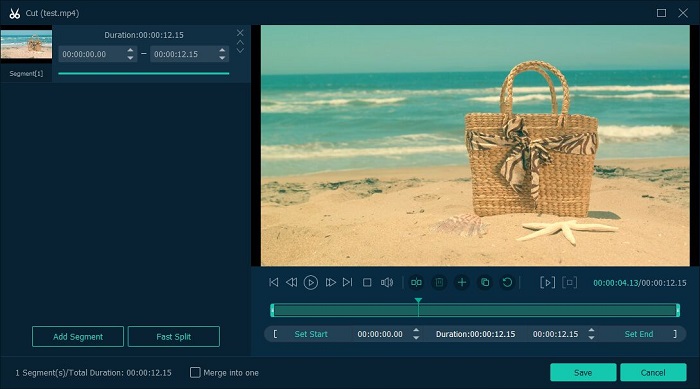
Step 4. Convert Your MXF File(s) to MP4 Format
Click the “Convert All” button and wait for a while, your MXF video will soon be successful in being converted to the commonly used MP4 format.
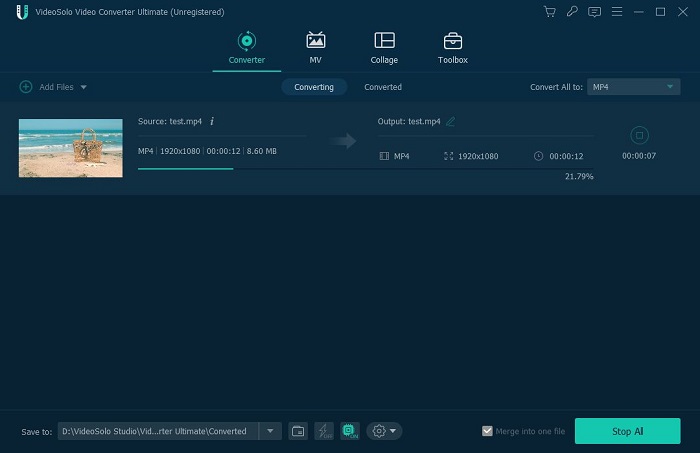
That’s all we are sharing today. If you have any difficulties in converting the video from MXF to MP4 with the software we have recommended, please feel free to contact us or leave your questions in the comment area.




