How to Convert Video to Facebook Format for Uploading
- Valeria Storm
- March 22, 2022
Download Video Converter Ultimate for Free!
“It’s strange that my video cannot be uploaded to Facebook. I think I’ve got it right.”
When you want to upload a video to Facebook, the videos to be posted are strictly required of specific formats. It is necessary for you to convert video into the formats Facebook supports to avoid compatibility problems. Luckily, a powerful and excellent video converter can do that for you. In this article, you will learn some simple knowledge of how to convert video to Facebook and choose the best format.
What's the Best Video Format for Facebook Uploading
In fact, Facebook video upload allows access to diverse formats. You can have a detailed look at the following checklist of Facebook supported video formats.
Table 1. Facebook Supported Video Formats Extensions
Facebook Supported Video Formats | ||
• 3g2/3gp/3gpp (Mobile Video) • avi (AVI Video) • dat (MPEG Video) • divx (DIVX Video) • dv (DV Video) | • f4v/FLV (Flash Video) • m2ts (M2TS Video) • mkv (Matroska Format) • mod (MOD Video) • mov/qt (QuickTime Movie) • mp4/m4v/mpeg4 (MPEG-4 Video) • mpe/mpeg/mpg (MPEG Video) | • mts (AVCHD Video) • nsv (Nullsoft Video) • ogm/ogv (Ogg Media Format) • tod (TOD Video) • ts (MPEG Transport Stream) • vob (DVD Video) |
Normally you have no problem of uploading videos in the above-listed formats to Facebook. But it’s a fascinating experience that the videos you share are presented with the optimal performance. As regard, MP4 format dwarfs its rivals for on the smallest size and high quality. What’s more, MP4 holds great compatibility for most software and devices including both iOS and Android devices. Choosing MP4 format for your Facebook videos is the prior step, in a manner of speaking.
But it isn’t over. As video effects vary from parameter settings, the best Facebook supported videos call for the optimal settings more than an MP4 file. A string of items associated with playback experience are carefully involved: codec, bitrate, resolution, frame rate and aspect ratio.
Table 2. The Optimal Parameter Settings
Codec | Resolution | Frame Rate | Aspect Ratio |
H.264 and AAC only | 1280px for the larger edge | between 25-30 fps | within the range of 9×16 to 16×9 |
Note: The bitrate changes with codec, so the video provides the proper ratio once the codec is set well.
All in all, the best video format for Facebook uploading shall prepare for two terms: the “mp4” file extension and optimal parameter results. Kindly remind you that Facebook imposes a ceiling on the shared videos with 4 GB in size and 120 min in duration.
How to Convert Videos to Facebook Supported Format
Given the above, you have to do a really detailed adaption for the best result. I bet it a one-stop operation appeals to you all. Here I refer to the utilization of VideoSolo Video Converter Ultimate to directly convert videos to Facebook supported format.
VideoSolo Video Converter Ultimate is able to achieve the best results as you want. Competed with powerful video processing capacity, this software leads you to convert videos to Facebook supported format with a few easy-to-handle steps during which you can set the desired video parameters ahead of conversion. This video converter also offers strengths to do the extra video editing and rendering, catching appreciation from the audience. It works well on both Windows and Mac.
Step 1. Add Videos to VideoSolo Video Converter Ultimate
Just download and install VideoSolo Video Converter Ultimate. The main interface is simple enough for a clear mind about the options. Click “Add Files” and find the videos you want to convert and upload.
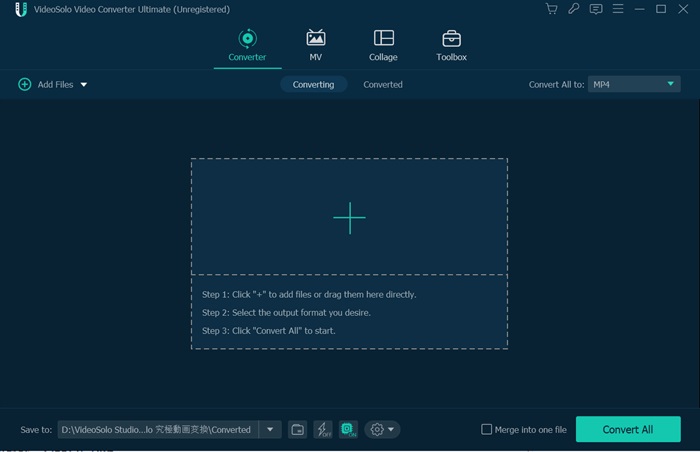
Step 2. Select the Optimal Format Settings
Click “Convert All to” option and then choose “MP4” as the converted format.
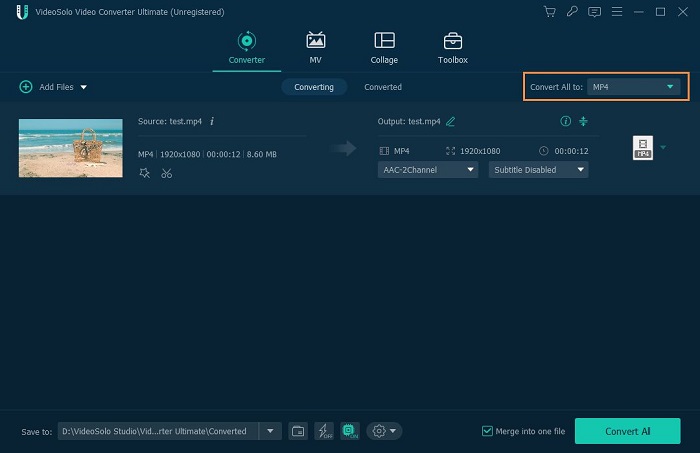
Or, you can choose the Facebook option. It is sure that the resolution and size of the converted video wil be perfectly matched.
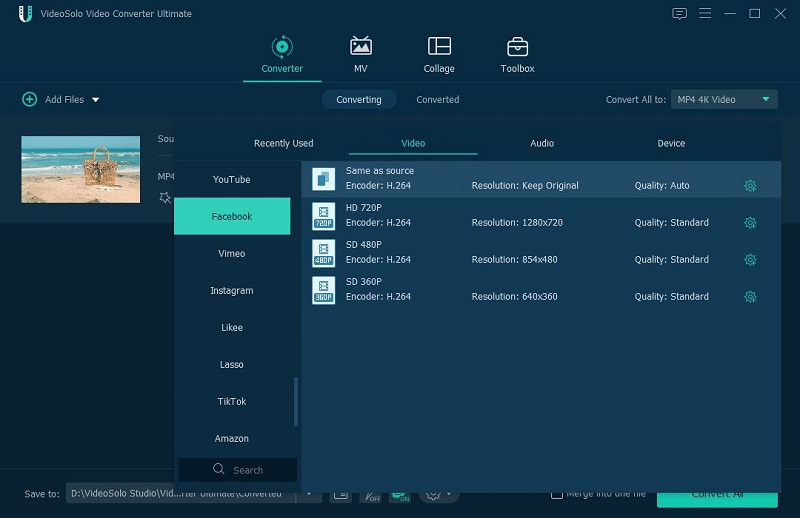
Then click “Settings” option and adapt the parameters including codec, resolution, frame rate and aspect ratio according to the data in Table 2.
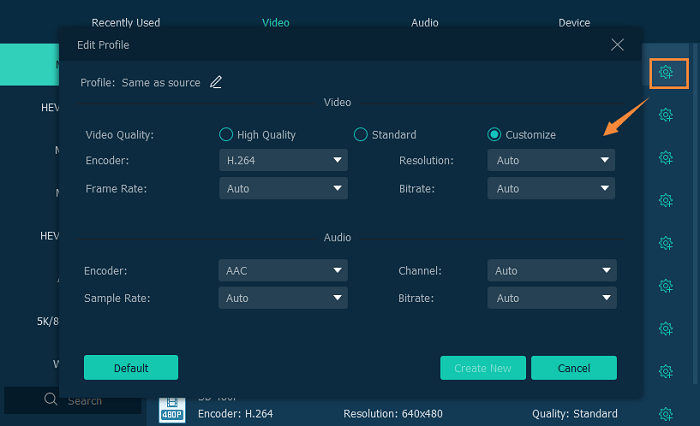
Step 3. Convert Videos to Facebook Supported Format
Return to the main page, and click “Convert All” button to start the process. In a few minutes, you can receive the best Facebook supported video in the designated folder.
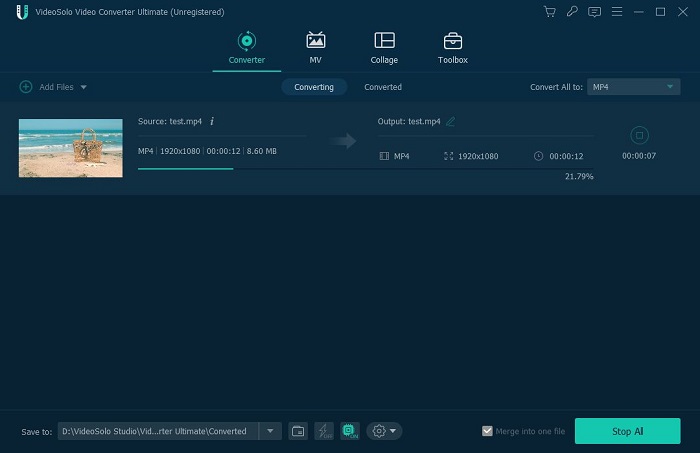
Step 4. Upload Videos to Facebook
After successfully convert your video, you can directly click the rightmost share link and post the video on Facebook with convenience.
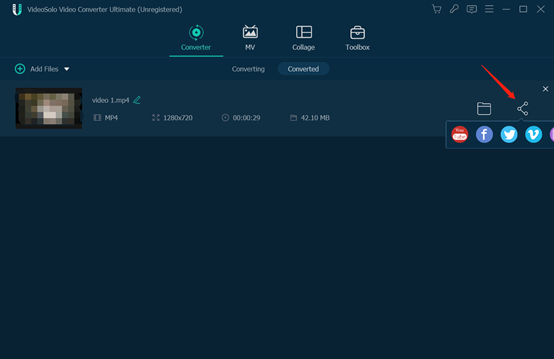
Or you can open the Facebook software or website. Enter your Facebook username and password on the pop-up page. Then you can upload the converted videos to Facebook directly through the software. I assure that you can make it this time.
FAQs About Converting Videos to Facebook
How to convert a Facebook video to YouTube
When you convert your videos to MP4 format, which is also supported by YouTube, there might still have the possibility that you can’t upload the Facebook MP4 video to YouTube because it also has strict requirements about video. Here is a table listed the YouTube uploading settings
Format | 3GP, AVI, FLV, MOV, MP4, MPEG-1, MPEG-2, MPEG-4, MPEG-PS, MPG, WebM, WMV, CineForm, DNxHR, HEVC (h.265), ProRe
|
Length | 15 minutes for unverified accounts, 12 hours for verified accounts
|
Size | 2 GB for unregistered users, 128GB for registered users
|
Container | MP4 |
Therefore, you need to convert Facebook video to YouTube compatible mp4 video when you can’t directly upload Facebook video. VideoSolo Video Converter Ultimate is recommended for not only support you to convert the incompatible Facebook MP4 to best compatible H.264 MP4 video, but also provide essential editing tools for video editing. There is a specific gudie to help you convert.
Can I convert Facebook video to MP4/MP3?
Yes, you can. Not only can you convert Facebook video to MP4/MP3, but more other video formats like MOV, MKV, AVI, WMV, and audio formats like AAC, WAV, AIFF FLAC. All you need is to download VideoSolo Video Converter Ultimate, which enable you to batch conversion Facebook video to over 300 formats without lose the quality.
Conclusion
To be honest, it’s not so hard to solve the Facebook video upload. All you need to do is get the videos converted to be Facebook supported. Now try to use the way to convert videos to Facebook supported format and share the golden life moments with someone else. I bet it you will manage to a smooth video upload to Facebook.




