3 Steps to Cut FLV Video into Short Clips
- Karen Nelson
- March 26, 2022
Download Video Converter Ultimate for Free!
Sometimes it is quite hard to split FLV video into short clips without tools, in order to successfully do so, there is an easiest FLV video cutter suggested: VideoSolo Video Converter Ultimate, with this video cutting software, you just need 3 steps they can get the short clips of the video. Keep reading and find out the way to trim the FLV video.
How to Cut FLV Video into Short Clips
VideoSolo Video Converter Ultimate is a video converter but also a basic video editor. The “Cut” feature allows you to cut FLV video into serveral short clips according to your need. Besides, there are other simple editing features including “Crop”, “Add Watermark” and “Add Effect”. All the features are very simple and easy to use. You can cut your FLV videos with only 3 clicks. I guess it would be better if you can have a try by yourself. Below is the download link for the VideoSolo Video Converter Ultimate. Just get it and install it on your computer to test it.
Step 1. Run VideoSolo Video Converter Ultimate
Run this program on your computer. After getting into the main interface, click “Add Files” button on the top menu bar to upload your FLV video, meanwhile, batch uploading is available.
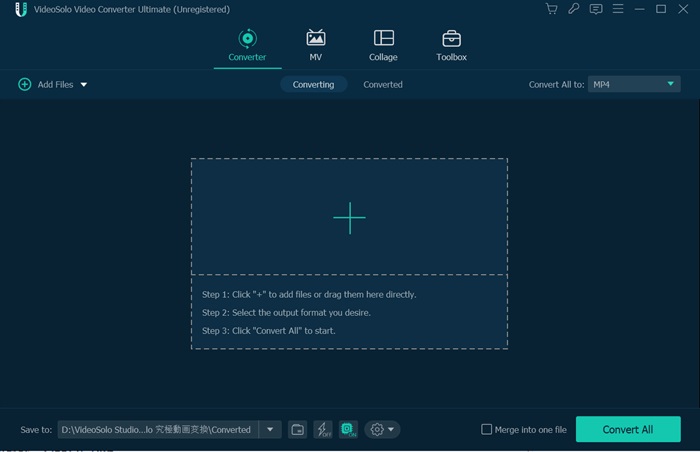
Step 2. Cut Your FLV Video File
To cut videos, click “Cut” icon to open a new window, then drag the start and end time to cut the segment you want. And, you are allowed to create another new segment after the first one is done. Just click the square-shaped icon to get the second, third…
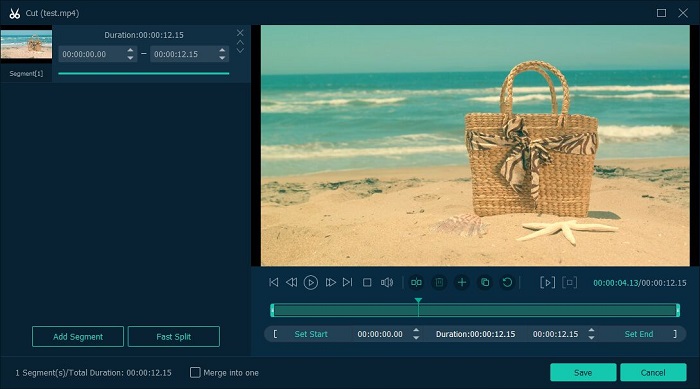
Step 3. Export the Cut FLV Video
When clip all the segments you want, get back to the main interface to click “Convert” to start exporting your FLV clips. Before that, the destination is changeable so you can change the folder you want to save your clips.
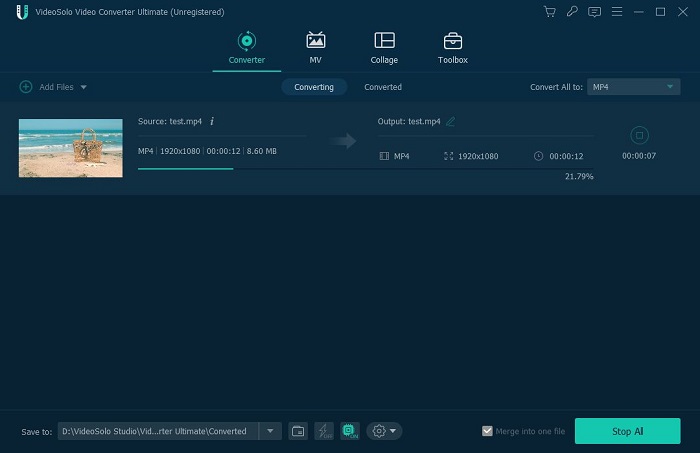
With only 3 steps that you can split the FLV files into short clips, isn’t it amazing? VideoSolo Video Converter Ultimate provides a free trial version so you can download it to evaluate this program.




