Everything You Need to Know about HTML5 Video
- Karen Nelson
- March 30, 2022
Download Video Converter Ultimate for Free!
When it comes to HTML5, it would hold the attention immediately among people. No matter who you are, professional or amateur, you could more or less exhibit interest whenever people talk about it. For the true professional who is thoroughly conversant with HTML5 video, they know HTML5 from beginning to end. For those people who have only a sketchy knowledge of HTML5, it could only leave you somewhat blurred impression. Here the text would help you know more about HTML5 video as comprehensive as possible. Thereby people will then be able to benefit from it.
Brief Overview of HTML5 Video
Here we would first give a brief introduction to HTML5, which is the rapidly growing web developmental tendency. HTML5 video regarded as part of HTML5 is becoming increasingly important means to stream video online. In the simplest sense, if you want to make the playback video possible in the browser before the HTML5, the only way is to install plug-in that is a small and add-on piece of software like flash in order to extend significantly in function of your web browser. Still, once you have HTML5 video, you may find that embedding video or audio on a website so easy because it is within everyone’s grasp.

Nowadays there are a wide variety of mobile devices and almost all new browsers are compatible with HTML5 video. Yet you might not abandon your reading for improving your understanding of HTML5 video very well. Do you still want to know what formats are supported by HTML5 video? You can get the answer only to continue reading the whole passage. Surely, there is bound to be oversights and omissions in the article, since that space lacks for a detailed description of the overall aspects of HTML5 video. Anyway, just let me know your own idea.
What Formats Are Supported by HTML5 Video?
Generally speaking, there are three kinds of video formats that could be compatible with HTML5 Video: MP4, WebM, and Ogg/Ogv. Let us have brief introductions all round.
MP4/H.264/AAC
The fact of HTML5 supporting MPEG-4 has existed for a very long time. Specifically, MPEG-4 file format could be commonly encoded in H.264. And you could play the videos in H.264 file format by using the third party flash player.
WebM/VP8/Vorbis
WebM is such kind of amazing video file format with extremely high quality. There’s only one glitch:WebM would take much longer time to encode a video in contrast with H.264. WebM could be compatible with many kinds of browsers like Opera, Google Chrome even Internet Explorer 9. It is generally predictable that WebM would be the emergent leader among all web video formats.
Ogg/Theora/Vorbis
Ogg is such one kind of audio compressed format similar to MP3 audio file format. Ogg is totally free and open. It is fair to say that Ogg is the unique standard without being encumbered by patent.

As discussed above, HTML5 allows you to embed video on a website with the easiest and most effective means. If you are desired to embed HTML5 videos to website easily, then you may need to convert the videos to OGG, MP4 and WebM that are supported by HTML5 well. Then here comes the professional software named VideoSolo Video Converter Ultimate which has the powerful conversion function of converting many kinds of videos to HTML5 video format with the high output quality. And there is more surprise to find than can ever be found.
Which Is the Easiest Way to Embed Video Using HTML5?
You may find many solutions to embed videos onto a web page. If you want to insert videos to some popular video sharing websites like YouTube. Here are tips for your reference.
Step 1. Open and browse YouTube website, and then enter into YouTube Upload video page, ensure that the videos to insert are in MP4/OGG/WebM file formats.
Tips:
If you have some videos in other video file formats like AVI, MOV and many more, then you may need to transform them to MP4/OGG/WebM that are supported by HTML5. HTML5 video converter could be your best choice.
Step 2. Upload videos, click on the Share button and next the Embed button. The HTML code could be displayed in the square frame. Or you could also copy and paste the HTML code in your HTML document.
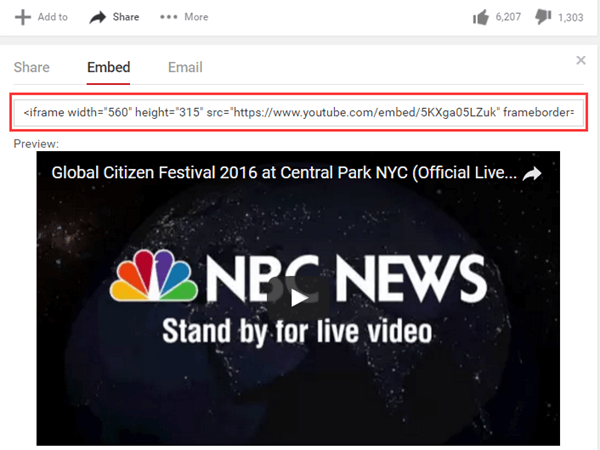
The problem with HTML5 above could be reader’s uppermost concern. Limitations of space might prevent us from covering more topics about HTML5. You could search for more information online if you want to know some specific problems. Keep in mind that it’s very necessary and easiest way for you to use HTML5 video converter to convert video formats to HTML5 compatible video files for wider usage.
Could We Stream HTML5 Video on YouTube Directly Now?
Here is another good news for you! People could be able to stream HTML5 video on YouTube by default on all modern browsers like Chrome, IE 11, Safari 8. HTML5 just give Flash file a murderous blow. Since that YouTube started streaming HTML5 videos perfectly, some popular website browsers like Google is denying the Flash embeds gradually.




