6 Best MP4 Converters Recommended in 2024 [Free and Paid]
- Karen Nelson
- 28/07/2023
Download Video Converter Ultimate for Free!
The failure in playing videos on media players because of format incompatibility occurs frequently, and the best way to avoid this is to convert videos to MP4, the universally-supported format supported by almost all devices and players. Therefore, the post today is oriented towards introducing the 6 best MP4 converters to you, with both free and paid options included. Now, please dive into reading the best free MP4 converters to try!

A Close Look at the 6 Best MP4 Converters
There are actually countless MP4 converters available online working to help. However, not all of them suit your needs. Here we have sorted out the 6 best MP4 converters of great popularity and good reputation that are worth trying. Please read and learn more details about them.
VideoSolo Video Converter Ultimate



VideoSolo Video Converter Ultimate is an all-in-one MP4 converter, equipped with abundant features to enable convenient MP4 file editing and managing offline. It not only provides up to 8K definition to export your converted MP4 videos, but also offers more than 1,000 formats to convert audio/video to be fully compatible with any device. The formats this software supports range from popular ones like MOV, AVI, and WMV to unpopular ones like VCD and DAV, which means you can easily convert any format from/to MP4 with it as you like.
The conversion efficiency of the program is also an attractive strength of this top-rated MP4 converter. Its CPU acceleration techniques can speed up performance to the least 50X faster. Meanwhile, the multifunctional built-in video editor also provides a handy toolkit, allowing you to easily personalize the video effects and customize output settings (like enhancing the quality, editing metadata tags, and compressing video sizes) whenever you want.
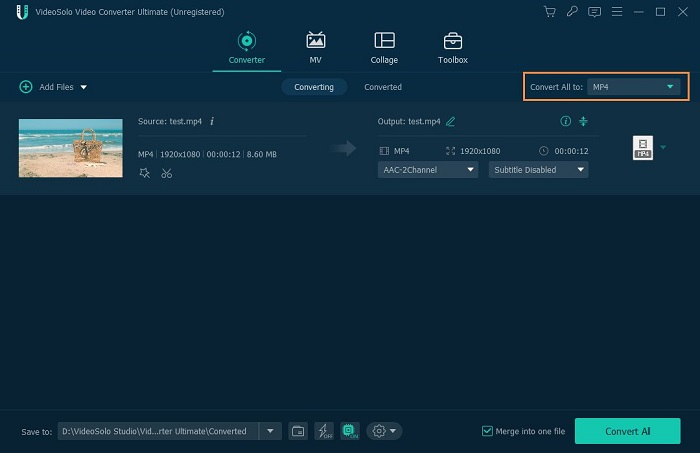
Pros
- High-definition conversion reaches 8K at maximum.
- 50X batch conversion speed is guaranteed to facilitate efficiency.
- Handy video editor is provided to enhance video quality and create personalized outputs in preferences.
- Compress video sizes in well-balanced quality to free up your device space in keeping MP4 videos.
- Easy manipulation to convert videos to MP4 and 1,000 more popular media formats effortlessly.
Cons
- A subscription is required to unlock all features for long-term use.
Handbrake
✨Best for: cross-platform users who wish for a free MP4 video converter
💻Supported OS: Windows, Mac, Linux
💵Free or Paid: Free
If you are considering the best free MP4 converter, Handbrake shall be a rational option, with flexible conversion settings and always ready to help you convert videos to MP4 at no charge. Although it is lacking in providing you with a built-in video editor like VideoSolo Video Converter Ultimate to create awesome video outputs, its parameters settings just help retain the source videos in any playback effect you need.
Handbrake also delivers more helpful functions than you can imagine. The program even plays a role to work as a ripper, meaning that you can even rip videos from Blu-ray/DVD discs to MP4 format! Overall, Handbrake’s multifunctional attributions all make it one of the best free MP4 converters you can have a try.
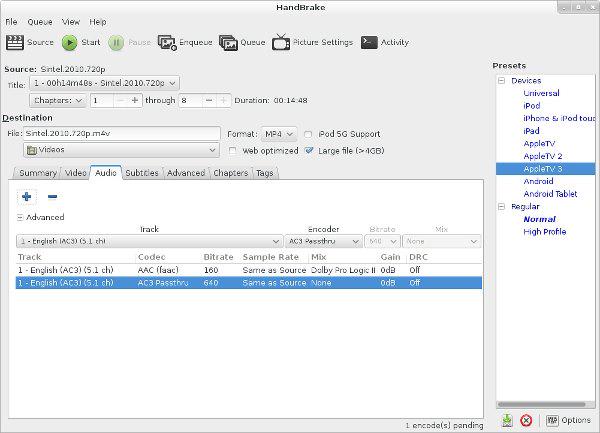
Pros
- Free program that is completely free to use.
- Support running on multiple platforms smoothly.
- Retain decent quality to export converter MP4 videos.
- Rich parameter setting options to determine exporting MP4 videos to cater to your streaming habits.
- It is also available to rip Blu-ray/DVD discs to MP4.
Cons
- The conversion speed is not fast without acceleration mode equipped.
- Provide an outdated interface and lack a built-in editor.
- Output large-sized MP4 files.
Any Video Converter
✨Best for: users who seek MP4 converters with handy toolkit
💻Supported OS: Windows, Mac
💵Free or Paid: Monthly price at $19.95
If you wish for a multifunctional MP4 converter that works more than converting videos to MP4 or other formats, Any Video Converter suits your need. For sure, the converter ensures high speed to complete the video to MP4 format conversion. Meanwhile, it is equipped with intuitive editing tools, a video compressor, a recorder, and even a downloader to enable you to easily create, edit, and convert videos to preferences.
Although its compatible formats and maximum video definitions can not reach the levels of VideoByte and also Handbrake, its video upscaler allows you to enhance the video definitions to 4K manually. However, the quality may be compressed a little.
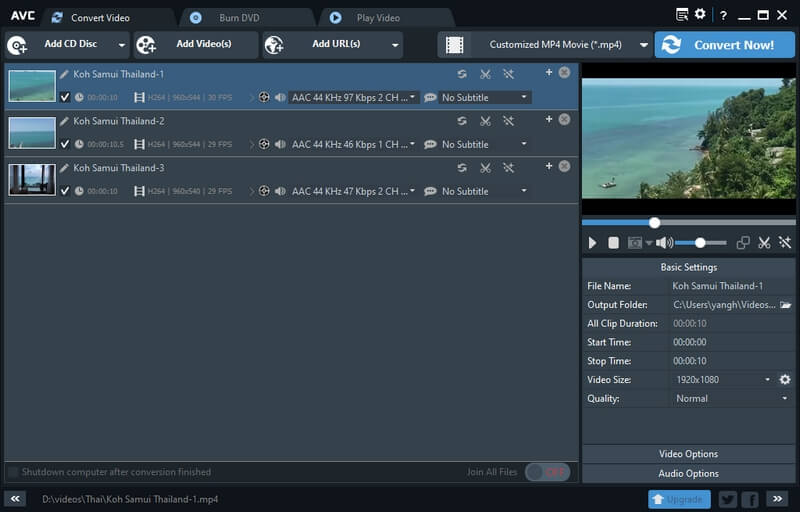
Pros
- Edit converted MP4 videos efficiently with preset filters and effects.
- More helpful features such as video compressor equipped.
- Quality upscaler is provided to improve visual effects.
- Efficient speed to batch convert videos to MP4 quickly.
Cons
- Unavailable to convert 2D videos to 3D effects.
- The program is bulky to run with so many functions built inside.
QuickTime
✨Best for: users who want basic MP4 conversion to meet basic needs
💻Supported OS: Windows, Mac, Leopard, Tiger, Broadcaster
💵Free or Paid: Free
QuickTime is well-known as a default multimedia player for Mac computers. Actually, this outstanding program is also one of the best MP4 converters, working smoothly to convert videos to MP4 for you. More than Mac, QuickTime supports more device systems, including Windows and some niche ones, making it possible for more users to process video to MP4 conversion. Once complete, you can directly enjoy the high-definition playback with the program!
Furthermore, QuickTime is also equipped with multiple simple editing tools, which allow you to split, merge, rotate, or rearrange the video clips to your preferences. Overall, if you only need very basic functions in video conversion, editing, and playing, QuickTime is definitely what you need.
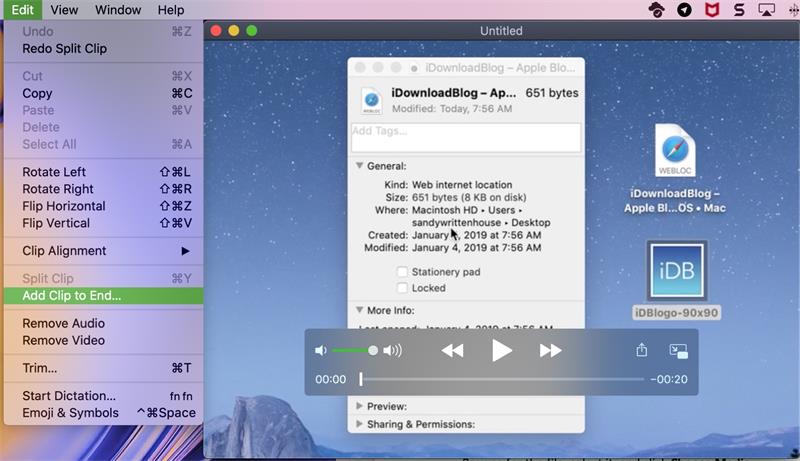
Pros
- Free MP4 video converter for use at no charge.
- Basic editing features are equipped.
- It also functions as a media player to stream videos in high definition.
- Directly uploading converted videos to social channels for sharing is possible.
Cons
- Very limited formats and editing functions are provided.
- Better compatibility for Mac, but not other systems.
CloudConvert
✨Best for: processing video to MP4 without installing a third-party program.
💻Supported OS: All devices
💵Free or Paid: Least at $9.00 for 500 credits
If you are seeking a free MP4 converter online, CloudConvert should definitely be one of the best. It offers a pretty simple converting function, facilitating effortless manipulation to get converted MP4 videos for you without quality loss.
The conversion speed of CloudConvert can be quite fast, especially when a stable Internet connection can be ensured. Meanwhile, the security techniques adopted by the platform will not lead to any hidden safety problems, enabling you to complete the online video to MP4 conversion securely.
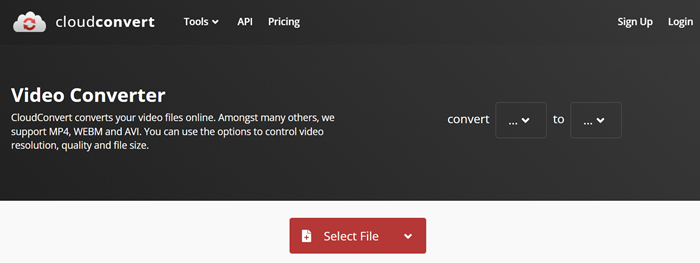
Pros
- Online MP4 converters without needing to install third-party programs.
- Speedy conversion performance with a stable Internet connection.
- Lossless quality is guaranteed to convert videos to MP4.
- Support more media formats for you to select.
- It is fully compatible with popular browsers on different systems.
Cons
- Less editing features are provided.
- The file size is limited while using its free service.
- The daily conversion amount is also limited.
FreeConvert
✨Best for: MP4 conversion with optimal codecs and targeted sizes to select accurately
💻Supported OS: All devices
💵Free or Paid: Monthly price at $9.99
Another free MP4 converter that featured outstanding video-to-MP4 conversion can be FreeConvert. With the 256-bit SSL encryption technique applied, this web-based tool can safeguard the whole online conversion without bringing in potential dangers such as malicious viruses. Meanwhile, the uploaded as well as converted MP4 videos will be completely deleted from its server after 2 hours, which can strictly safeguard your data security.
Meanwhile, its advanced features also allow you to personalize more parameter settings. For instance, the video definition, aspect ratio, frame rate, and codecs are all free for you to set by yourself. You can surely get perfect outputs in your desired settings.
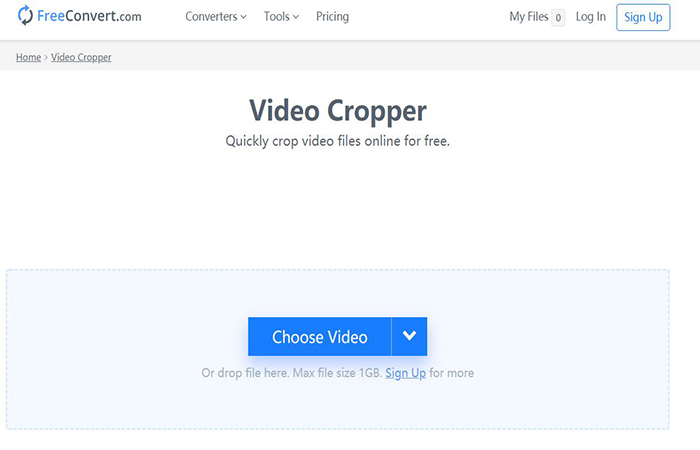
Pros
- Free to customize advanced settings to adjust MP4 video parameters in need.
- Highly secure online conversion with 256-bit security method ensured.
- Batch conversion at fast speed.
Cons
- Limit converting file size to 1GB only.
- Lack of sufficient video editing tools.
- Full of ads on the website.
Comparison of the 6 Best MP4 Converters
Here is a simple comparison among the 6 best MP4 converters introduced in today’s post:
Ease of Use | Output Quality | Supported Input Formats | Conversion Speed | Editing Feature | Preview | Price | |
VideoSolo Video Converter Ultimate | Yes | Lossless | 1,000+ mainstream formats | 50X faster | Yes | Yes | Free trial |
Handbrake | No | Medium | MKV, MP4 | Slow | No | No | Free |
Any Video Converter | Yes | High | 16 formats supported | Fast | Yes | Yes | $19.95/Mon |
QuickTime | No | Medium | 8 formats supported | Slow | Yes | Yes | Free |
CloudConvert | Yes | Lossless | 200+ formats supported | Fast | No | No | $9.00 for 500 credits |
FreeConvert | Yes | High | 440+ formats supported | Fast | No | No | $9.99/Mon |
Compared with all aspects, VideoSolo Video Converter Ultimate ensures lossless quality and the fatest conversion speed, with both editing and previewing features equipped to deliver you the best video to MP4 conversion experience. Overall, we would recommend it as the top 1 option if you are seeking the best MP4 converter to use.
Bonus Tip: How to Convert Video File to MP4 with the Best Converter
Finally, this bonus tip will guide you to the proper manipulation process to convert videos to MP4 using the best MP4 converter, VideoSolo Video Converter Ultimate.
Step 1. Add MP4 Videos
After installing and launching VideoSolo Video Converter Ultimate, you can find an “Add Files” option on the main interface. Click it and you can select the MP4 video files or an entire folder to import.
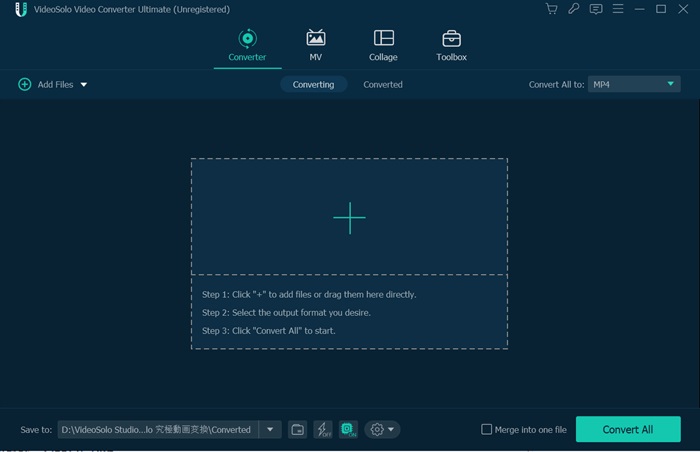
Step 2. Choose MP4 As Output Format
Click the down arrow of the “Convert All to” option of the main interface where you can choose your output format as MP4.
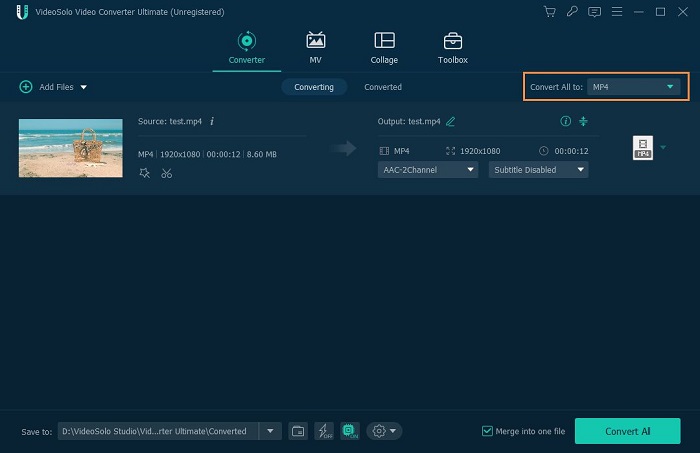
Step 3. Customize the Output Settings
VideoSolo Video Converter Ultimate allows you to customize output parameters. Click the “Custom Profile” icon of one format line, you can set parameters such as quality, encoder, frame rate, bitrate, resolution, and more to get ready for the video to MP4 conversion.
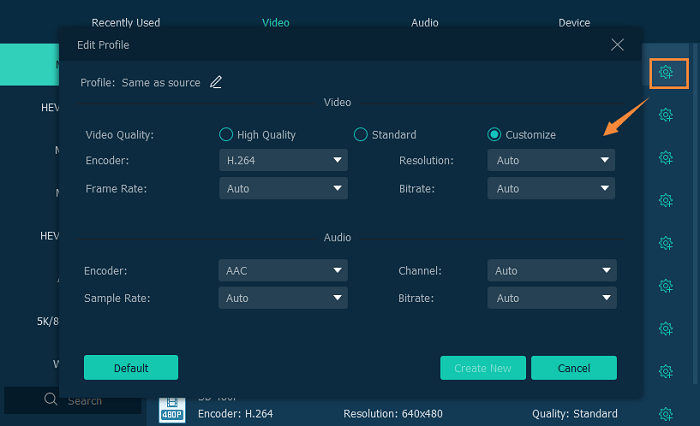
Step 4. Start the MP4 Video Conversion
After making all the settings well, you can now click the “Convert All” button to start converting videos to MP4 in batch. The conversion will be finished in moments.
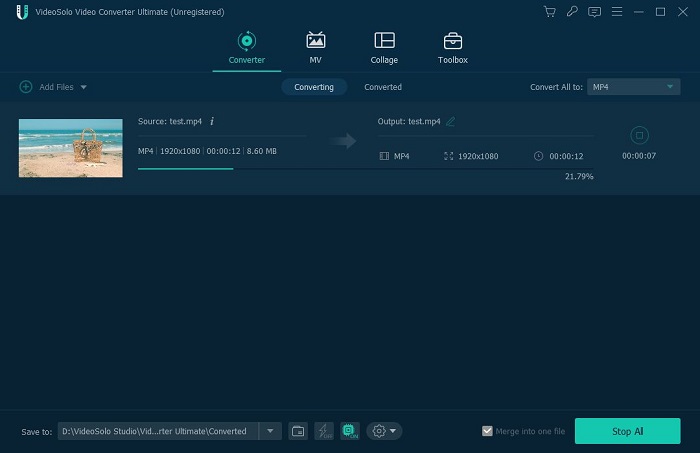
You May Also Like
Final Words
These 6 best MP4 converters contain both their pros and cons. Overall, they are reliable to help you convert videos to MP4 safely, effortlessly, and with certain personalization settings. To select the best one among them, here would give the vote to VideoSolo Video Converter Ultimate. You can install it for free and have a try!




