MPEG-4 vs MP4: What Are the Differences between MPEG-4 and MP4
- Karen Nelson
- March 28, 2022
Download Video Converter Ultimate for Free!
Some people are confused about MP4 and MPEG-4, and they ask that: Does MPEG-4 means MP4? Is MPEG-4 just the long version of MP4? etc. Actually, they are not the same. After reading this simple introduction, you will have a clear understanding of these two concepts.
Tips:
You can convert MPEG-4 to MP4, or convert MP4 to MPEG-4 with VideoSolo Video Converter Ultimate.
Understand MP4 and MPEG-4 with Simple Description
Definition of MP4 and MPEG-4
To figure out the difference between MP4 and MPEG-4, we have to understand two basic terms first: video codec and media container. It can be shown with the following formula:
Media Container = video format (video codec) + audio format (audio codec) + subtitle + chapter-information + meta-data
Then, we will go through the definition of MP4 and MPEG-4.
What is MPEG-4
MPEG-4 is a method of defining compression of audio and visual digital data (Audio/Visual Objects). With the development of MPEG-4, it is divided into a number of parts (each part covers a certain aspect of the whole specification) including MPEG-4 part 2 (e.g. XviD video codec), MPEG-4 part 3 (e.g. AAC audio codec), MPEG-4 part 10 (H.264 video codec), MPEG-4 part 14 (MP4 media container) and others.
MPEG-4 is a complex thing that includes knowledge in various aspects. To know more further, go to Wikipedia: MPEG-4.
What is MP4
MP4 is an abbreviated term for MPEG-4 part 14. MPEG-4 part 14 is one of the parts of the MPEG-4 compressing algorithm. It is a digital multimedia format (container format) that used to store video, audio, images and such like data. That is to say, MP4 can be a video file extension (.mp4), as well as a container format.
The only official file extension of MPEG-4 part 14 is .mp4. But it also has other file extensions such as .m4v, .m4p, .m4b and m4a. You can refer to this page to know more about these MPEG-4 Part 14 filename extensions.
What is MP4
MP4 is an abbreviated term for MPEG-4 part 14. MPEG-4 part 14 is one of the parts of the MPEG-4 compressing algorithm. It is a digital multimedia format (container format) that used to store video, audio, images and such like data. That is to say, MP4 can be a video file extension (.mp4), as well as a container format.
The only official file extension of MPEG-4 part 14 is .mp4. But it also has other file extensions such as .m4v, .m4p, .m4b and m4a. You can refer to this page to know more about these MPEG-4 Part 14 filename extensions.
MP4 vs MPEG-4: The Differences between MP4 and MPEG-4
From the above content, we can know:
MP4: It can be a file extension, a video format, and a media container.
MPEG-4: It’s a compression method of the MPEG group, specially designed for low-bandwidth (less than 1.5MBit/sec bitrate) video/audio encoding purposes. And, MP4 is one of the media container formats for MPEG-4. Except for it, videos encoded in MPEG-4 also has other media container formats like Matroska (MKV), AVI, MXF, OGG and QuickTime (MOV).
Now, let’s see some examples to make the relationship more intuitive.
MP4 (.mp4) = MPEG-4 video codec (H.264/XviD) + MPEG-4 audio codec (AAC)
MP4 (.mp4) = MPEG-H video codec (H.265) + Dolby Digital audio codec (AC3)
AVI (.avi) = MPEG-4 video codec (H.264/DivX) + MPEG-2 audio codec (MP3)
To Sum Up
So the point I’m making is that MP4 is not necessarily encoded by MPEG-4 video and audio. MPEG-4 video and audio encoding are not necessarily to be packaged in MP4 container. They can also be packaged into other containers such as AVI, MKV, etc.
If you still have problems to differentiates MP4 and MPEG-4, leave the problem below. Now, let’s continue with another problem – How Can I Convert MPEG-4 to MP4, or convert MP4 to MPEG-4?
How to Convert MPEG-4 to MP4 and Vice Versa
Are you wondering how to convert MPEG-4 files to MP4 and vice versa? Follow the guide below and you’ll easily get the work finished. Today, the tool we used for this guide is VideoSolo Video Converter Ultimate. With its user-friendly interface design, video format conversion can be done with few simple steps. This converter support high-quality conversion between more than 300 container formats, includes various of MPEG-4 video and audio codec provided. Furthermore, it provides batch files conversion at a quick speed.
Download the right version according to your computer system and install it to give it a try.
Step 1. Launch Video Converter and Add Files
Launch VideoSolo Video Converter Ultimate, click “Add Files” to select the MPEG-4 videos you want to convert to MP4. Please note that you can select multiple files to process converting at the same time.
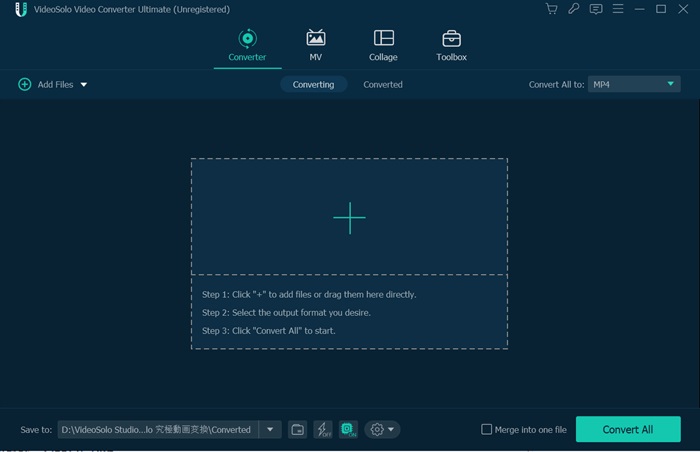
Step 2. Select Output Video Format
Click the list of the “Profile”, from the drop-down list as the picture shown, choose an MP4 output format.
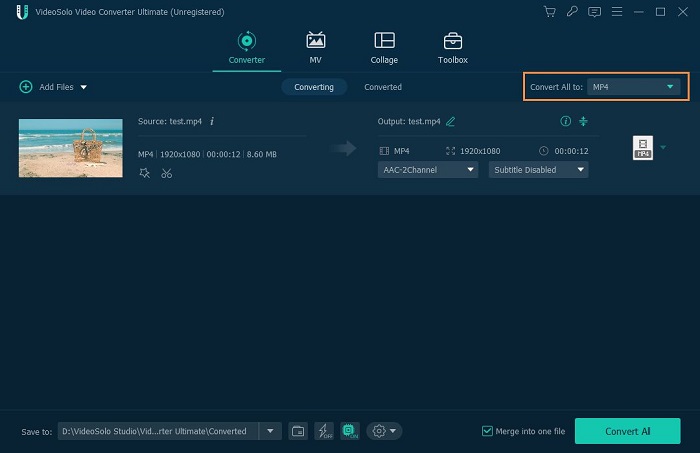
Step 3. Start Converting MPEG-4 Video to MP4
Click the “Convert” button to start converting MPEG-4 to MP4.
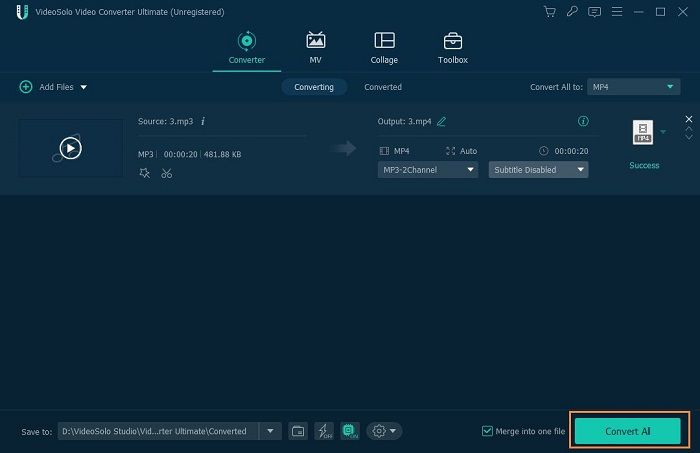
VideoSolo Video Converter Ultimate is really a good helper to deal with the video/audio incompatible problem. You can convert any video encoded with MPEG-4 to MP4 format, for playing on all kinds of media players or digital devices. In this way, you don’t need to learn such complex knowledge, just convert the video to the format you desired.




