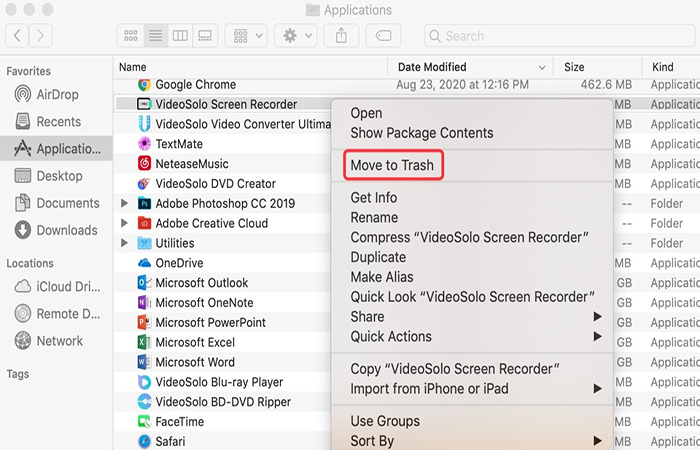How to Uninstall VideoSolo Screen Recorder
- Karen Nelson
- March 11, 2022

Download Screen Recorder For FREE!
Usually, if VideoSolo Screen Recorder doesn’t work well on your computer, you can try to fix the problem by uninstalling and reinstalling the program. Or sometimes, you no longer want to keep the VideoSolo Screen Recorder and want to uninstall it from your computer. You can follow the steps to uninstall the program on Windows and Mac.
How to Uninstall VideoSolo Screen Recorder on Windows
Step 1. Open the Start menu on the computer.
Step 2. Find VideoSolo Screen Recorder. Now you can directly click the uninstall button. Or right-click the program and select the “uninstall” from the pop-up menu.
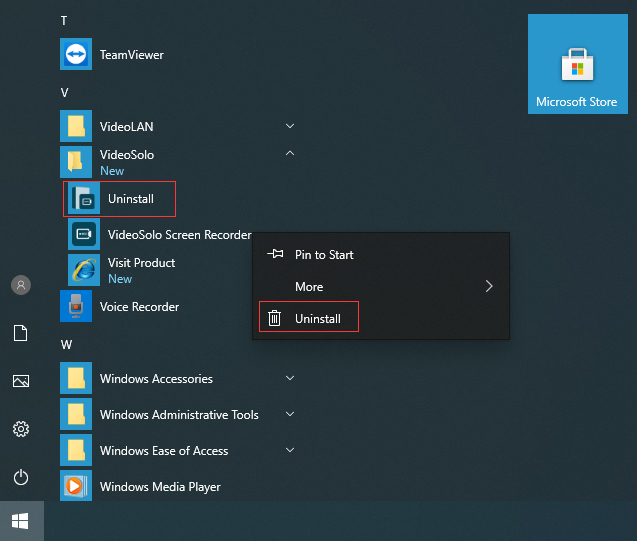
Step 3. Now you will go to the “Programs & Features” window. Here you can click VideoSolo Screen Recorder and choose “Uninstall”.
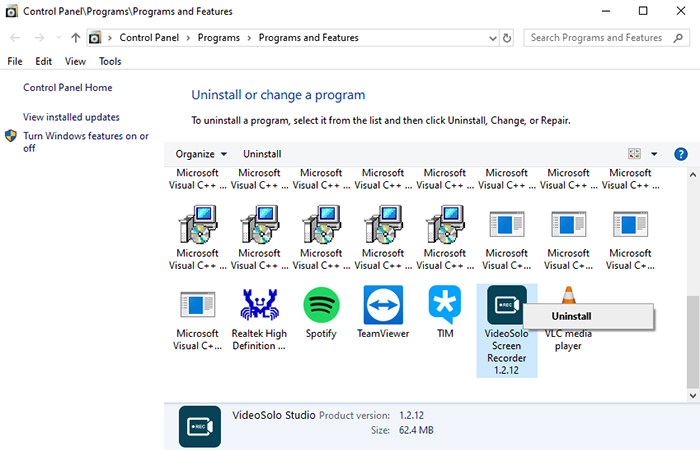
Step 4. Click the “Yes” on the confirmation window. Then the uninstallation will start.
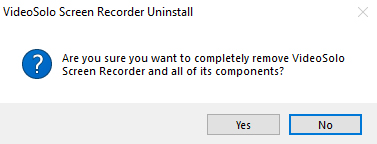
Step 5. The process will be finished in few seconds. You’ll see a message that “VideoSolo Screen Recorder was successfully removed from your computer” when the program is uninstalled completely.
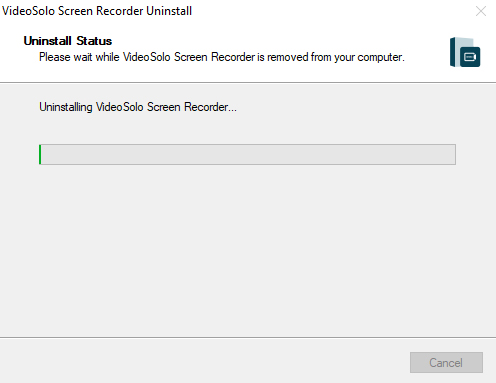
How to Uninstall VideoSolo Screen Recorder on Mac
The uninstallation of VideoSolo Screen Recorder on Mac is really easy.
Step 1. Open the “Application” folder and find VideoSolo Screen Recorder.
Step 2. Now click it and select “Move to Trash” from the pop-up menu.
Step 3. Then, the program will be uninstalled from your Mac successfully.