VideoSolo Video Converter Ultimate Updated: What's New in this Release?
- Karen Nelson
- March 29, 2022
Download Video Converter Ultimate for Free!
Ratings: ⭐⭐⭐⭐⭐
Recently, VideoSolo Video Converter Ultimate had released a new version, which redesigns the interface, adds some practical features and changes the core which makes the video/audio conversion more faster. All of the changes make the new version completely different from the old version.
However, now there is only the Windows version that has the update, the Mac version is still under development. Next, let’s see the detailed updates in the new version of VideoSolo Video Converter Ultimate for Windows.
What Changes in the New Version?
Features that Added in the New Version
• Adds Output Formats
Compared with the old version, the new version added more output presets for the popular devices and even the SNS websites like TikTok, Instagram, and Twitter. And, these 200+ output formats are grouped into different categories in a more intuitive way. You’ll be more easily to find the output format you need.
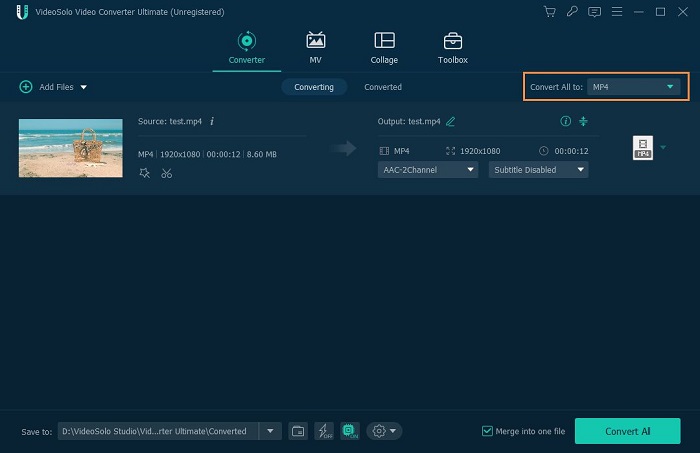
• Edit Audio Tracks
You’re able to edit each audio file or the audio track in the video files. It offers 2 basic features: adjust the volume and set the delay.
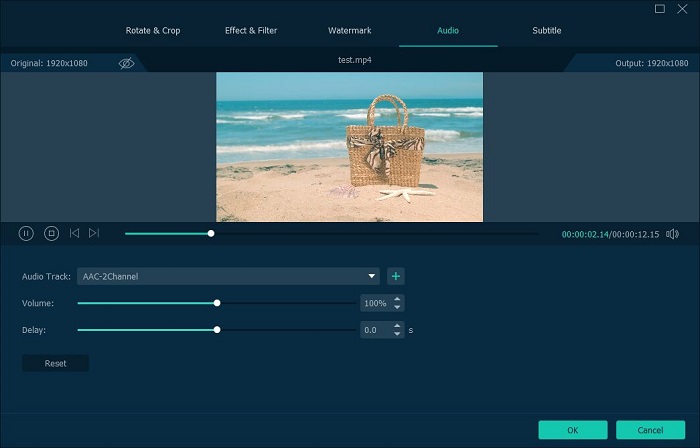
• Edit Subtitles
In the editing window, you can adjust the font, color, position, opacity and the delay of the subtitle. In addition, you can search and add other subtitles into the video files. Please note that VideoSolo Video Converter Ultimate can only allow you to choose only 1 subtitle for each video.
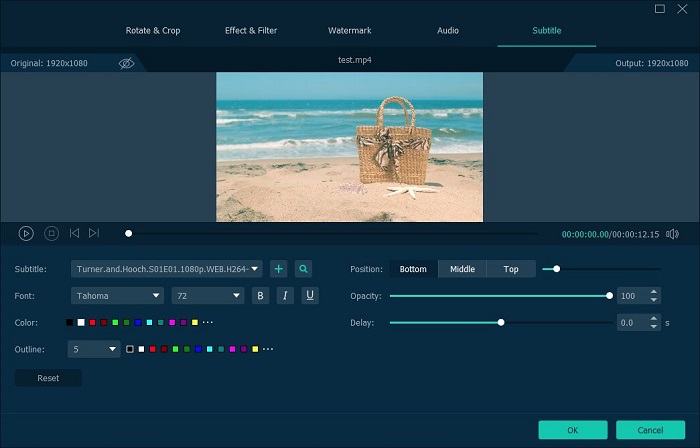
• Add Multiple Filters
The new version presets multiple video filters which can make your video more charmful.
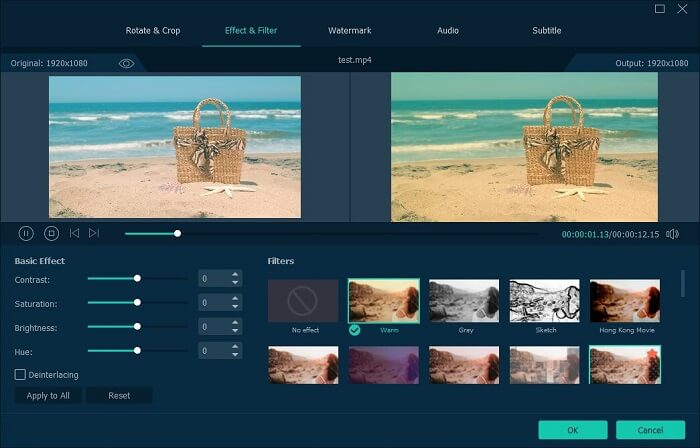
• Task Schedule
If you want to convert many files that can’t be finished in a short time, you can set the task schedule which will do some extra work after the conversion finished such as “Open output folder”, “Shut down computer”, “Sleep computer”, “Exit program” or “Do nothing”.
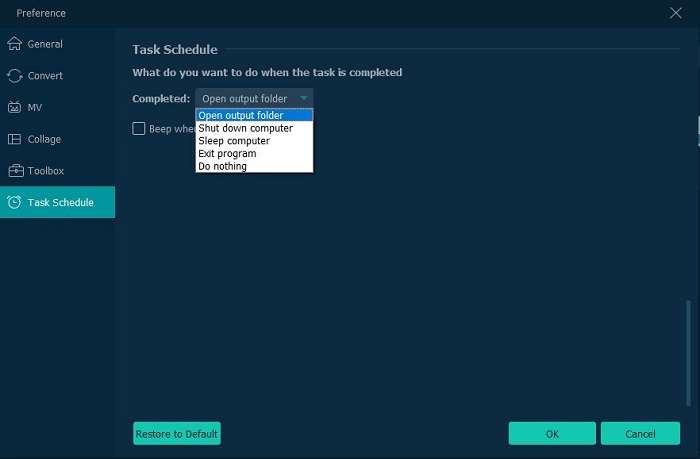
• Toolbox
The new version has a “Toolbox” which offers 3 different features: Media Metadata Editor, Video Compressor, GIF Maker, 3D Maker and Video Enhancer.
Media Metadata Editor: You can edit or add the ID3 metadata information including Title, Artist, Album, Genre, and the Cover. But now, this tool only supports MP4, M4A, M4R, M4B, M4P, 3G2, M4V, MOV, MP3, WMA, ASF, WMV, WAV, and AVI.
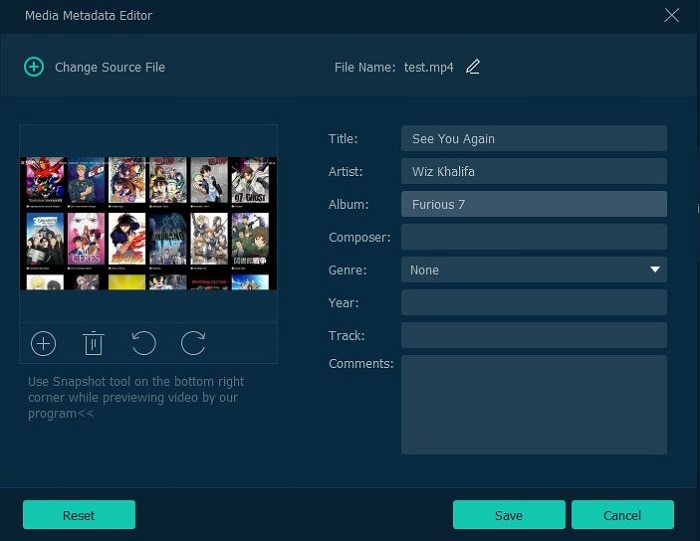
Video Compressor: The tool which can be used to compress video file. You can adjust the compress ratio or the file size by yourself to compress the video file. And, it’s possible to set the format, resolution, and bitrate.
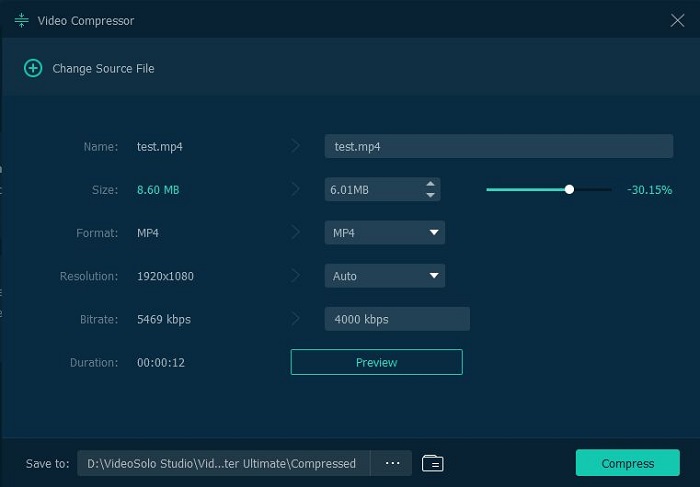
GIF Maker: You can create GIF animation from video with this GIF Maker. Moreover, you can use the built-in video editor to cut or edit the GIF animation.
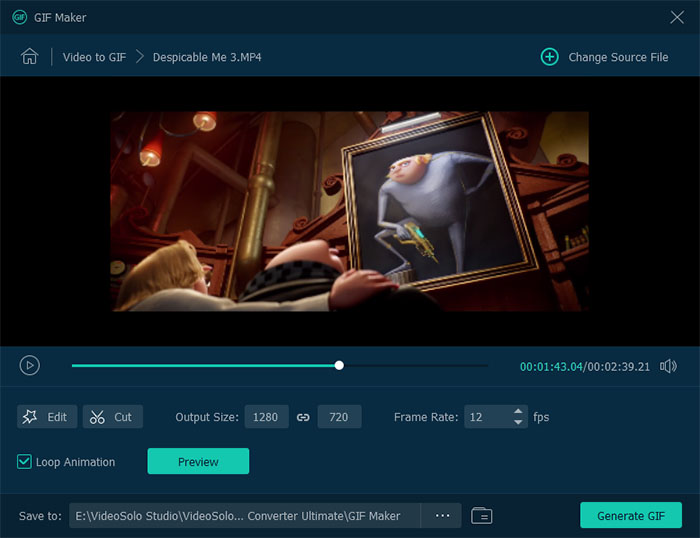
3D Maker: You can convert common 2D videos to 3D format. This is the same with the 3D feature in the old version.
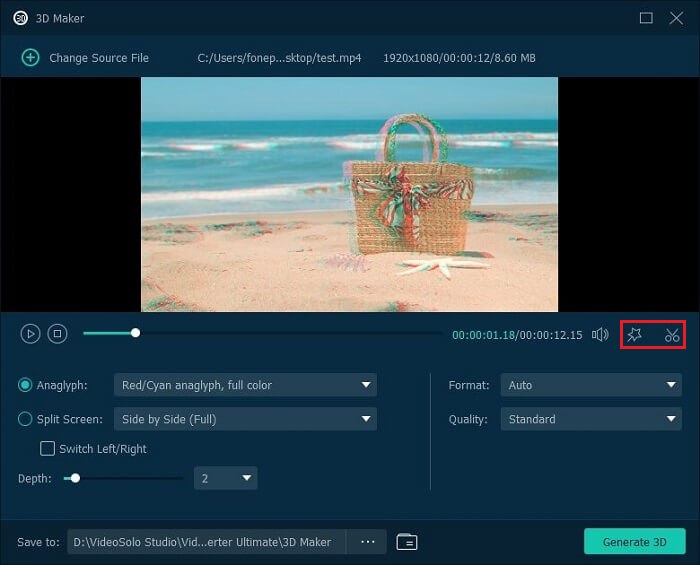
Video Enhancer: The Video Enhancer provides 4 option: Upscale Resolution, Optimize Brightness and Contrast, Remove Video Noise and Reduce Video Shaking. And this feature is also the same with the old version.
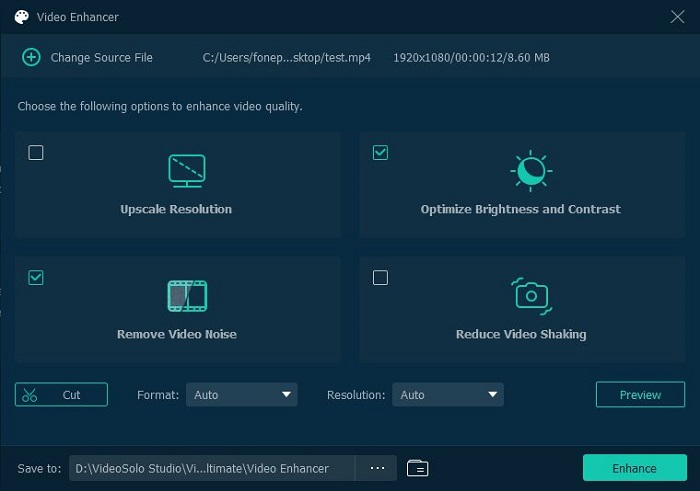
How Much Faster is the Conversion Speed?
Tested by our programmers, the converting speed of the new version of VideoSolo Video Converter Ultimate will become faster than before. Here are the testing results.
- The programmers convert a 4K (3840 x 2160) video to different resolution with using the old version and the new version of VideoSolo Video Converter Ultimate respectively, to see how long the time they each took is.
Conversion Time of New Version (s) | Conversion Time of Old Version (s) | ||||
Enable GPU Acceleration | Disable GPU Acceleration | Enable GPU Acceleration | Disable GPU Acceleration | ||
To 4K | 6:12 | 12:58 | 10:32 | 19:39 | |
To 1080P | 5:03 | 5:47 | 9:31 | 14:16 | |
To 720P | 5:19 | 5:30 | 8:59 | 11:16 | |
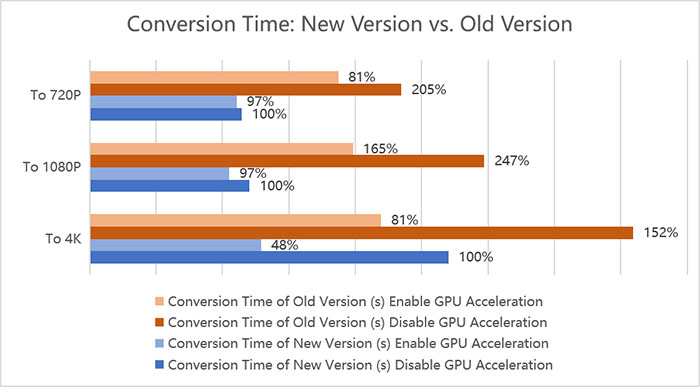
Conclusion
In addition to the added functions we mentioned above, the new version of VideoSolo Video Converter Ultimate redesigned the whole interface whether its color, font or the layout, is simpler, more beautiful and intuitive than the old version. This will helps users finish their work with only few clicks.
Now, you can download the new version of VideoSolo Video Converter Ultimate for Windows and see how it surprised you.




