Xbox 360 Video Converter: Enjoy All Videos on Xbox 360
- Karen Nelson
- March 27, 2022
Download Video Converter Ultimate for Free!
Xbox 360, a popular game console, not only lets us play games on it, but also allow us to enjoy videos and movies. But the only problem is that Xbox 360 doesn’t support all format. So if you have play the videos that can’t compatible with Xbox 360, you need to get help from a Xbox 360 video converter to convert video to the format supported by Xbox 360.
Go on to read and you’ll get more information.
Information about Xbox 360 and Its Supported Formats
Xbox 360 is actually the second video game console developed by Microsoft and it is the successor to Xbox. When it comes to its supported formats, Xbox 360 generally supports videos in Windows Media Video (WMV) format, H.264 and MPEG-4 media are also included. Therefore, if you attempt to play your video on Xbox 360 smoothly with high quality but failed, you could convert it to Xbox360 compatible formats, such as WMV, H.264 and MP4, etc.
Scenario | Supported Codecs |
From USB storage device to Xbox 360 Dashboard video player | WMV (unprotected), MPEG4, H.264, AVI |
From Windows Media Player 11 to Xbox 360 Dashboard video player | WMV (protected), WMV (unprotected), MPEG4*, *H.264*, AVI |
From the Zune software to Xbox 360 Dashboard video player | WMV (unprotected), MPEG4, H.264 |
From Windows Home Server to Xbox 360 Dashboard video player | WMV (protected), WMV (unprotected), AVI |
From Windows Media Center to an Xbox Media Center Extender | WMV (protected), WMV (unprotected), AVI |
How to Convert Videos to Xbox 360 Supported Format
(1) Get an Xbox 360 Video Converter
VideoSolo Video Converter Ultimate is the program we highly recommended. By using this tool, you can convert any video to WMV, AVI, MPEG4, H264, etc. that compatible with Xbox 360. Better still, it directly offers the preset format for Xbox 360 so you don’t need to find the exact format. That’s really a good tool for doing video/audio conversion. Just download the free trial version to have a try.
(2) The Simple Guide to Finish Video to Xbox 360 Conversion
Step 1. Download and Install VideoSolo Video Converter Ultimate
There are both Windows and Mac version for you to choose. Download the right version of VideoSolo Video Converter Ultimate to your PC and install it on your computer.
Step 2. Add Files to Program
Click “+” in the center to open the “Windows File Explorer” and then select the file you desire to convert. It’s able to add multiple files at one time.
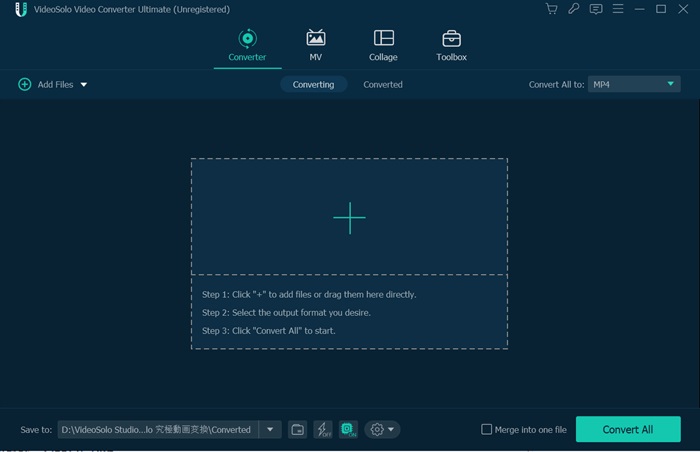
Step 3. Choose the Output Format
Click on the drop-down icon of “Convert All to” and then go to the “Device” tab. Now search “Xbox” on the search box at bottom left. Then choose the Xbox 360 corresponding output format and quality.
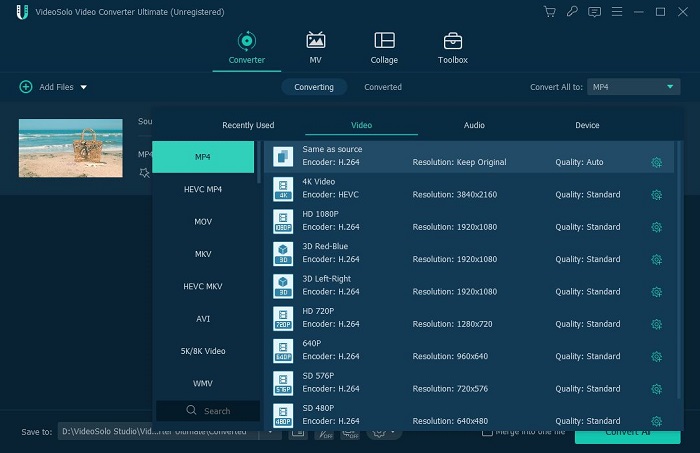
Step 4. Click on "Convert All" to Start Converting Videos
After finishing all the output settings, you can click the “Convert All” button to start converting. The conversion will finish automatically in moments.
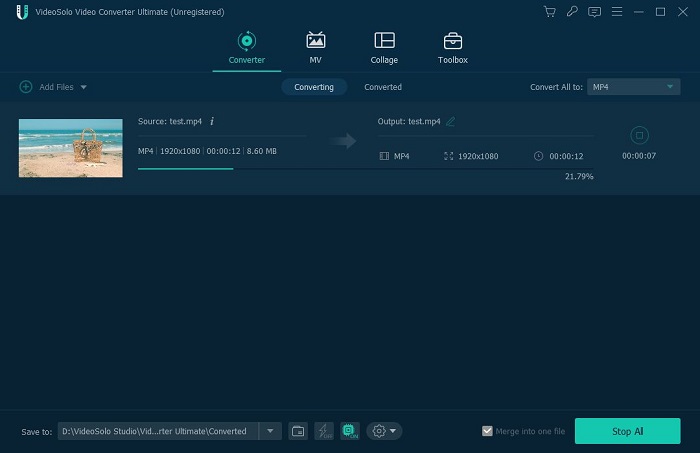
With its easy-to-use interface, you can customize your own videos in a convenient way. Meanwhile, VideoSolo Video Converter Ultimate can not only support batch conversion that enables you to convert videos in several minutes, but also allow to do some settings for your videos with built-in editing functions. In a word, VideoSolo Video Converter Ultimate would be a good choice for you to convert videos for Xbox 360 with high quality. You can enjoy all videos on your Xbox 360 in no time!




