Best DVD & Blu-ray Burner
VideoByte DVD Creator
- Create DVDs and Blu-rays with lossless quality
- Convert 300+ video formats to DVD or Blu-ray
- Burn videos to DVD disc, DVD folder or ISO file easily
- Create a DVD menu with various menu templates
- Make amazing videos with advanced editing features
[4.9] | 1,000 reviews


100% Safe & No Ads
Money-back Guarantee
100% Safe & No Ads
Money-back Guarantee

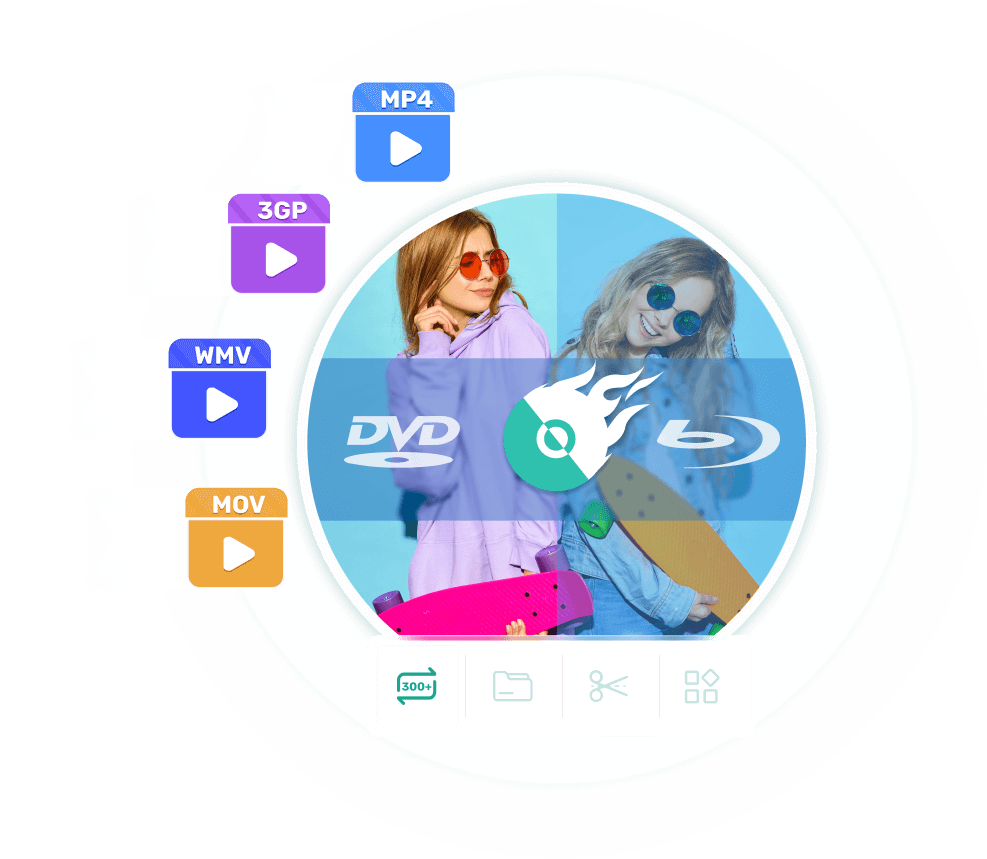
Benefits of Using VideoByte DVD Creator

Build Local Movie Collection
Have all-time favorite movies and series? Use VideoByte DVD Creator and burn them to DVD/Blu-ray. Build a local DVD collection and enjoy it with your home theater system.

Record Memorable Moments
Record the moments on birthday, graduation, or any life event, and easily burn them to DVD with VideoByte DVD Creator. Watch it with family and friends to preserve memories.

Back up Digital Content Forever
Video files can be deleted accidentally and not recoverable. Try VideoByte DVD Creator and turn them into DVD/Blu-ray. Create backups and secure your videos as physical copies.
Burn Any Video File to DVD and Blu-ray
VideoByte DVD Creator is a piece of feature-full DVD burning software for Windows and Mac. It can create DVDs and Blu-ray discs from over 300 popular video formats, including MP4, 3GP, WMV, MOV, etc., and output DVDs and Blu-ray Discs/Folder/ISO files, which helps back up digital files.
Before burning a DVD, VideoByte DVD Creator offers various editing features and DVD menu templates, which lets you create high-quality content and personalize DVD menus to view any part you want. VideoByte DVD Creator serves as a professional, fast, and easy solution to back up data and build local collections.
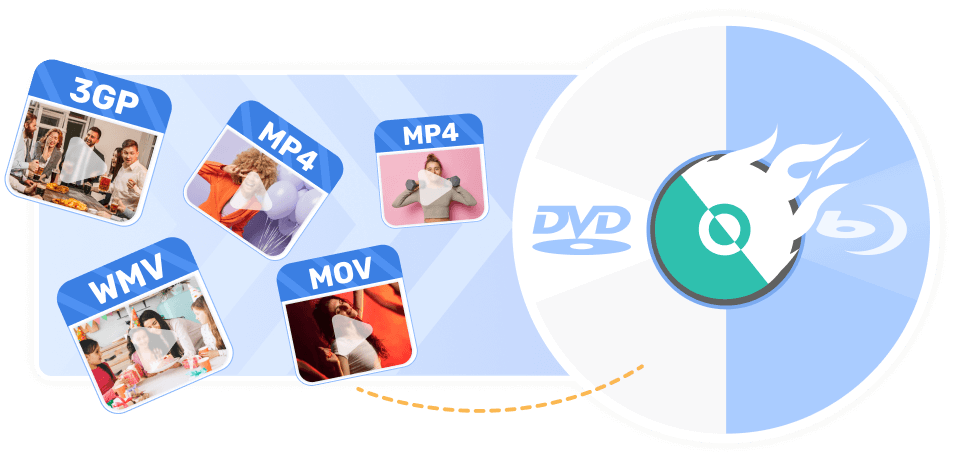
Import Any Video and Burn it Immediately
Burn Any Video to DVD for You
As the best Blu-ray creator and DVD burning software,VideoByte DVD Creator lets you import 3D video and HD movies (720P, 1080P and 4K) in various formats such as AVI, MPEG, 3GP, MP4, VOB, FLV, M2TS, MTS, TS, SWF, MKV, MPG, etc.
Whether it's homemade movies or videos downloaded from online websites like YouTube, Facebook, Dailymotion, Vevo, etc, all videos can be easily burned into DVD or Blu-ray with VideoByte DVD Creator.
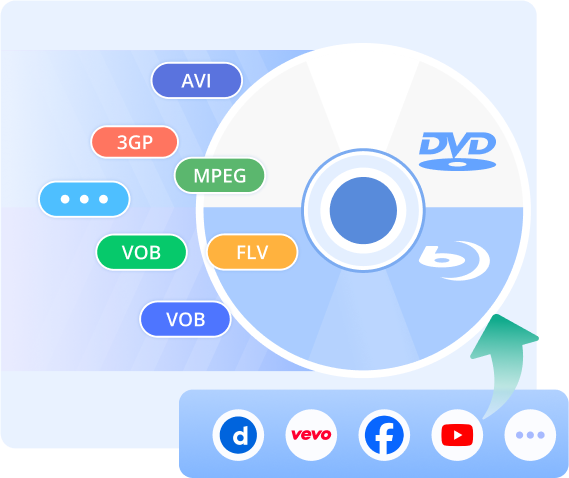

Create DVDs and Blu-ray from Videos
Watch Playable DVDs Anytime
VideoByte supports common DVD disc types and Blu-ray discs, including DVD-5, DVD-9, BD-25, and BD-50, BD-R, and BD-RE, and more, letting you back up data in specific discs that suit your needs best.
Once the burning is done, VideoByte DVD Creator creates DVDs and Blu-ray Discs/Folder/ISO Files from videos and stores them on your DVD or Blu-ray discs.
*The Mac version doesn't support the feature of creating videos to Blu-ray at present.
Add A DVD Menu to Disc
Various Themed DVD Menu Templates
DVD menu offers an easy way to let you navigate your disc. As a DVD menu creator, VideoByte DVD Creator offers multiple designed DVD menu templates with styles of holiday, travel, and others, with which you can make a menu with ease.
Personalized DVD Menu as You Like
With the Customize Template feature, VideoByte DVD Creator lets you create your DVD menu by adding background music and opening film to get a personalized DVD file.

Create DVD from Video: Easy Than Ever

Rapid Speed
Burn DVDs and Blu-ray discs at a blazing-fast speed with high quality.

DVD Menu Maker
DIY the DVD menu for better navigation of your videos.

Built-in Video Editor
Add effects, text, music, and more with ease.

Clean Interface
Easy-to-use and user-friendly interface for beginners.

Tech Support
Release regular updates for better user experience.
Multiple Editing Features Make Your DVD Engaging

Trim Videos
Remove unwanted parts, add effects, and adjust color settings before burning MKV to DVD for the best viewing experience.

Adjust Audio
Add external audio tracks, like background music, sound effects, or voice-overs. Adjust the sound volume.

Add Subtitles
Add subtitles and merge them with videos. Support 13 common subtitle file types like SRT, SSA, and ASS.

Cut Chapters
Merge and split the chapters as you prefer. Set a unique thumbnail for your video.

Trim Videos
Remove unwanted parts, add effects, and adjust color settings before burning MKV to DVD for the best viewing experience.

Adjust Audio
Add external audio tracks, like background music, sound effects, or voice-overs. Adjust the sound volume.

Add Subtitles
Add subtitles and merge them with videos. Support 13 common subtitle file types like SRT, SSA, and ASS.

Cut Chapters
Merge and split the chapters as you prefer. Set a unique thumbnail for your video.
How to Burn Videos to DVDs in 3 Steps
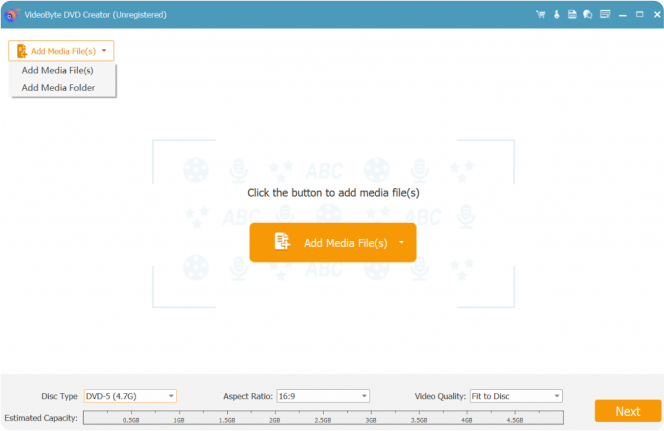
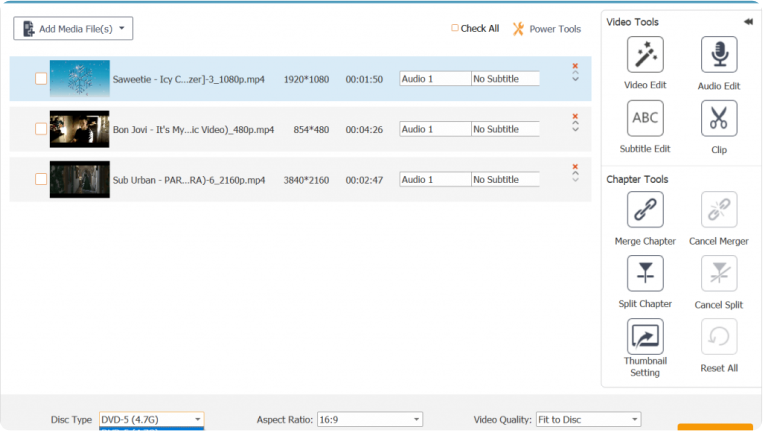
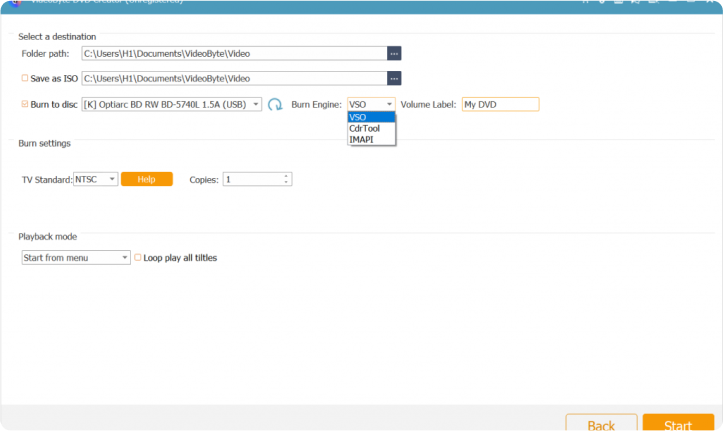
Trust from 100+ Industry Experts

VideoByte DVD Creator is one of the best programs for making DVDs. After testing so many DVD creators, we were impressed by it allowing users to create both DVD and Blu-ray from video file.

VideoByte DVD Creator, the most professional one among free DVD burners, offers every feature you need for burning videos to DVDs with ease of use.

VideoByte DVD Creator is the best DVD burner for Windows and Mac. With menu templates and a video editing toolset, it helps you create captivating videos and burn them to DVD.
What Our Users Say



VideoByte Achievements

8+
Years of experience

249
Countries and territories

200 million
Satisfied users

200+ million
Downloads
Frequently Asked Questions
VideoByte DVD Creator offers a 30-day free trial for first-timers. With the Free Trial, you can test its features before committing to its monthly or yearly plans. Learn More >>
An ISO file often called an ISO image, is a term commonly associated with CD and DVD burning. It is a complete copy of a CD or DVD. If you burn a video to an ISO file, you'll get lossless quality, the same as the original one. Check our post for burning MP4 to ISO for detailed steps.
You can restart the program and try again. If that doesn't help, try the methods in the following:
• If you get a DVD driver built into the computer, you can use the CD attached to the computer to reinstall and update the DVD driver.
• If you get an external DVD driver, you can also contact the manufacturer of the DVD driver to fix the issue.

VideoByte DVD Creator
Burn Videos into the Discs for Easy Backup and Storage


